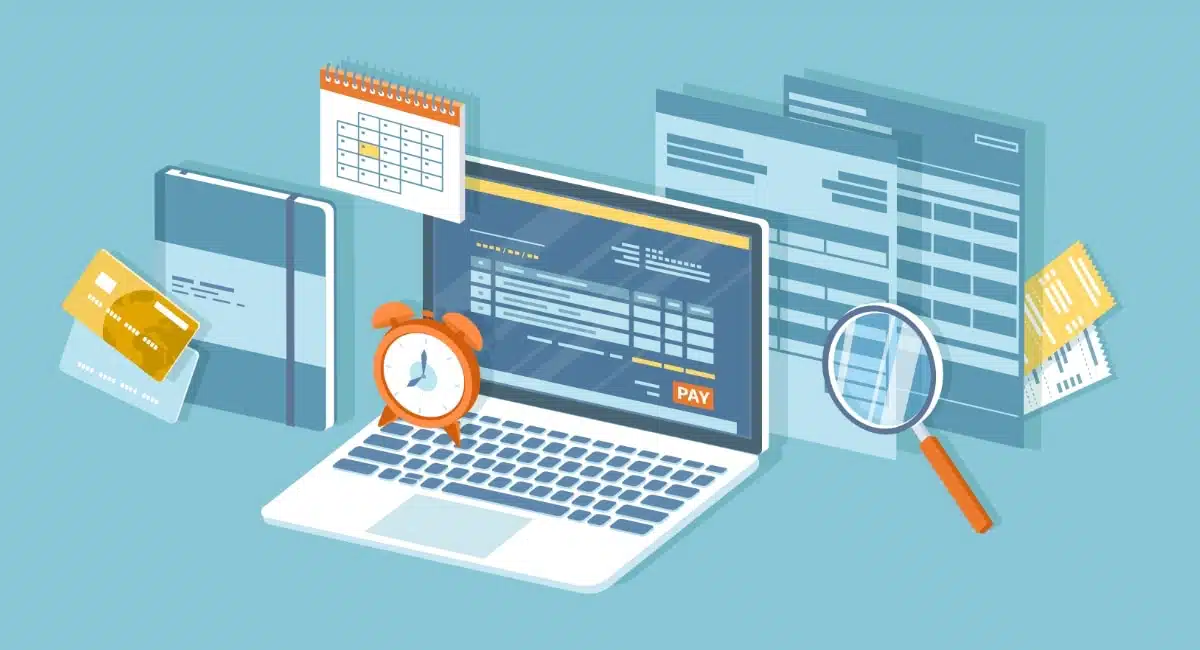Understanding contactless payments will interest both consumers and businesses, who do not necessarily have a clear idea of the possibilities of this popular type of payment.
Can we give a simple definition? Which devices allow contactless payments? How does it work for the customer? Should merchants invest in specific hardware?
Contactless in a nutshell
Definition
Contactless payment is a touch-free payment method where the exchange of data takes place by radio wave using NFC (near-field communication) technology. The payer most often uses a debit or credit card or smartphone held in close proximity to a payment terminal, with no physical interaction between the two. Consequently, the payer does not need to insert their card into a card machine or enter a PIN.
The use of NFC means merchants must have an NFC-enabled device (card reader or smartphone) to accept a contactless transaction, making it different from QR codes, SMS payments and other mobile payment methods that also happen without contact.
Contactless has overwhelmingly become the in-person card payment of choice for British consumers. According to Barclays, 91.2% of eligible card payments were contactless in 2022, up from 85.6% in 2021. Its massive adoption was in part driven by the late-2021 increase in the contactless transaction limit to £100 per tap.
Which devices are used for contactless payments?
Various combinations are possible. The important thing is that all devices are NFC-compatible.
The payer may choose to use:
- A credit or debit card
- A smartphone (with mobile wallet)
- A smart watch (with mobile wallet)
The merchant needs either:
- A payment terminal
- A smartphone (with payment app)
Image: Mobile Transaction

Note that a business is not obliged to use a card machine. They can use a smartphone, in which case we’re talking about tap-to-phone payments.
How do you identify compatible payment terminals and cards?
It’s very easy thanks to these two logos used all over the world:
| Terminal | Bank card |
|---|---|
 |
All recently-issued Visa and Mastercard cards have the contactless function.
There is no particular logo on smartphones, but you will find an NFC logo in the smartphone menu of Android phones:
Image: Mobile Transaction
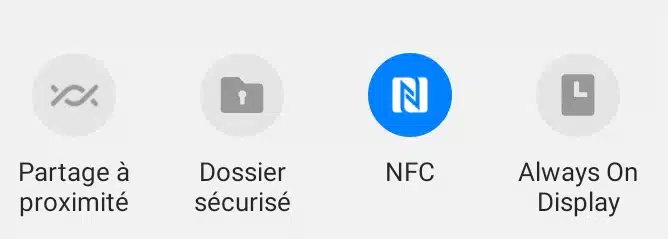
On an Android device, you can check the NFC mode and activate it from the top menu.
iPhone does not have a setting where you manually activate or deactivate NFC – it automatically activates NFC when an app requires it.
How to pay in contactless mode with a card?
Using an NFC-compatible payment card is the easiest and fastest contactless payment method, but it is limited to a maximum amount of £100.
To pay, simply hold the card a few centimetres from where the contactless logo is on the card reader.
If you have just received a new credit or debit card and the contactless mode does not work, that is normal. It must be unlocked beforehand by completing a transaction with the PIN code, either through a purchase or cash withdrawal from an ATM.
Image: Mobile Transaction

On this payment terminal, the contactless logo is located on the top side – this is where customers tap to pay.
For enhanced security, it’s possible to deactivate the contactless mode for your physical card in your banking app, if you think you don’t need to use it.
To protect the card, you can use a special pouch that blocks NFC waves. This prevents criminals from charging the cards of passers-by with a concealed card reader.
The contactless transaction limit is not the same in each country. There are also other limitations like the number of transactions, which vary from bank to bank.
And with a mobile wallet?
A smartphone can function as a card from the point of view of the card machine. Communication is carried out in close proximity with the terminal via NFC waves, as with a contactless card.
Advantage: Contactless mobile payments are not capped, but must be validated with a code or biometric identification (face recognition, fingerprint reading). It is a safe method of payment, because the card data are tokenised – that is to say transformed into unique and disposable data.
Image: Mobile Transaction
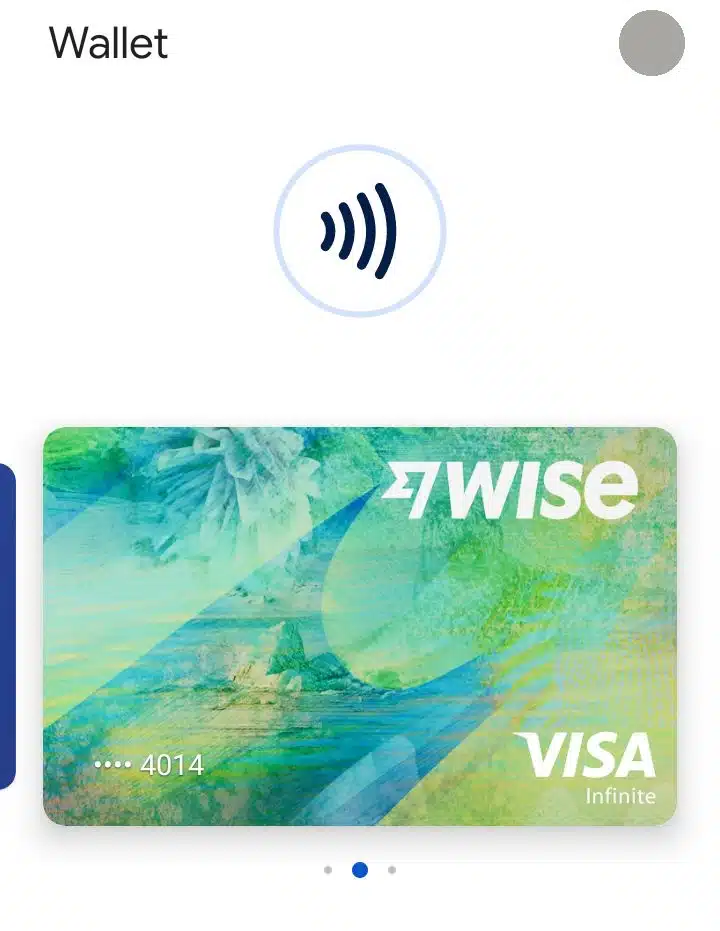
Wise virtual card in a Google Wallet, with a contactless logo showing it can be tapped.
The payer uses a virtual bank card stored in an electronic wallet (e-wallet), which is essentially an iOS or Android application. The most common digital wallets are Apple Pay, Google Wallet and Samsung Pay.
Note that mobile wallets can contain several debit or credit cards. The stored cards can be purely virtual with no physical equivalent, or correspond to your real-life plastic cards, the data of which are securely saved in the wallet.
An increasing number of UK consumers never take out their plastic card and instead pay for everything with their smartphone.
Disadvantage: It’s a little more complicated than physical cards. You must activate the phone by pushing a button (and ensure the contactless mode is switched on, if it’s an Android device) and let it read your face or fingerprint for ID, if not entering a code. If you want to use a card other than the one selected by default in the wallet, you will need to select that too.
Since there is no upper transaction limit on contactless mobile wallet payments, there are no additional steps beyond this.
Is a smartwatch more practical than a smartphone?
Smartwatches need a smartphone for the initial setup, but then they work on their own.
This is done by adding one or more cards in the wallet (Apple Pay or Samsung Wallet), before sending the information to the watch.
It is then possible to pay directly by bringing your watch close to the terminal – all without having to take out your phone!
Should merchants equip themselves for contactless?
Not really as far as cards are concerned, since all current terminals are compatible.
In fact, all card terminals are physically equipped to accept contactless payments. This concerns both physical cards and smartphone payments; there is no difference for the terminal, as long as the communication takes place via NFC.
On the other hand, there may be software bugs when using digital wallets. Update the terminal software if you bought it second-hand.
Not accepting Apple or Google Pay is a potential cause of turnover loss, which is why all leading card machines are compatible with Apple Pay and Google Pay.
And if a merchant does not want to get a card reader, there is always the option to use an Android smartphone for tap-on-phone transactions!