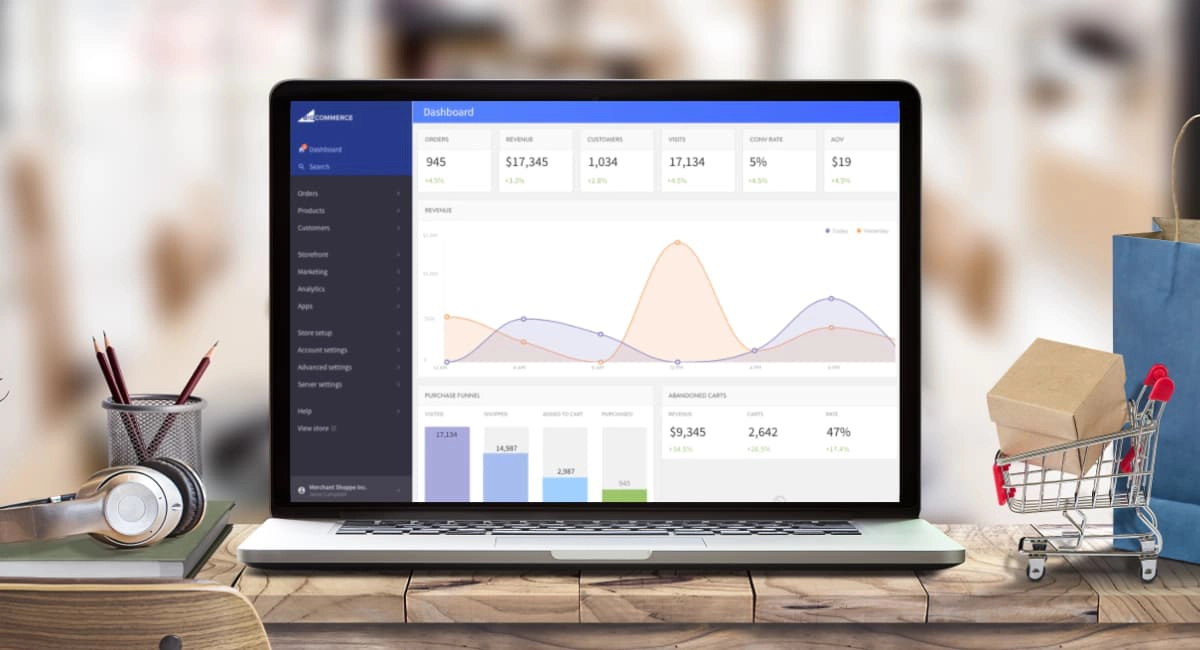- Highs: User-friendly drag-and-drop builder. Can edit site from mobile app.
- Lows: Confusing sign-up defaulting to Square Online. SEO not great. Inventory management issues. Transaction fee on Pro. Poor customer support.
- Best for: Businesses that just want a basic online store without getting overwhelmed by features.
What is Weebly?
Weebly is a simple drag-and-drop website builder for personal and business websites. It has integrated payments, web hosting, templates and inventory management included in its business subscriptions.
The platform’s ecommerce features work well for online stores with smaller inventories. In contrast, merchants would struggle to manage hundreds of products due to its basic inventory features and simplified website structure.
Since the company was acquired by Square in 2018, Weebly’s features have not been improved much further, but recent additions to the platform show a renewed focus on Weebly’s developments.
Signing up
To use Weebly’s website editor for an online store, you have to pick “I want a personal website” during the sign-up process, as otherwise it takes you to the Square online store builder which is different. After this, you can choose an online store theme for the Weebly editor and proceed to create your site.
Image: Mobile Transaction
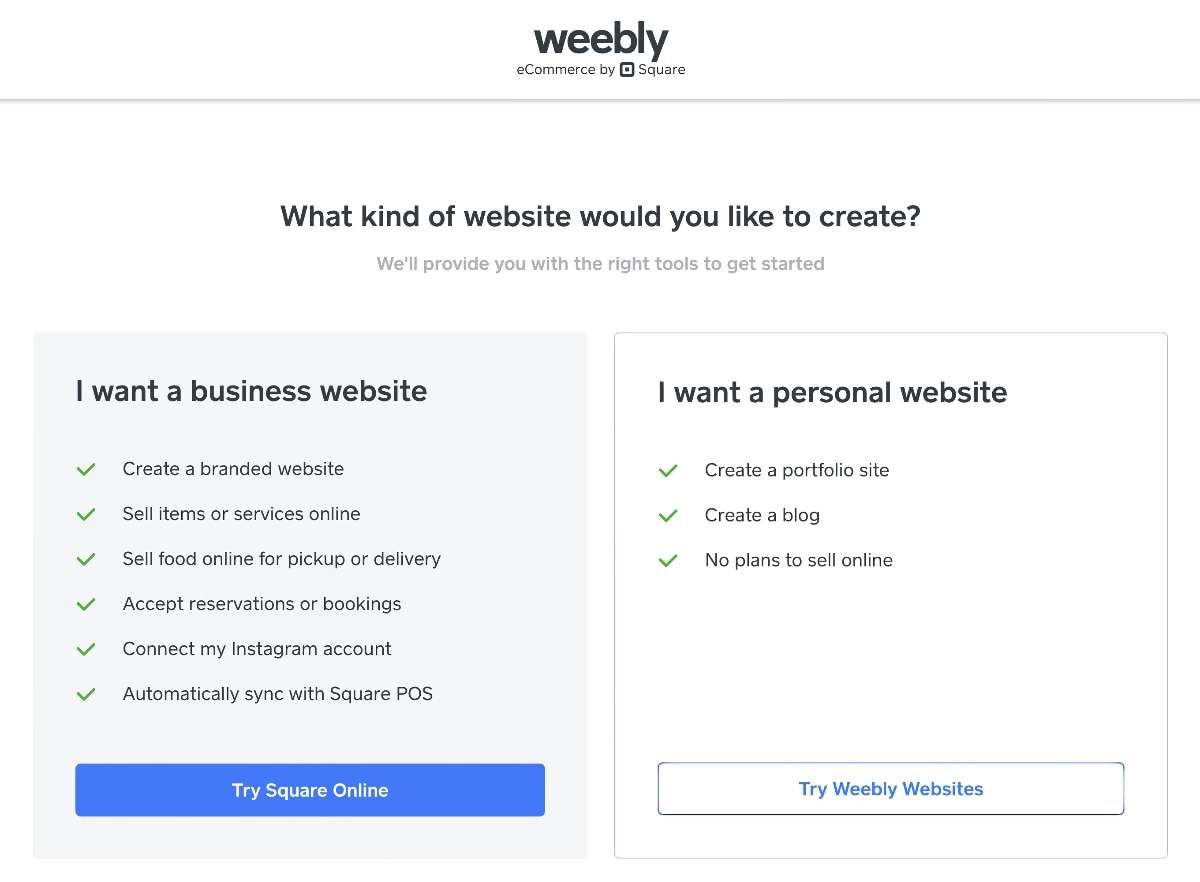
Counterintuitively, you have to choose “I want a personal website” to use the Weebly editor.
If you already have a Square account and use the same email address to sign up with Weebly, you will be taken to the Square Online editor. You must use a different email address to sign up with Weebly in order to use the Weebly ecommerce website builder. You can change the email address to match your Square account after signing up.
The fact you have to know this workaround is very confusing from a user perspective. It clearly shows that the company much rather prefers that people use Square Online – even though it is more limited than Weebly.
Weebly ecommerce pricing and payments
Weebly online store pricing is simple: users subscribe to a plan (Pro, Business or Business Plus). If you can pay annually, the monthly cost works out cheaper, whereas a monthly subscription has a higher price. There’s a cheaper plan called Connect (£4-£6/month), but this doesn’t have selling features.
Plans can be cancelled or upgraded any time, but the upfront subscription costs cannot be refunded.
| Weebly plan | Pay-monthly cost* | Pay-yearly cost* |
|---|---|---|
| Pro | £14/mo | £108 upfront (~£9/mo) |
| Business | £26/mo | £216 upfront (~£18/mo) |
| Business Plus | £32/mo | £336 upfront (~28/mo) |
*Excluding VAT.
| Pay-monthly cost* |
Pay-yearly cost* |
|---|---|
| Weebly Pro | |
| £14/mo | £108 upfront (~£9/mo) |
| Weebly Business | |
| £26/mo | £216 upfront (~£18/mo) |
| Weebly Business Plus | |
| £32/mo | £336 upfront (~28/mo) |
*Excluding VAT.
Apart from the monthly fee, there are fees for every online transaction received, charged by the relevant payment processor. Weebly connects with three payment options: Square, Stripe and PayPal.
If you activate Square, you can accept Visa, Mastercard, American Express, Discover, Apple Pay and Google Pay for a fixed rate of 2.5% per transaction. This is regardless of what country the credit or debit card was issued in. Weebly does not charge anything on top of this card payment fee, since they naturally want you to choose its parent company Square as the processor.
| Payment system | Processing fee /transaction |
Weebly fee /transaction |
|---|---|---|
| Square | 2.5% (any card) | 0% |
| Stripe | European cards: 1.4% + £0.20 Non-European cards: 2.9% + £0.20 |
Pro plan: 3% Other plans: 0% |
| PayPal | 1.9%-3.4% + £0.20 | 0% |
| Processing fee /transaction |
Weebly fee /transaction |
|---|---|
| Square | |
| 2.5% (any card) | 0% |
| Stripe | |
| European cards: 1.4% + £0.20 Non-European cards: 2.9% + £0.20 |
Pro plan: 3% Other plans: 0% |
| PayPal | |
| 1.9%-3.4% + £0.20 | 0% |
Choosing Stripe, on the other hand, incurs a 3% Weebly fee on top of Stripe’s own on the Pro subscription which can end up being quite expensive – but upgrading to Business or Business Plus eliminates this additional fee. Stripe charges 1.4% + 20p for European cards and 2.9% + 20p for non-European card transactions (Visa, Mastercard, Amex, Discover, Apple Pay and Google Pay accepted).
PayPal charges 1.9%-3.4% + 20p per transaction depending on the card being used (Visa, Mastercard or Amex – PayPal is also accepted). While you can accept Square or Stripe transactions on any of the business plans, PayPal can only be activated on Business and Business Plus.
It takes 1-2 working days to receive payouts in your bank account via Square or Stripe, whereas an online PayPal account receives transactions in minutes.
Ecommerce features
Weebly is great for building a website quickly, but is there enough for a successful online store? Here are some core features to consider.
Website editor: Weebly has a drag-and-drop editor, meaning you click on a desired element (e.g. image, page section, contact form) on the left and drag it over on your draft page to the right where you want to add it. Editing options appear next to the new element, allowing you to change style etc.
You can also just click on any part of the draft page, which will show editing options relevant to that part. None of this requires any coding, just an idea of what you like style-wise. The whole editing process is pretty intuitive, but there are not a ton of features, which keeps things easy but also a little basic.
Image: Mobile Transaction
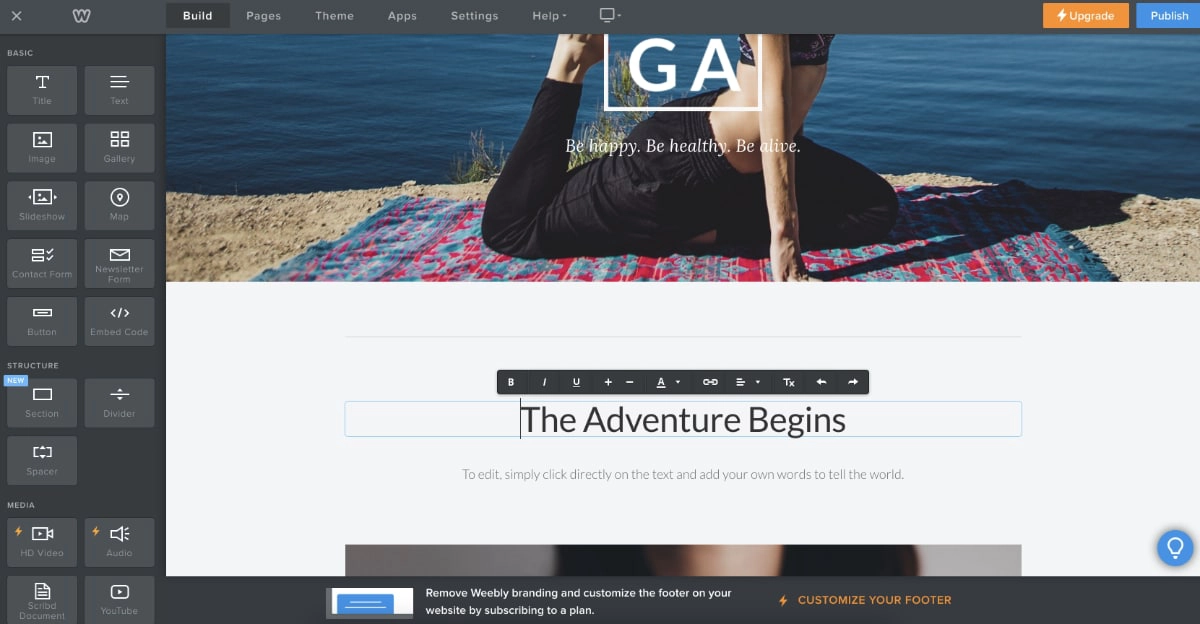
The Weebly editor is very easy to use with not too many editing options.
Products: Products are added in the website manager away from the drag-and-drop editor. You can either bulk-import products from a spreadsheet or add items individually along with product options (e.g. colours, size), images, copy, prices, SKUs and categories. Once your products are added, they will appear on your website in the shop sections.
The inventory list includes stock counts, so customers are automatically shown when e.g. items are out of stock. A search field can be added to your site to help visitors find what they’re looking for.
Image: Mobile Transaction
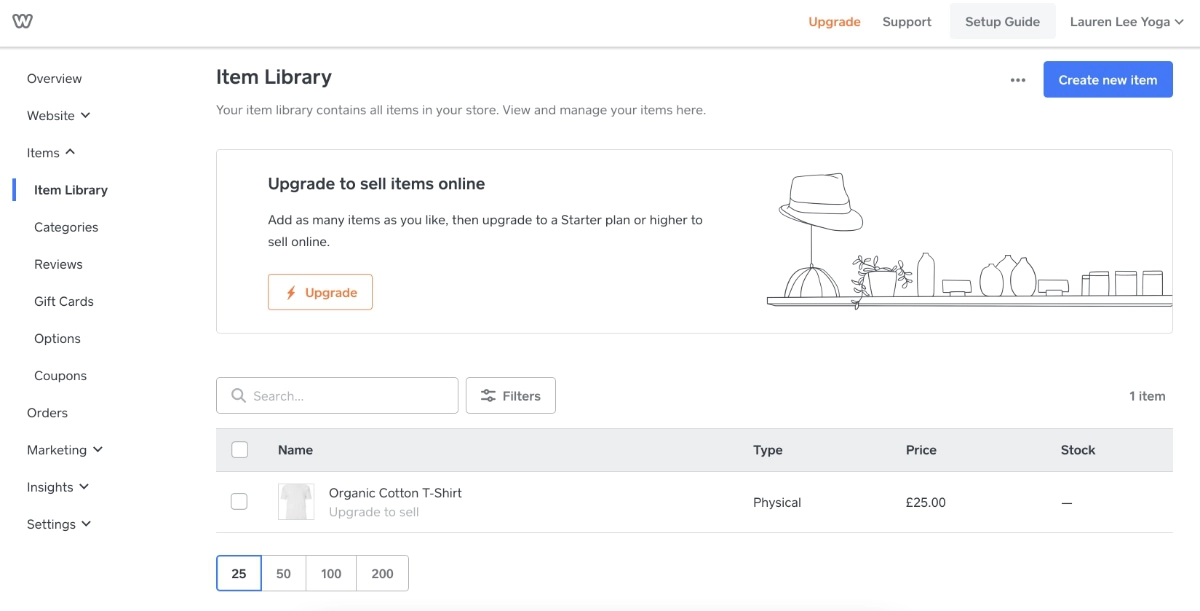
The inventory features of Weebly are not complicated.
Order management: Orders are managed in the Weebly account where customer, order and item details are accessed from a list. Let people order physical products for delivery or pickup from the website checkout that also includes a shipping calculator.
The inventory library automatically syncs with Square inventory – if you choose this as your payment system. Weebly does struggle with pickup options for multiple locations and syncing stock reliably when connected with Square.
Marketing: Create website pop-ups and manage Facebook ads through the Weebly account. You can also add a Messenger chat to your online store for communication with website visitors, which can convert more people into buyers.
SEO: Basic search engine optimisation (SEO) settings can be set, but Weebly’s own codes within templates are not the best for ranking highly in Google. If you want a website builder that’s optimised for SEO, there are other easy website builders like Squarespace that perform better.
Image: Mobile Transaction
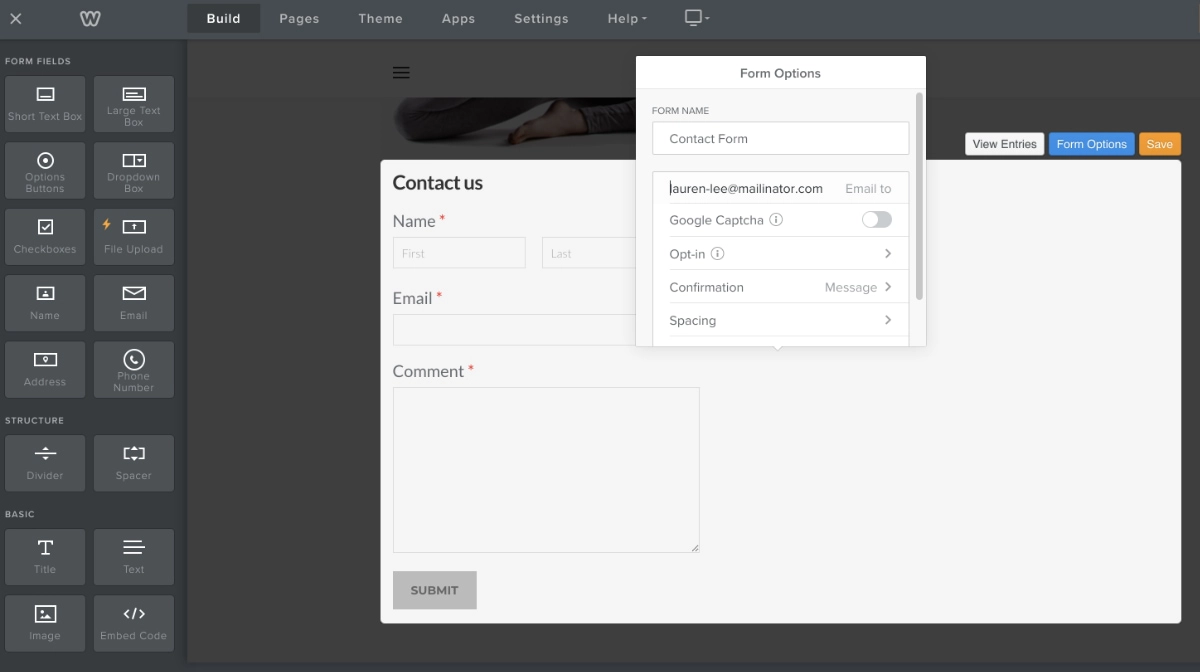
Add a contact form for a mailing list or special offers.
Customer loyalty: You can set up a mailing list and get subscribers through adding a newsletter form to the site. Then you can offer subscribers coupons or special offers through Weebly.
Ask customers to leave reviews for products purchased, which helps inform other customers about items. Abandoned cart emails can only be sent on Business Plus, which we think is a little steep as many ecommerce builders include it as a standard feature (it’s an important feature for getting more sales, so Weebly is clearly capitalising on this).
Weebly gift cards – or Square gift cards as an alternative – can be sold online. Then you have the membership feature allowing your customers to sign up for access to members-only content on your site – a nice extra function, considering this is a basic website platform.
Legal pop-ups: If you sell age-restricted products, you can add an age confirmation pop-up appearing when visitors enter your site. A GDPR consent form can be set up to cover your legal bases with regards to EU visitors.
Team access: Employees can be added to the Weebly account so colleagues can split the work of managing the website.
Image: Weebly
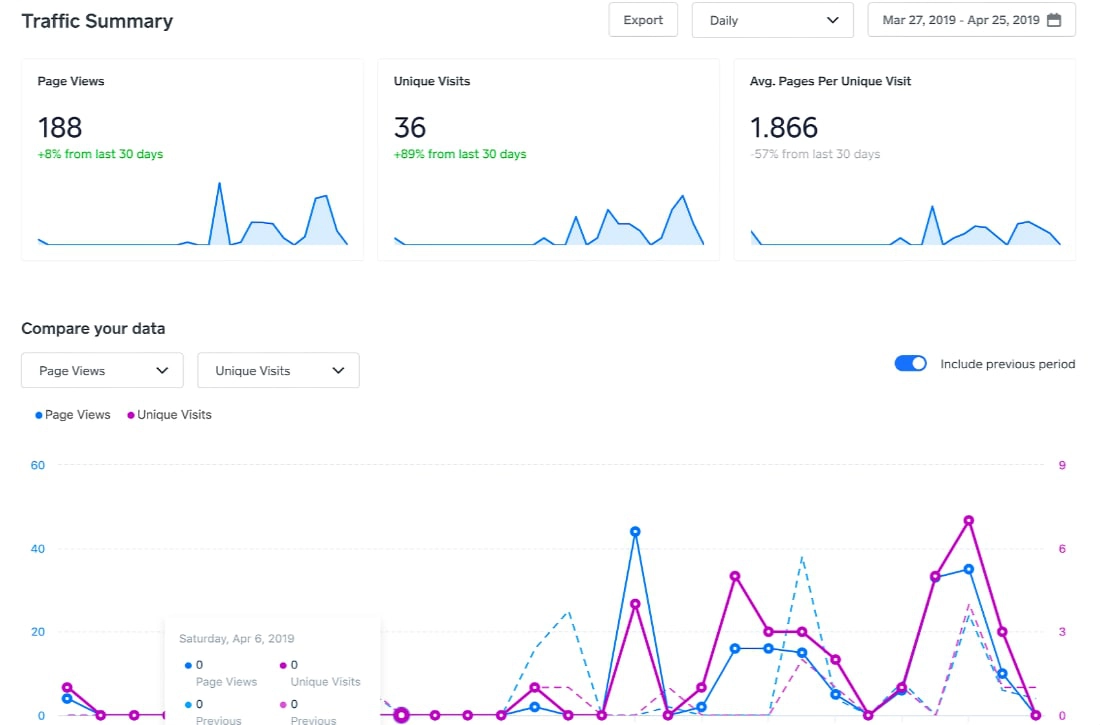
Weebly web visitor analytics.
Reporting and analytics: Sales, website performance and other data can be analysed in the account. These insights are useful for identifying ways to improve sales, but also provides the standard sales reports needed in a business.
While some of the above apply to all ecommerce plans, the following features are where the plans differ on online store features.
| Weebly plan | Pro | Business | Business Plus |
|---|---|---|---|
| Members | 100 | Unlimited | Unlimited |
| Products | 25 | Unlimited | Unlimited |
| Product options | |||
| Product reviews | |||
| Inventory management | |||
| Coupons | |||
| Advanced analytics | |||
| Abandoned cart emails |
| Weebly Pro |
Weebly Business |
Weebly Business Plus |
|---|---|---|
| Members | ||
| 100 | Unlimited | Unlimited |
| Products | ||
| 25 | Unlimited | Unlimited |
| Product options | ||
| Product reviews | ||
| Inventory management | ||
| Coupons | ||
| Advanced analytics | ||
| Abandoned cart emails | ||
As you see, Pro is unsuitable for shops selling over 25 products online. The lack of inventory management on Pro also means you can’t record stock counts or sync items with Square – so again, larger inventories would require Business or Business Plus for a smooth operation. Membership websites are equally limited on Pro that allows 100 members maximum on your site.
A great thing about Weebly is its mobile app. Normally, website builders only allow you to edit an online store from a web browser, but Weebly makes website management more accessible with its Weebly by Square app (iOS or Android). The app contains a website editor, analytics, customer orders and product management sections.
If more ecommerce features are needed, there’s a selection of 382 additional apps with features for marketing, communication, web design, social media and more. Many of these are created by Weebly and some require a paid subscription.
Website templates
Weebly ecommerce templates are totally free to use on any plan – but there are only 15 online store templates to take a pick from. The other themes are categorised as Business, Portfolio, Personal, Event, Blog and Other, although several of the same themes are included in the different categories.
Image: Mobile Transaction
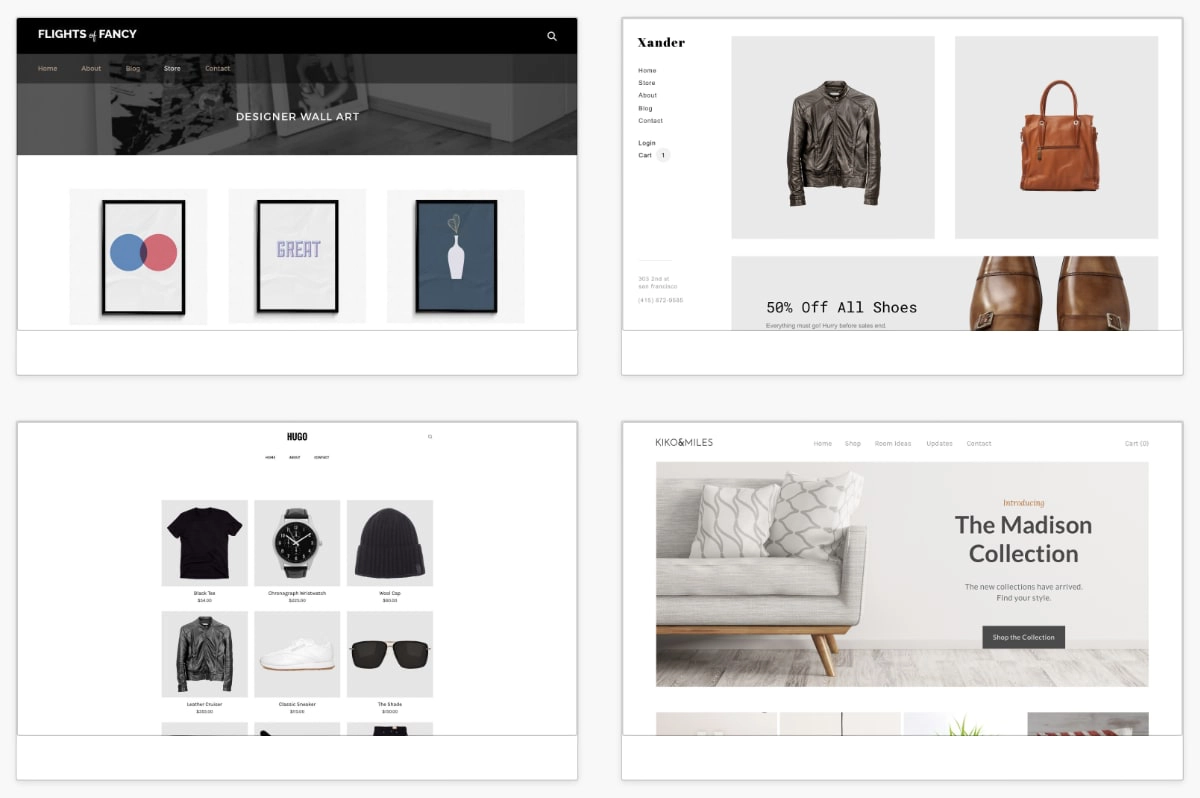
Examples of Weebly themes.
The majority of micro-businesses will find the templates suitable for their needs. Some paid themes are available through third parties, so you’re not necessarily stuck with Weebly’s own.
The newer Weebly templates are mobile-responsive, i.e. they adjust to small screen sizes so your website looks good for visitors on mobile phones. That being said, you should check the mobile preview when editing the site to ensure that’s always the case. When editing a site a lot, you may inadvertently make some elements unsuitable for small screens.
Domain and hosting
Weebly hosts (i.e. stores on a server) your website. The Pro, Business and Business Plus plans include unlimited storage for videos, images and other content on your website. An SSL security certificate is also included, which is the padlock icon you see next to the URL bar in web browsers. This ensures that customers can securely process payments on your website.
You can connect a domain you own to the online store or search for a new one to purchase through the platform. Whereas other ecommerce builders tend to display ads on the cheapest plan, all the online store plans are ad-free (only the Weebly Connect plan for personal websites display Square ads).
Weebly vs. Square Online Store
If Weebly is connected with Square anyway, why not just go for Square Online for building a website?
Square’s website builder is a lot more limited than Weebly’s. Square is not a drag-and-drop builder, but you can click on sections of a web page to view available editing options, so it is still intuitive. In fact, Square seems to deliberately limit editing options to keep things simple for merchants more interested in creating a simple online store than the amount of features on the site.
Image: Mobile Transaction
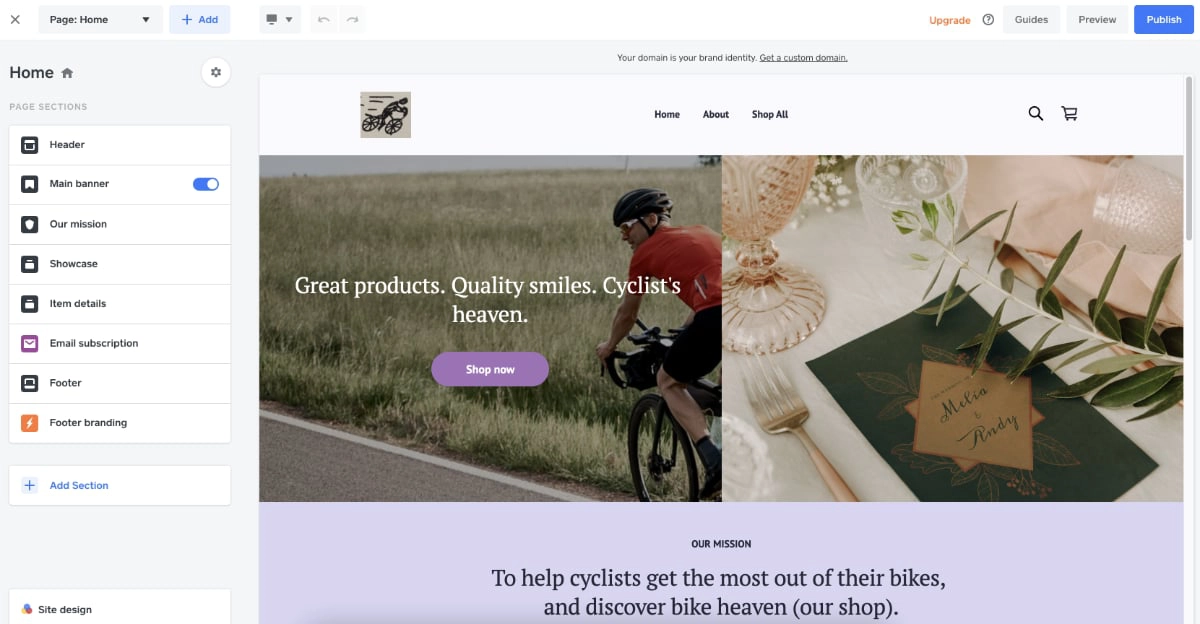
Square Online website editor.
Here are important differences between Square Online and Weebly:
Square prioritises payment tools, inventory management and simple ecommerce, so even though there are fewer editing options with Square, it could be the preferred option. On the other hand, many people find Weebly the easiest website builder to use for building a decent-looking website.
As for products, we’ve seen several reports that Weebly does not sync inventory reliably, making it a nightmare to sell many products through Weebly. If you have hundreds of items in your online store, Square might be the better choice – its inventory system works well with its online store.
Customer service and reviews
Weebly only offers live chat and phone support to users in the United States. UK users have to do with just email support and a community forum where you can search other users’ questions or post your own query for a response.
Business and Business Plus users apparently get “priority support”, but the lack of live support outside the US implies it won’t be so prioritised.
In fact, even users within the US complain about a lack of customer support and inability to resolve any issues with a person on Weebly’s team. We’ve generally seen a lot of negative reviews from customers saying there has been no (or little) developments on Weebly’s platform since Square bought the company. We get the impression that Square wants people to sign up for their own online store, abandoning Weebly as a secondary project.
Alternatives: Best online store platforms for UK small businesses
Our verdict
Weebly used to be a popular website builder in the UK for its ease of use and great value. The platform still has these qualities and a few nice extras like editing capabilities through an app and a membership function, but it is not an advanced system for managing 100+ products. You should also bear in mind that a subscription to Business or Business Plus is required for listing more than 25 products.
Since Square bought the company, we are a little concerned about the lack of customer support for Weebly users and problems with inventory management. We would like to see a clearer distinction between Square Online and Weebly for ecommerce to not mislead customers into using Square which is considerably more limited in online store features.
Compared with advanced platforms like Wix and Shopify, however, Weebly is often thought of as the easiest, most accessible website editor for merchants with no prior experience of selling online.