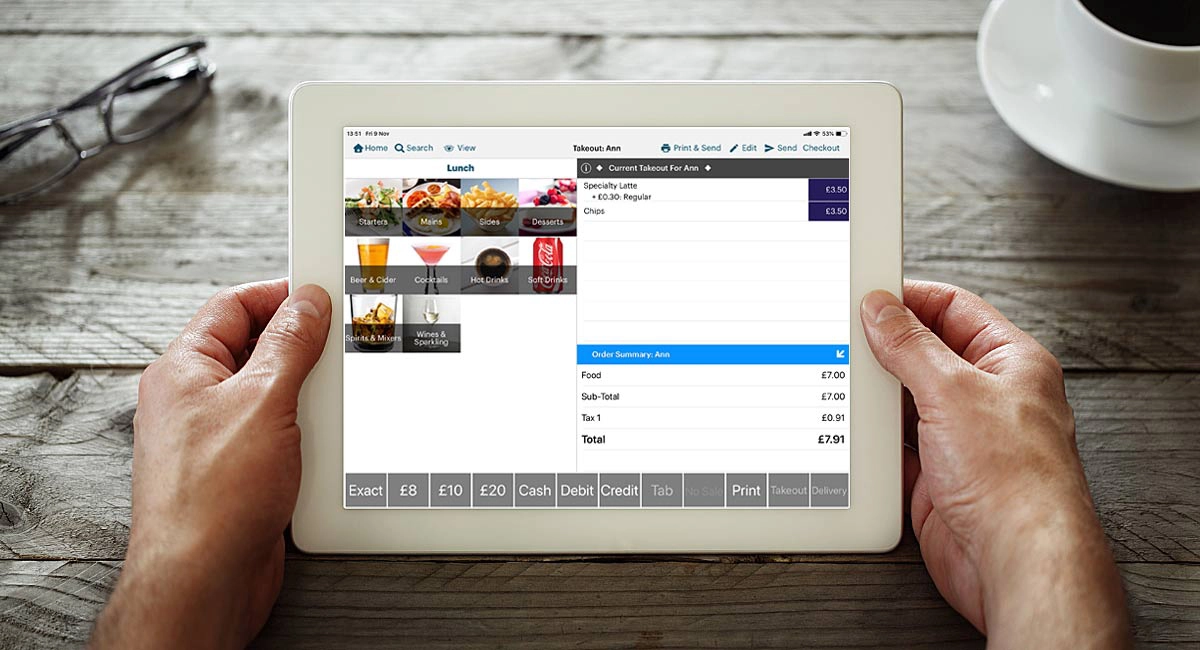- Highs: User-friendly. Good restaurant features. Offline capabilities. 24/7 helpline. Integrated support from app.
- Lows: Annual commitment. No Android compatibility. Costly to set up several iPads. No multi-location features.
- Best for: Small, single-location restaurants that want an easy-to-use iPad POS system.
What is TouchBistro?
TouchBistro is a cloud-based restaurant POS system developed exclusively for iPad. It functions through your local computer network, but stores data in the cloud daily. Although founded in Canada, TouchBistro is also offered in the UK.
TouchBistro is adapted for restaurants, food trucks, breweries, pubs, bars, night clubs and quick-service establishments. The company takes pride in having used food industry experts to build EPOS that knows what you need before you need it.
If you’re not quite sure where you’re headed as a business, perhaps TouchBistro isn’t for you because you sign up to a minimum of 12 months’ use. Other food and drink EPOS like Lightspeed do not have a minimum contract, so they may be better for unpredictable startups.
Pricing depends on number of iPads
TouchBistro is subscription-based and you commit to a minimum of 12 months. The monthly cost depends on the number of iPads using the TouchBistro app.
The first iPad licence is £49 + VAT per month, then it’s £45 + VAT for each second and third iPad, then £40 + VAT for each 4th-to-9th iPad. Those who need at least ten iPads get a custom quote from TouchBistro.
The subscription allows annual, biannual, quarterly or monthly payments. The licences for TouchBistro tills include all software updates and round-the-clock customer support every day of the year.
| TouchBistro licences | Annual billing per iPad licence* |
|---|---|
| 1st iPad | £588 upfront (£49/mo) |
| 2nd-3rd iPad | £540 upfront (£45/mo) |
| 4th-9th iPad | £480 upfront (£40/mo) |
| 10th+ iPad | Custom quote |
*Excluding VAT. Monthly, quarterly and biannual instalments are available at a higher cost.
| TouchBistro licences |
Annual billing per iPad licence* |
|---|---|
| 1st iPad | £588 upfront (£49/mo) |
| 2nd-3rd iPad | £540 upfront (£45/mo) |
| 4th-9th iPad | £480 upfront (£40/mo) |
| 10th+ iPad | Custom quote |
*Excluding VAT. Monthly, quarterly and biannual instalments are available at a higher cost.
The hardware cost, on the other hand, totally depends on your setup. TouchBistro allows you to fully customise your point of sale as long as the hardware is compatible. Card payment fees are charged for separately by your payment processor or card machine provider.
TouchBistro offers a free 7-day trial for testing the software. Registering a username gets you a further 21 days for free, during which you’re free to decide not to commit for a full year’s paid use.
Instead of signing up for a trial, you can choose to test a demo store with food items already added – very easy. If you haven’t got an iPad to test on, you can instead book a demo by one of the EPOS specialists.
Although you commit to a year, you can cancel the plan without an early termination fee – but any prepaid amounts will not be refunded. You have to give at least 60 days’ written notice before the end of the contract to avoid auto-renewal for another year.
Add-on features like customer loyalty tools and online ordering integrations are available, but these have different costs that TouchBistro prefers to quote directly.
Generally easy to use, but not perfect
When we tested the EPOS app, it was easy enough to set up menu items and settings without looking at the website guides. Within the app, directly where each setting is, it explains what’s required and what each thing means, even with imagery and diagrams in some places. This makes everything so much easier than in similar POS apps where you sometimes need a guide to know what you’re doing.
Image: Mobile Transaction
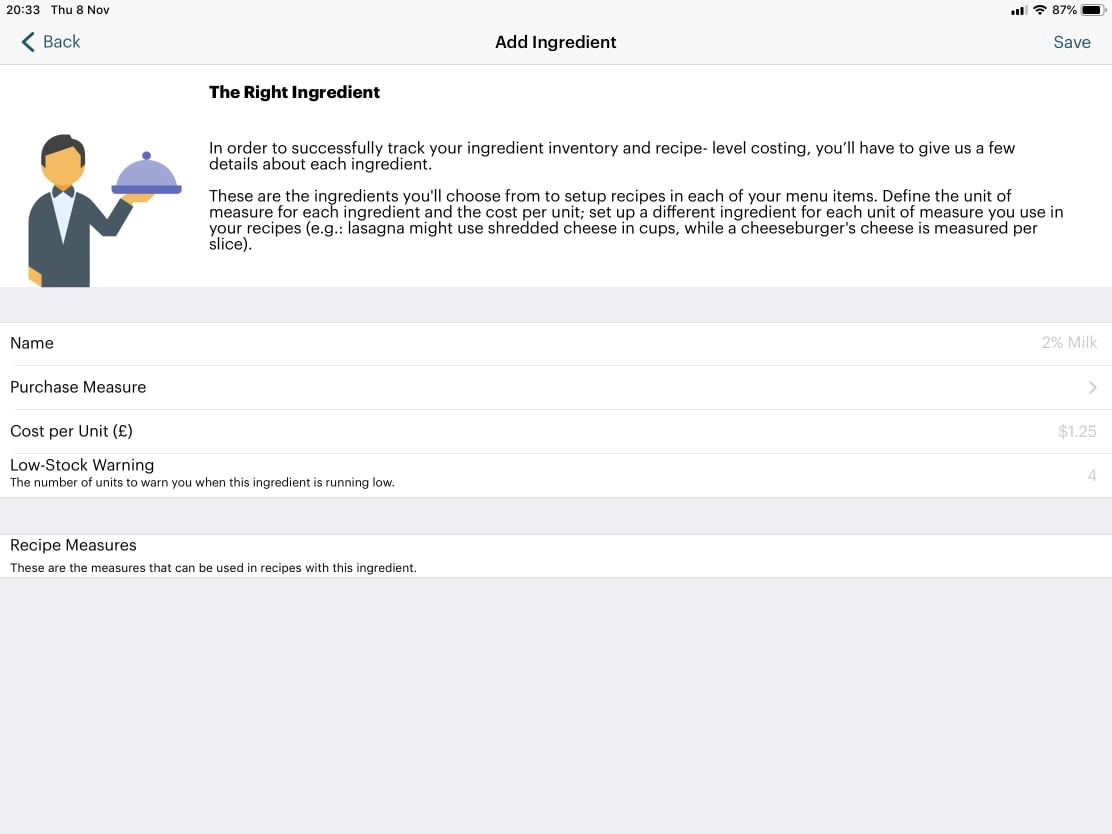
Example of a helpful in-app prompt that tells how to add ingredients.
Some things could be better, though. For example, not all the screens are perfectly responsive. The floor plan and menu screens have to be scrolled on an iPad Pro 10.5″, and sometimes, it doesn’t upload images for menu items correctly and lacks an option to edit them.
Sometimes, the tablet keyboard gets in the way of seeing what you’re entering a text for (e.g. product description), so you have to turn it to portrait view to check that everything is typed correctly.
Of course, it’s great that you CAN use it in both landscape and portrait mode, but iPads fixed to a stand in landscape mode could cause some annoyance while changing some settings.
Wealth of features, few shortcomings
TouchBistro lets you create a visual table plan of all floors or rooms in your establishment, assign orders to each table, specify tips, create menus with modifiers and create multiple staff accounts.
Apart from these common – but important – features, we’ll now point out the limitations and unique extras that make TouchBistro different.
Table tab functions: Table management functions are comprehensive and helpful. You can, for example, attach details to each seat such as gender and the name of who is sitting there. The in-app floor view shows current tab order totals and how long the customers have sat there. Courses can be timed and the waitering service monitored.
Image: Mobile Transaction
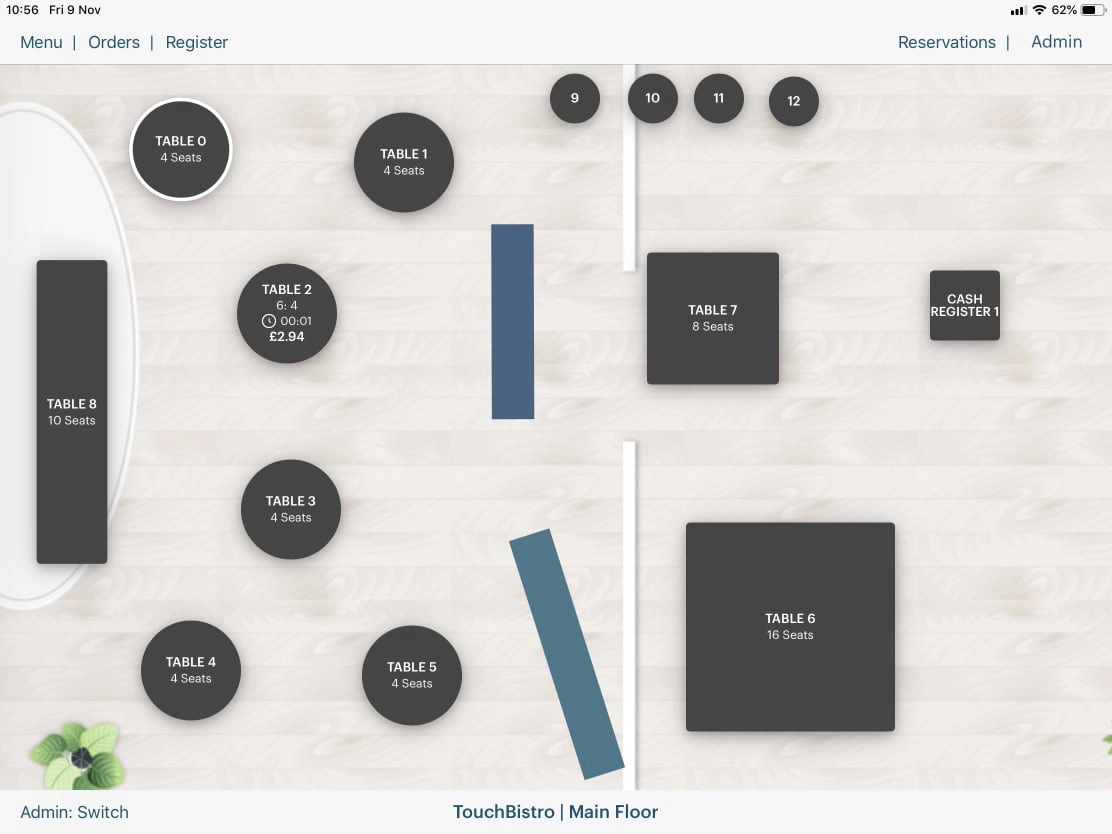
TouchBistro till screen showing the tab of one table.
You can split a person from the table, delete seats or combine with another seat, and split the bill by seat – evenly or letting one person pay the total. It’s also possible to add table reservations from the app, but taking a deposit from the reservation screen is not an option.
Takeaways, deliveries and kitchen orders: The system has the flexibility to change orders, take customer details for takeaways and deliveries, and attach menu items to specific courses so the food comes out of the kitchen at the right times.
Image: Mobile Transaction
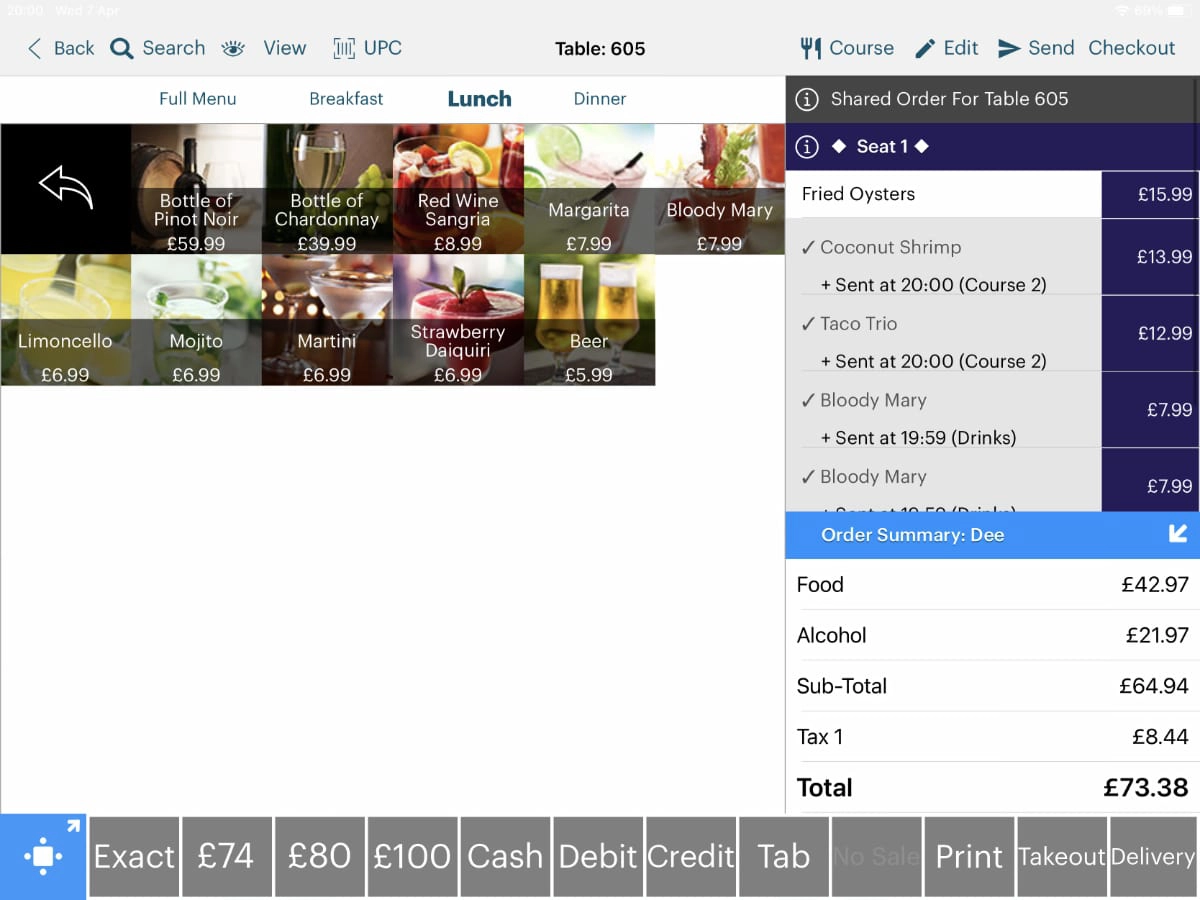
TouchBistro till screen showing the tab of one table.
You can use the Kitchen Display System (free), a specialised TouchBistro app enabling you track cooking times, orders, ingredients and everything else a busy kitchen would need to smooth processes.
Generally, TouchBistro manages to avoid too much complexity on their order screens so it’s possible to figure out what to do even during the first time of using it.
In North America, there are add-ons called TouchBistro Online Ordering and TouchBistro Reservations. These are not available in the UK. Instead, you can integrate Deliverect with your POS system in order to accept Deliveroo and Uber Eats takeaway orders. No other click and collect or ecommerce integrations are available.
Image: Mobile Transaction
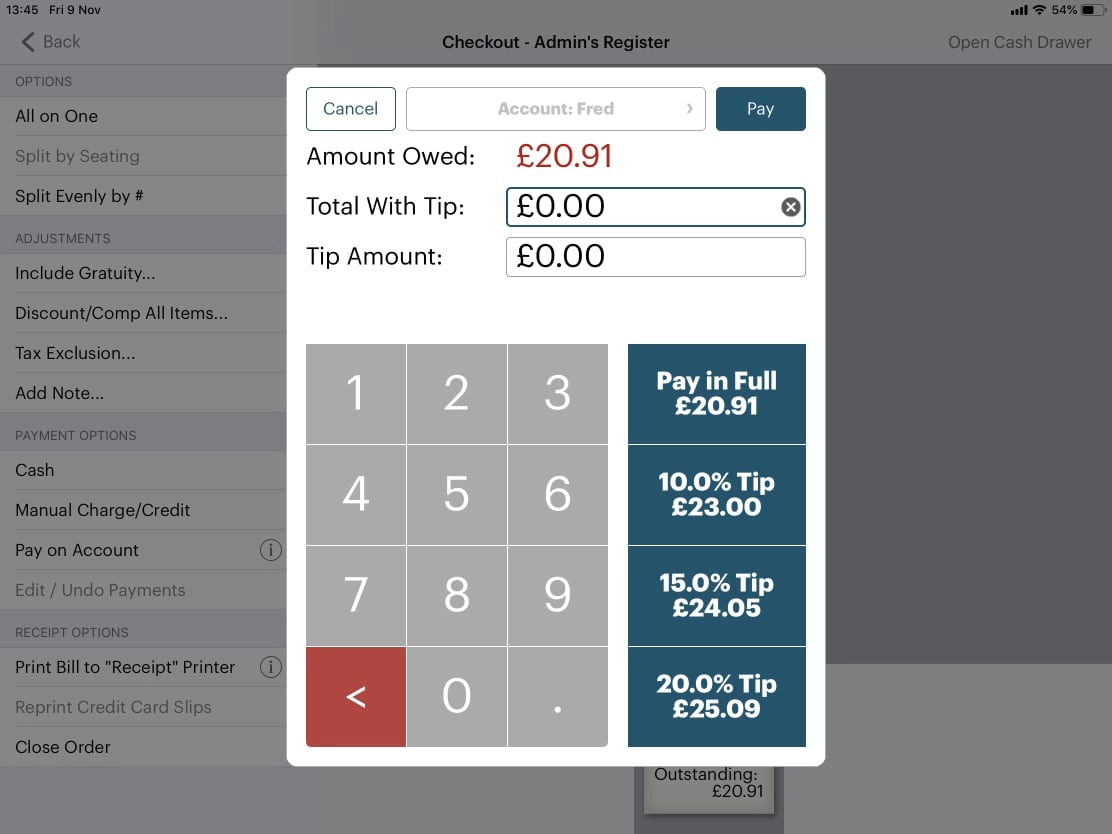
TouchBistro checkout payment screen.
Customer loyalty and gift cards: The TouchBistro app lets you accept gift cards and store customer details and preferences as well as track purchase history.
Beyond this, TouchBistro US offers add-on modules called TouchBistro Loyalty and TouchBistro Gift Cards, but only in North America. In the UK, you will have to do with the standard loyalty features.
Employee management: Apart from creating unlimited staff accounts with varying roles and permissions, you can assign each staff member to a group of tables in the app. Users can clock in and out of the app, and staff performance can be analysed in the backend.
Image: Mobile Transaction
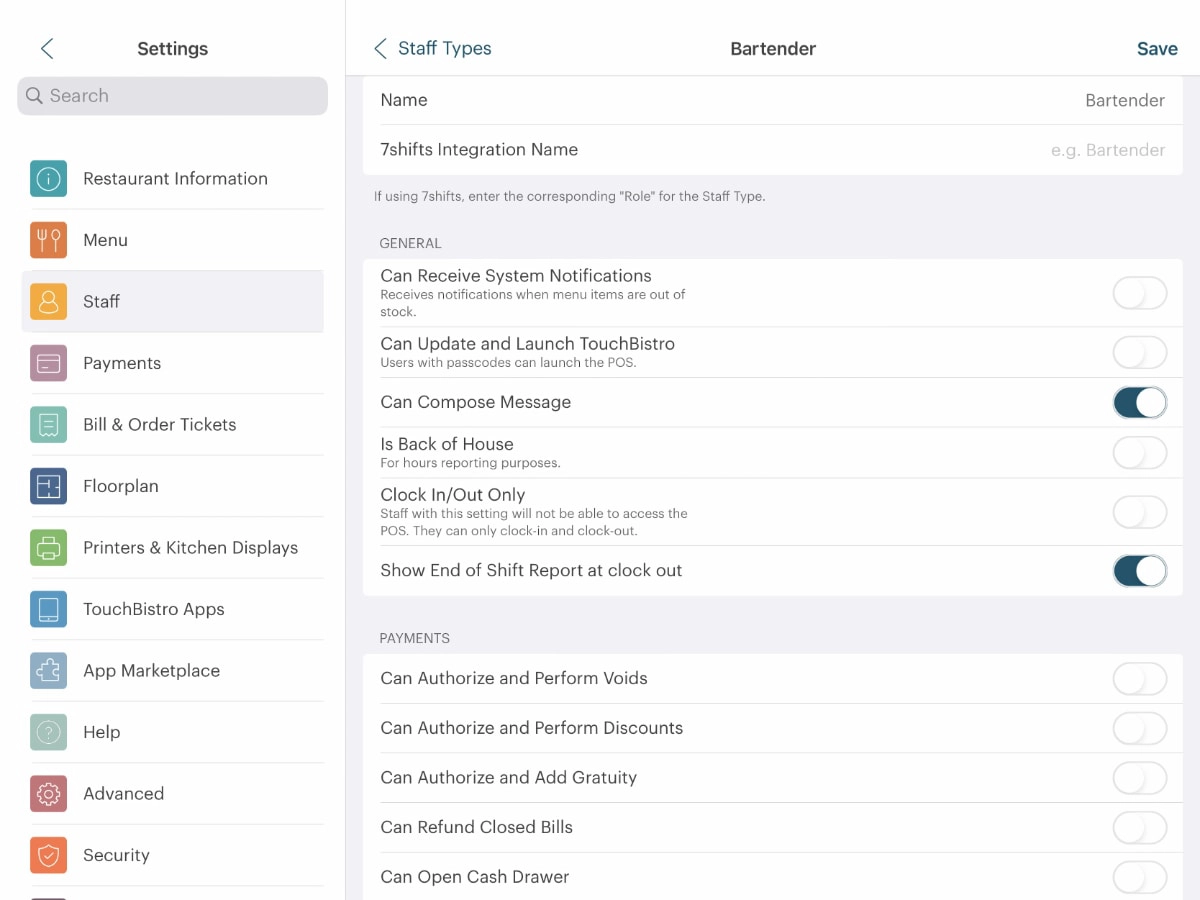
Staff permissions can be adjusted in the iPad app.
You can also integrate with 7shifts for more detailed staff management, rotas and additional analytics.
Menu options: Many food items can be added to a register screen where you can easily tap to add each purchased item.
You can create food categories (soft drinks, wines, starters etc.), identify each by type (e.g. food, alcohol), combine menus and add so-called modifiers allowing you to customise a meal according to a customer’s preferences (e.g. with or without cheese).
Self-service kiosk and customer-facing display: TouchBistro offers a Self Service Kiosk app allowing customers to order food themselves and a Customer Facing Display app so they can see details of their order while you process it. These are great tools for social distancing.
Image: TouchBistro

The Self-Service Kiosk is a socially distanced way for customers to order at your restaurant.
As with the standard TouchBistro plans, you pay a full licence per iPad used for the Self Service Kiosk. The Customer Facing Display app is free to use in conjunction with the EPOS app. Both apps are highly customisable, so real gems if right for your business.
Stock management: You can list all ingredients of menu items right down to measurements, unit price, stock levels and tracking of profits compared to costs. Purchase-ordering tools and vendor management tools are missing, though, so you’ll need to use another system for this.
There are no multi-location management features either, so TouchBistro is unsuitable for restaurant chains.
Card payments and hardware
Card payments are registered in TouchBistro’s software, but processed through one of three UK card processors: Barclaycard, Paymentsense or Square. Once you’ve signed up for one of these and received a card machine, you can connect that account to TouchBistro.
Apart from card machines, you can integrate a range of compatible POS equipment to create a complete till point. This includes receipt printers, cash drawers, barcode scanner, kitchen printers, computer monitors, routers, Apple servers and various accessories associated with each.
TouchBistro has a list of compatible devices – if you choose something else, the company strictly won’t provide customer support for it (even if it works).
Only iPads and an Apple server setup are supported. You cannot use the till app on Android tablets or computers.
Photo: TouchBistro

iPad using the TouchBistro POS app in a restaurant.
Hybrid POS that works offline too
TouchBistro is a hybrid EPOS system that runs on your local network (multiple iPads) or just the iPad if you only have one till.
Although all data is stored on each iPad and/or the local server, reporting is cloud-based so your data is saved in the cloud on a daily basis. Because it runs on a local network, the system is ideal for working offline too.
If using more than one iPad, you’ll need a Mac Mini and/or an iMac with mouse and keyboard to have them synced up and connected to a central server. Mac Mini requires a monitor, since it is basically just a server without a computer screen.
The cost of Apple hardware can be high, but offline capabilities based on a local network are not a given for EPOS software today. Lightspeed, for example, requires an expensive Liteserver for offline mode, as it is otherwise fully dependent on an internet connection.
Photo: TouchBistro

Local network with an Apple Mac Mini, AmpliFi HD Mesh Router and iMac.
For card payments, you always rely on an internet connection through WiFi, broadband or a mobile network. TouchBistro recommends AmpliFi HD Mesh Router for stable WiFi, namely if you’re running a food truck.
Reports and analytics
Sales and other analytical reports can be accessed in any internet browser or through the TouchBistro Reports To Go app on any mobile device from Apple or Android.
You get the standard daily, product- and payment-specific reports, and you can analyse things like staff performance, hourly ‘heat map’ of sales, audits, employee shifts, menu item profit margins and up to 50 other types of reports that can be customised.
All reports can be exported to CSV files or integrated with the accounting software Sage, Xero and QuickBooks. In addition, you can automatically email daily reports to key team members to keep them in the loop.
Customer support is made easy
TouchBistro has a lot to offer on the customer service side. Not only do you get friendly 24/7 support via email or telephone, you can also send screenshots to a support team directly from the app. This helps them identify issues quicker, giving you an overall smoother experience.
The support team consists of former and current restaurant workers, making them particularly empathetic to your questions or issues raised.
The online support section has videos and plenty of screenshots, and the website is generally informative compared to some other POS providers who prefer you contact them for answers. However, the help section lacks clarity on what applies to UK versus North American merchants.
Photo: TouchBistro

TouchBistro in use behind a bar counter.
When we signed up for the free trial, we got contacted by phone within a day, then by email, then by text, to check in on whether we needed assistance or wanted a demo of the software. It felt friendly, and the customer service representative answered our questions promptly.
Need click and connect? Compare best takeaway POS systems
Our verdict
TouchBistro is a friendly-looking and affordable EPOS solution for food-and-drink businesses of any size at a single location.
In this socially distanced day and age, however, the system lacks a click and collect option as well as integrations for ecommerce, customer loyalty and digital gift cards. Options do exist for these, but only in the US and Canada markets that TouchBistro likes to prioritise.
TouchBistro is great for merchants with unreliable internet, who prefer a locally-stored system to a 100% cloud-dependent system. But if you’re not an Apple fan, or want to use cheaper equipment, you may not like the fact there’s no choice but to use iPads and Apple servers.
It’s easier to use than several other restaurant EPOS systems, and customer support is in the top end of the industry. If you’re not sure where your business is headed in the next year’s time, it could, however, be too much to commit to a year’s contract.
Do we think it’s a top-in-class restaurant EPOS? The limited feedback available from real customers in the UK imply there may still be some way to go to perfection. But from our own tests, it’s definitely high up on the list.