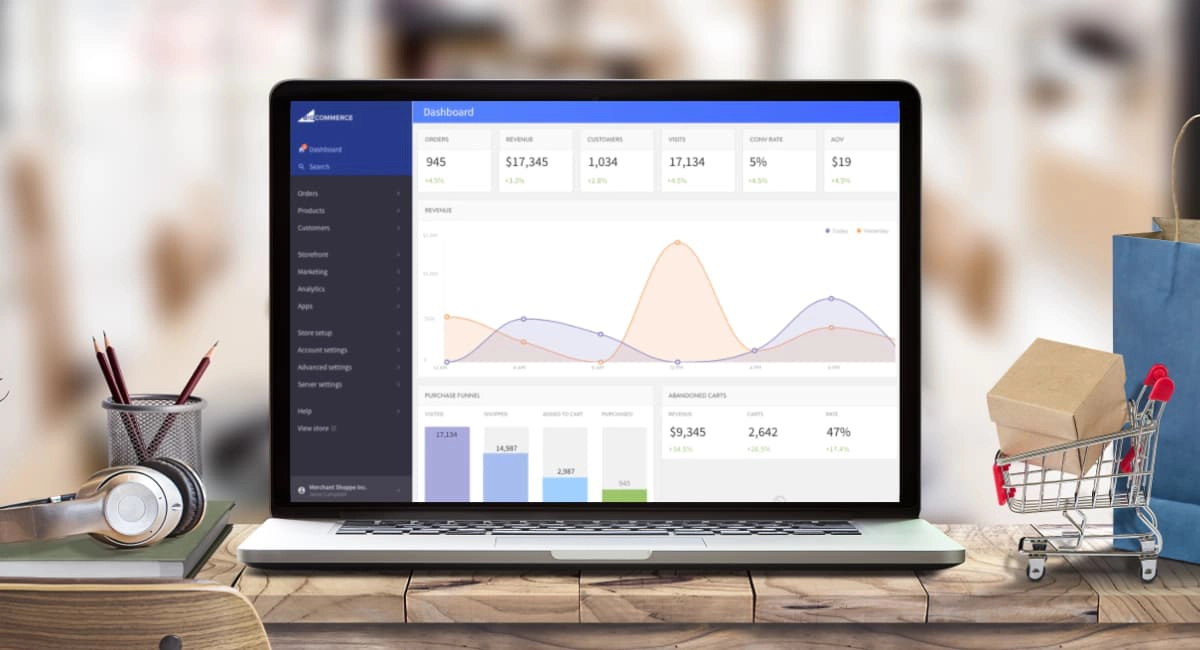- Highs: Beautiful web designs. Relatively simple to use. Quick to set up a website. Suits a good range of professions.
- Lows: Extra transaction fee on Business plan. Could have more integration options. No POS integration.
- Best for: Business wanting a visually stunning, beginner-friendly online store with a relatively small product line.
How Squarespace works
Squarespace is an all-in-one website platform for building and running a personal blog, business website or online store. Hosting is included, i.e. you get a website builder, design templates and hosting for one website per subscription plan.
The online store is suited for businesses selling products, though those with hundreds or thousands of inventory items would be better off with Shopify or Bigcommerce. Squarespace is also a serious contender for those selling services such beauty or personal treatments, as well as subscriptions and digital content. For in person services, the booking feature is handy.
Accepted payments
Squarespace is known for its very stylish templates, taking all the design work out of creating a website.
The ecommerce features are only accessible on the paid plans called Business, Basic Commerce and Advanced Commerce. The cheapest plan available, Personal, does not have online selling features so we won’t cover that one in this review.
Squarespace ecommerce sites can be connected with Stripe in the UK to accept Visa, Mastercard, American Express and Apple Pay payments. It is also possible to receive PayPal transactions.
Alternatives: 6 best ecommerce platforms for small UK businesses
Squarespace ecommerce pricing and payments
Squarespace charges a monthly or annual subscription fee determined by your chosen plan.
The cheapest plan with ecommerce functionality is Squarespace Business for £21 + VAT on a per-month basis or £180 + VAT upfront for a year (works out as £15 + VAT each month). Squarespace Basic Commerce costs £24 + VAT when paying monthly or £240 + VAT upfront for a year (same as £20 + VAT a month). Squarespace Advanced Commerce costs £37 + VAT if you pay monthly or £360 + VAT upfront for a year (equivalent of £30 + VAT a month).
| Squarespace plan | Monthly subscription* | Annual subscription* |
|---|---|---|
| Business | £21/mo | £180 upfront (~£15/mo) |
| Basic Commerce | £24/mo | £240 upfront (~£20/mo) |
| Advanced Commerce | £37/mo | £360 upfront (~£30/mo) |
* VAT not included.
| Squarespace plans | |
|---|---|
| Monthly* | Annual* |
| Business | |
| £21 /mo | £180 (£15 /mo) |
| Basic Commerce | |
| £24 /mo | £240 (£20 /mo) |
| Advanced Commerce | |
| £37 /mo | £360 (£30 /mo) |
* VAT not included.
Although subscriptions can be stopped at any time (they auto-renew until you cancel through the account), payments are non-refundable. Therefore, it’s worth being sure if you can pay a lump sum upfront for a year or whether it’s best to see how it goes and pay monthly.
Payments through the online shop are processed by Stripe or PayPal, depending on which one(s) you activate. Squarespace charges a 3% transaction fee for any payments accepted through your online store on the Business plan. Add to that the Stripe or PayPal fees, and it can get expensive. On the Basic and Advanced Commerce plans, Squarespace does not take any transaction fees – instead, you only pay the fees applicable to Stripe and PayPal.
| Plan | Squarespace fee |
Stripe fee |
|---|---|---|
| Business | 3% | 1.4% + 20p for European cards 2.9% + 20p for non-European cards |
| Basic Commerce | 0% | 1.4% + 20p for European cards 2.9% + 20p for non-European cards |
| Advanced Commerce | 0% | 1.4% + 20p for European cards 2.9% + 20p for non-European cards |
| Plan | Plan fee |
Stripe fee |
|---|---|---|
| Business | 3% | 1.4% + 20p (European cards) 2.9% + 20p (non-European cards) |
| Basic Commerce |
0% | 1.4% + 20p (European cards) 2.9% + 20p (non-European cards) |
| Advanced Commerce |
0% | 1.4% + 20p (European cards) 2.9% + 20p (non-European cards) |
Stripe’s fees are pretty good for European cards: 1.4% + 20p per transaction. For non-European credit and debit cards, Stripe charges 2.9% + 20p per transaction. These fees are charged through Stripe, not Squarespace, and it’s a requirement to be set up with Stripe in order to connect payments with the online store.
To accept PayPal, you need to connect your PayPal Business account with the online shop. PayPal has different transaction fees depending on the type of checkout and fee plan, but the standard fee is 2.9% + 30p per transaction. Additional fees are applied to cross-border transactions and currency conversion.
Ecommerce features
Squarespace plans include features that modern professionals and bloggers would benefit most from. The platform didn’t use to prioritise ecommerce features, but has in recent years improved so it is more competitive with, say, Wix ecommerce features.
This includes site features for small, independent retailers and professionals offering appointments, subscriptions, digital products, takeaway food or other services.
The following table shows how the subscriptions differ on the commerce-specific functions.
| Commerce feature | Business | Basic Commerce | Advanced Commerce |
|---|---|---|---|
| Accept donations | |||
| Unlimited products | |||
| Gift cards | |||
| Customer accounts | |||
| Checkout on your domain | |||
| Advanced analytics | |||
| Advanced merchandising | |||
| Products on Instagram | |||
| Limited availability labels | |||
| Abandoned cart recovery | |||
| Sell subscriptions | |||
| Advanced shipping | |||
| Advanced discounts | |||
| APIs for orders & inventory |
| Business | Basic Commerce |
Advanced Commerce |
|---|---|---|
| Accept donations | ||
| Unlimited products | ||
| Gift cards | ||
| Customer accounts | ||
| Checkout on your domain | ||
| Advanced analytics | ||
| Advanced merchandising | ||
| Products on Instagram | ||
| Limited availability labels | ||
| Abandoned cart recovery | ||
| Sell subscriptions | ||
| Advanced shipping | ||
| Advanced discounts | ||
| APIs for orders and inventory | ||
Let us go through some main functions included on all or some plans.
Product catalogue and SEO: On any Business and Commerce plan, you can add unlimited products with variants and images. Included are also SEO settings for individual products plus SEO tools for the whole store.
Discounts: Set basic discounts on the Business plan, and limited or automatic discounts on the Commerce plans.
Image: Mobile Transaction
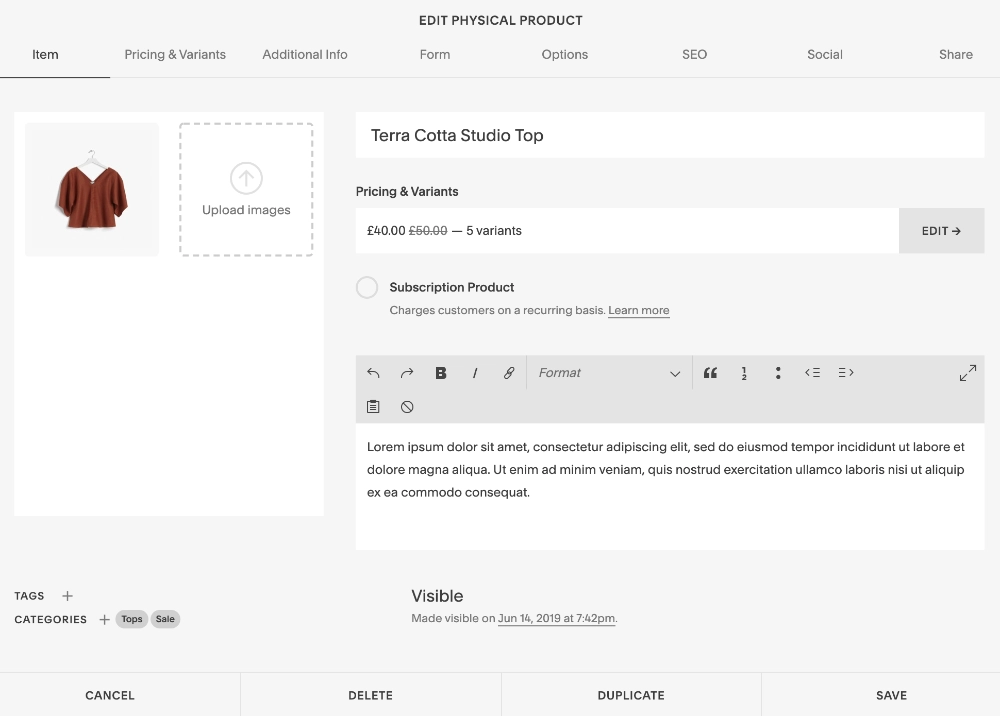
Edit product window in Squarespace.
Checkout on your domain: On the Business plan when customers need to pay, they are redirected to Stripe or PayPal to complete the transaction. On higher plans, checkout takes place on a secure page on your site, which increases the sense of security and gives a consistent shopping experience.
Gift cards: On all plans, you can sell digital gift cards to redeem in your online store.
Order management: Manage orders online or in the Squarespace Commerce app. The latter has limited functionality, but enables you to stay on top of customer orders, adding and editing basic product details (including uploading images) from the app.
Customer accounts: Returning customers can save their details as an account for next time they purchase on your site. This generally increases sales conversion, but it is only available on the Commerce plans.
Reports and analytics: Since the platform does not integrate easily with external reporting software (extensions are available, but Square does not guarantee full compatibility with these), you’re reliant on the sales reports in Squarespace which is basically: to export data to an Excel document. Overall, the records are sufficient for a small business, but you have to be on the Basic or Advanced Commerce plans as otherwise, you might struggle with the limitations.
Image: Mobile Transaction
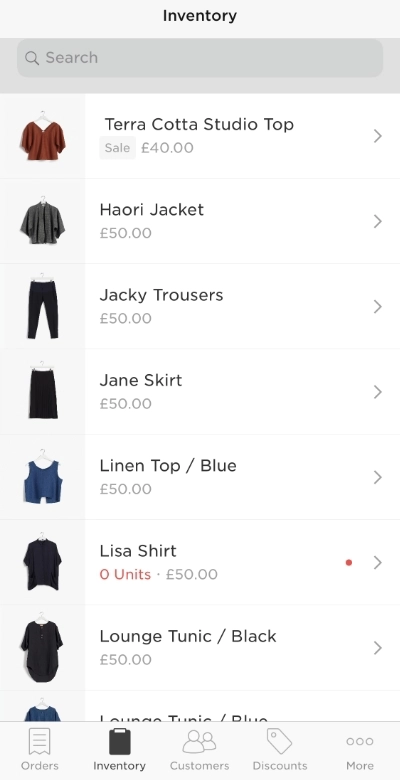
Squarespace Commerce app.
Merchandising tools: Show related items on product pages and let customers join a waitlist for items not in stock. You can also bulk-edit products from a spreadsheet to save time. These features are only available on the Commerce plans.
Need a video for social media? Squarespace subscribers can access a free Video Maker tool that makes it easy to create an on-brand video for your online audience. This is quite a neat extra that helps you create a video through easy templates and style choices.
If your business requires an online booking system allowing customers to book and pay for an event, service or other kind of appointment, there’s a product called Squarespace Scheduling with separate subscription costs (pricing from £11 monthly). You can use this with or without a Squarespace site, so its features are not part of the Business or Commerce plans.
Image: Squarespace
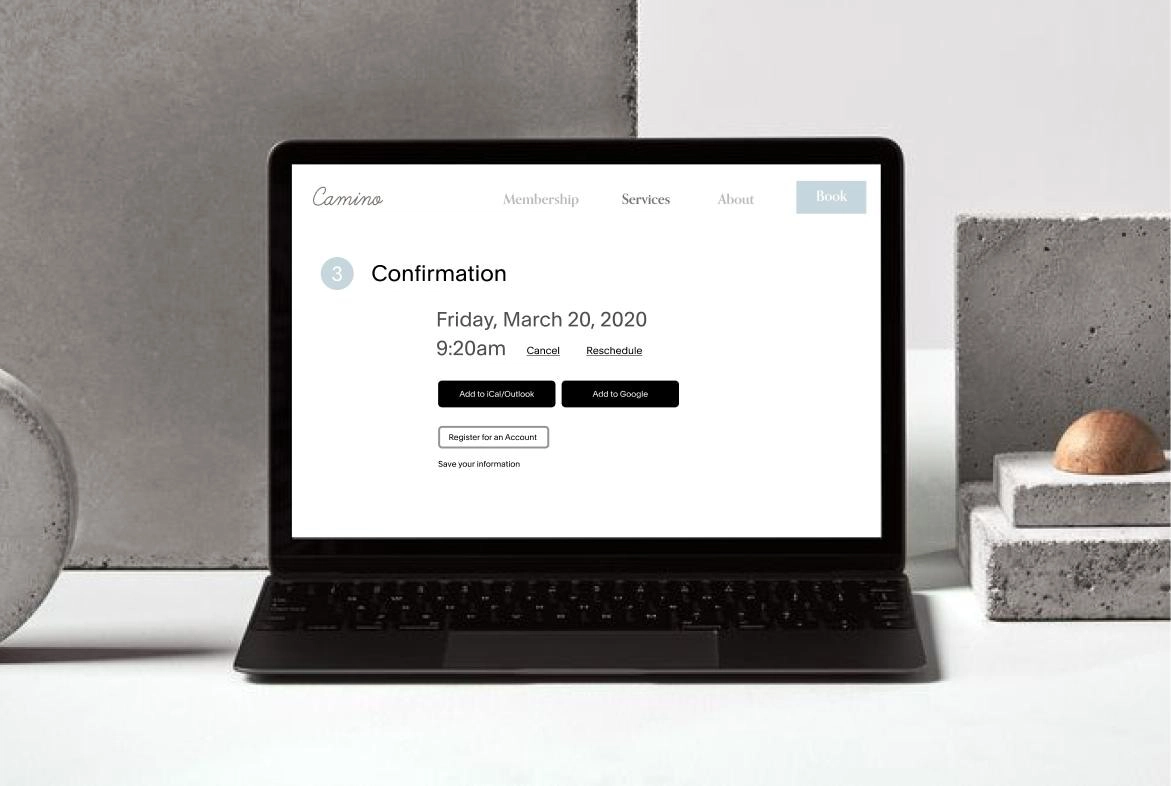
Squarespace Scheduling has a monthly or annual cost, but is a full-fledged booking system.
Restaurants and hospitality businesses can link their Squarespace website with Tock, a platform for table reservations, deliveries, events and takeaway orders through your website. This comes with a monthly fee and transaction rate on top of Squarespace’s fees, but then you have a good range of tools to keep your restaurant running in all situations.
Another service called Squarespace Members Area also requires a separate subscription from £7 monthly. This allows you to set up membership-based access to premium content or services offered on your website.
Finally, there’s a Squarespace Email Campaigns plan with separate subscription charges starting at £4 per month for advanced email marketing integrated with your Squarespace online store.
Setting up the website
To set up a site with Squarespace, you click one of the “get started” buttons on the website. If you haven’t got an account already, you will be asked a few questions about the kind of website you want. You can also go straight to the templates section to pick a theme, as this will be the first step in creating a site from scratch.
When your account is created and a template is chosen, your first 14-day free trial starts. In contrast to other platforms, this trial is specific to the website you’re building, not the Squarespace account. That means you can create multiple free websites that will be offline during the trial (it can’t go live until you subscribe to a plan), enabling you to play around with designs and setting up products, pages and most other things included on a paid plan.
If you don’t upgrade to a paid plan before the trial is up, you will lose access to the website until you do. That’s actually handy if you’ve used Squarespace before and want to experiment with a new website on the platform first to see if it would look nice before actually committing to a plan.
Website templates
Squarespace’s templates are one of the main attractions of the website builder – they’re simple, stylistically honed and extremely focused on visuals.
In fact, many of the themes are dependent on quality photos in the first place, as poor images can look really bad when blown up across a page. That being said, you can opt for a minimalistic website with only product photos in the online store.
Image: Mobile Transaction
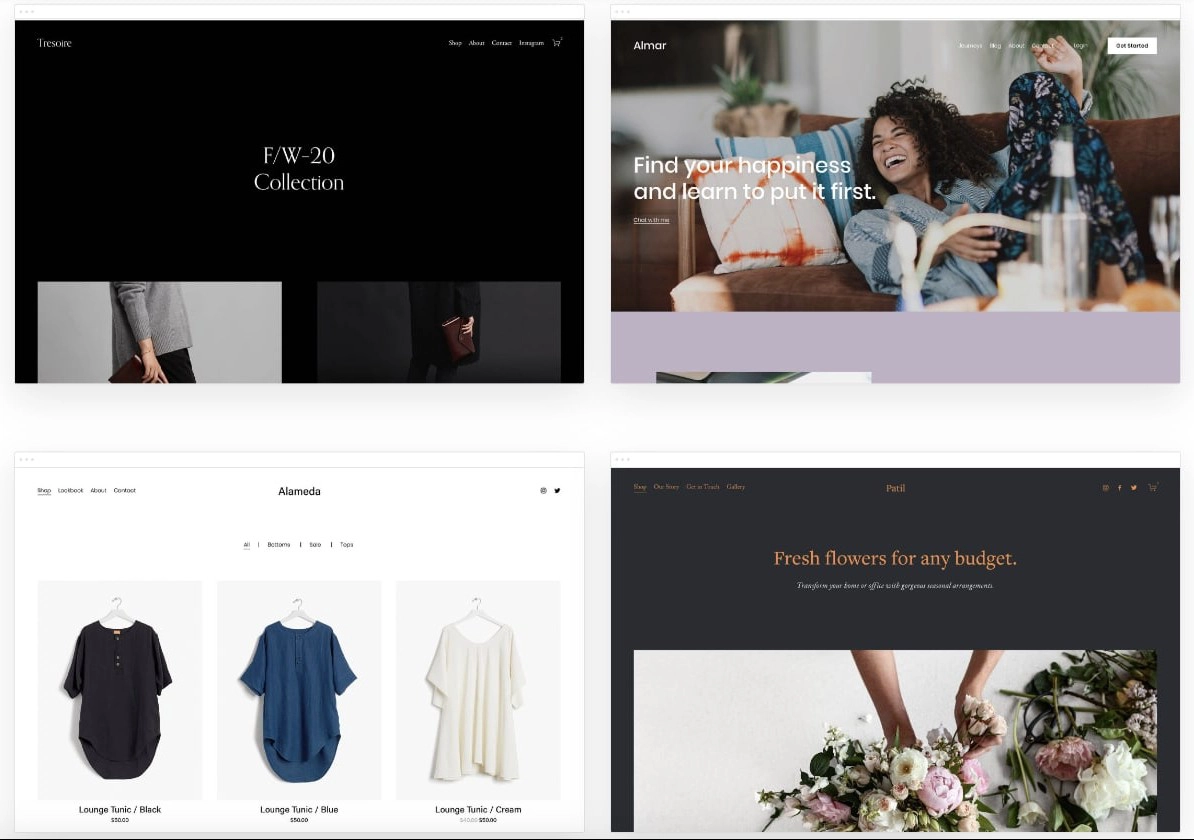
Squarespace ecommerce templates are stylish, but perhaps too simple for some.
Squarespace has over 140 templates to pick from. You can filter these to show only “Online Store” (above and below are examples), “Scheduling”, “Membership”, “Portfolio” and other template styles. Otherwise, you could pick a blank slate and add pages and sections manually to turn it into anything you like.
Image: Mobile Transaction
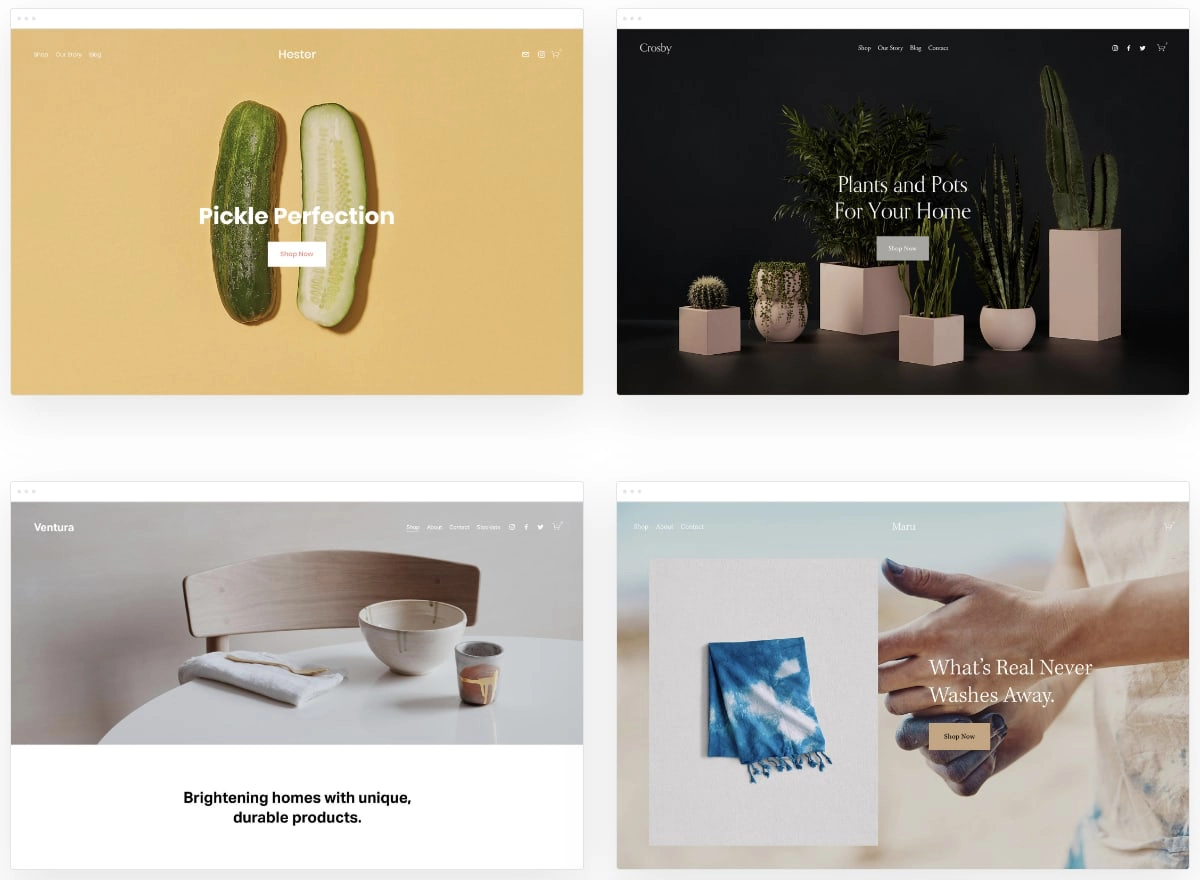
Some online shop templates offered by Squarespace.
Whatever your choice of template, it’s possible to switch themes later, add or remove sections on pages, and choose specific layouts and designs for each new element you want to add to a page. This is actually a more recent improvement, as Squarespace didn’t used to offer many options for customisations once the theme was implemented.
Image: Mobile Transaction
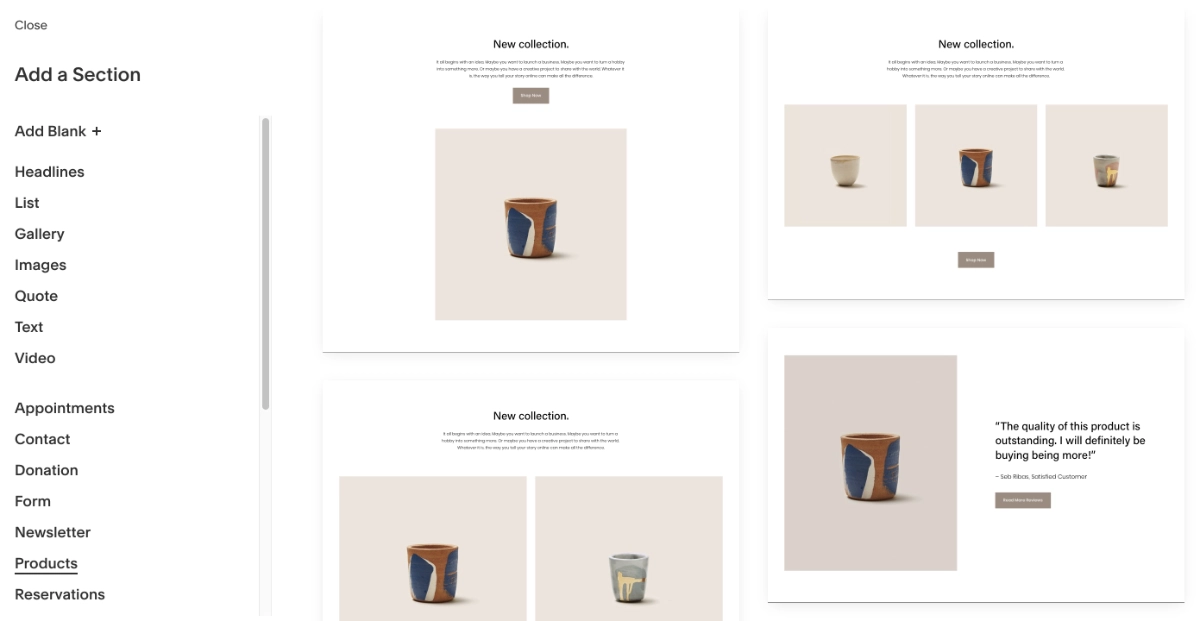
Within each template, Squarespace still gives you many options for what to add to a page.
All templates are automatically responsive, i.e. fit perfectly on smartphone or tablet screens.
Adding and editing parts of a page is more or less intuitive. Banners can be dragged to adjust sizing or you can hover over sections to see edit buttons for actions, but it’s not fully drag-and-drop like Wix. Much of the editing is done in the side menu or pop-up window within the editor, although you can see changes immediately applied to the website on the right. There’s no coding involved in the website builder, but it’s possible to add custom CSS and JavaScript.
Domain and hosting
As an all-in-one website platform, hosting is included on all subscriptions. The only extra thing you need to pay for is your own domain, but annual plans include a free domain for the first year only. Alternatively, you can use the free URL format your-business-name.squarespace.com, but we don’t recommend that for a professional-looking store.
All subscriptions include SSL security (the little padlock icon next to the URL field in your browser) which gives website visitors an added sense of security that they can trust your site. Squarespace also has unlimited bandwidth and storage usage.
Third party integrations
Through Squarespace Extensions, you can connect the online store with a selection of third-party apps for shipping, finance, inventory and marketing tools.
Apart from that, merchants can connect with Google products, social media channels (Instagram, Facebook, Pinterest, Twitter), Stripe and PayPal.
A limitation of Squarespace is the fact you cannot sync online sales with Xero, unless you use an extension app which Squarespace does not offer direct support for. You can, however, connect with QuickBooks, FreshBooks and Dext for accounting.
There is no connected POS system available for Squarespace in the UK (there is in the US), so in-person sales cannot be linked to online sales. Other ecommerce platforms like Shopify and Square Online are built to work in unison with a POS system, but Squarespace still mostly focuses on online businesses.
Image: Mobile Transaction
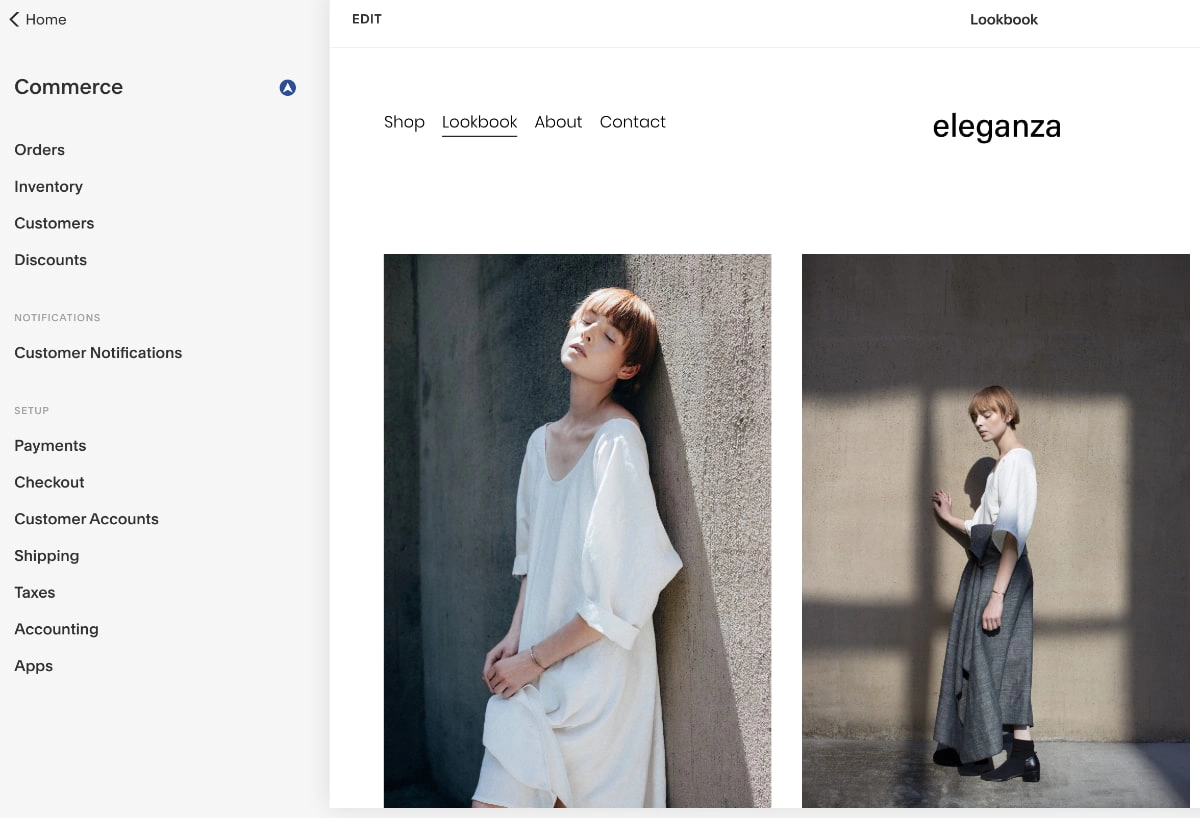
Side menu within the Commerce menu – these are the main ecommerce options in Squarespace.
Customer service and user reviews
All Squarespace plans include 24/7 customer support, but only via email and Twitter (@SquarespaceHelp). You can ask yourself: does that mean the 24/7 claim just applies to when you can write to the team, and not that you can get a response outside work hours? Probably, judging from user complaints about slow responses.
A live chat is available between 5.30am-8pm Eastern Time (10.30am-1am GMT) on weekdays only – that is when you are most likely to get a fast reply. There is no helpline to call.
The online Help section covers a lot of questions and topics, but it is a little confusing when you have to gauge what information applies to the UK or US. There is no UK-specific section and the English Help pages are written for the US primarily. That said, most things are the same in both countries so you can mostly trust it.
According to many customer reviews, Squarespace’s support is not great. Some complain their issues are not resolved at all, and the lack of phone line makes it hard to get timely help. Others say the website builder is not that intuitive, and even tend to be buggy.
Our verdict
Squarespace is primarily for personal websites, professionals and small online businesses making money through products (digital and physical), services and donations. Brick-and-mortar shops with a big inventory will probably benefit more from retail-focused ecommerce platforms like Shopify or BigCommmerce.
You don’t pick Squarespace for the broadest choice of features. You pick it to create the best-looking website with little prior knowledge about web design. The templates, fonts, colours – everything – are carefully curated to make it super-quick to create a gorgeous website without hiring a designer.
You don’t pick Squarespace for the broadest choice of features. You pick it to create the best-looking website with little prior knowledge about web design.
You may need a photographer or good stock image website, though, because most of the templates depend on amazing imagery.
The platform is user-friendly, but with some limitations around what can be added within themes. This is an upside for those who don’t want an overly complicated website builder, but integrations with external tools are more limited compared with other ecommerce platforms.