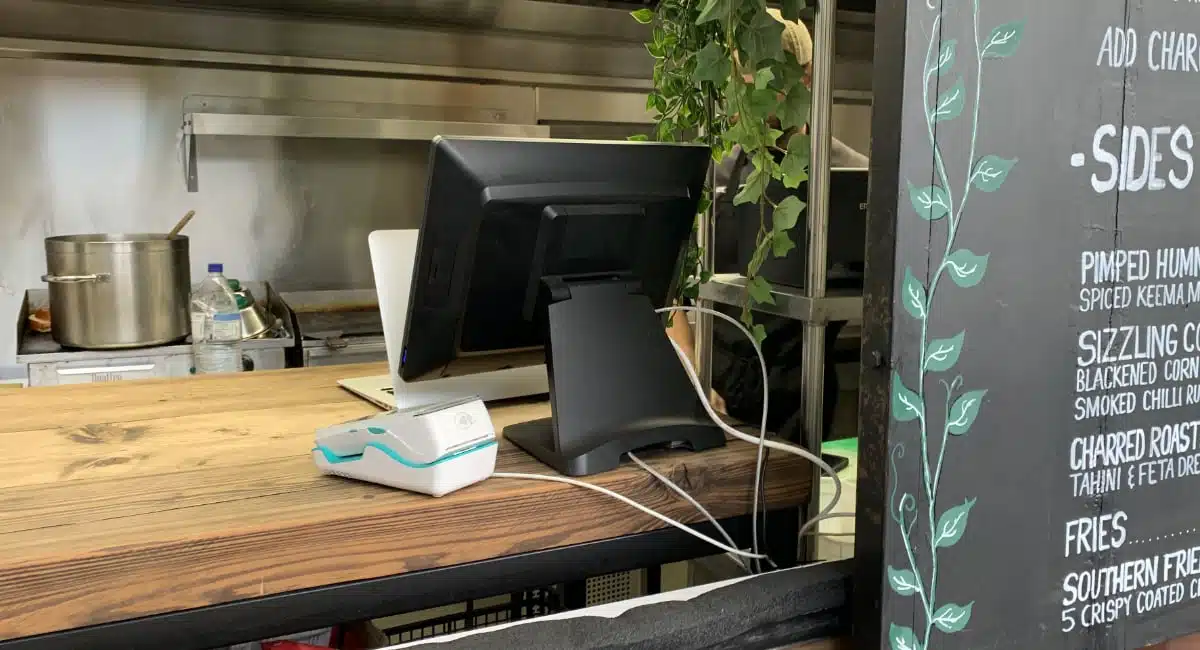Self-service checkouts have become a staple in British supermarkets and fast-food restaurants – unsurprisingly, to cut costs on staff.
Now, there are several types of self-ordering kiosks in the UK, some affordable even to small restaurants and shops.
Common to them all is an easy software interface that all customers can understand, so placing an order should be easy.
Definition
A self-service kiosk is a checkout machine with a screen that customers can use to complete orders on without the help of a cashier.
The pricier options can cost over £2,000 upfront including installation.
Simpler setups for an iPad start from £99. Of course, this means buying an iPad and using a specific self-ordering app from the same provider, so it’s still a commitment.
To help small businesses, we’ve researched the options for placing orders rather than scanning products from a basket like in a supermarket.
The following are the best self-order checkouts, in our opinion. Let’s look at their features, setup and costs.
Square Kiosk – low cost and easiest for iPad
Square Kiosk is the cheapest self-ordering kiosk to buy at £99 + VAT, but that’s because it doesn’t have a touchscreen. Instead, you place your own iPad inside it and run the Square Kiosk app (£35/month).

Square Kiosk in use.
The kiosk frame has contactless and chip card readers built in, charging 1.75% for transactions. It doesn’t have a receipt printer, only email and text receipt options.
“If I was new to self-ordering kiosks, I’d most likely buy Square Kiosk. That’s because I know Square invests in building the most user-friendly, reliable software that’s easy to grasp immediately.”
– Emily Sorensen, Senior Editor, Mobile Transaction
Square Kiosk is easy to set up yourself with the included wall mounts. We noticed it’s only slightly bigger than the iPad, so fits into small spaces, but also with a floor stand.
The software works with Square Point of Sale or Square for Restaurants, including a kitchen display system and kitchen printers. Judging by it all, the self-ordering iPad app is clearly intended for food-and-drink with its menu options and promotional features to boost orders.
Advantages: Low start-up costs. No contract. Easy and useful features for hospitality.
Downsides: No receipt printer. Less suited for retail.
Lightspeed Self-Order Menu – for restaurants
Lightspeed‘s self-ordering kiosk (£99/month) is another solution for iPad. It’s basically the Self-Order Menu app that Lightspeed Restaurant users can download on an iPad that’s securely mounted to where customers place orders.
The software is linked with the old Lightspeed Restaurant POS software (L Series) that’s more advanced than the latest K Series. The Self-Order Menu app will simply populate the self-service checkout with your food and drink menu from the POS system.
“I’d only opt for Lightspeed Self-Order Menu if I was already using the old Lightspeed Restaurant POS system it works with. The company is trying to move users over to a newer system, so I don’t see it as a long-term solution.”
– Emily Sorensen, Senior Editor, Mobile Transaction
The app has two modes: ‘Kiosk’ where customers pay on the iPad at the time of ordering and ‘Table’ where customers place orders but pay the waiter after the meal. That’s really useful, but only Lightspeed’s own payment system works with it.
Advantages: Convenient for Lightspeed users. Kiosk and Table modes. Overall decent POS system.
Downsides: If using the latest Lightspeed Restaurant app, you’ll need to change to the older POS system. Annual commitment.
SumUp Kiosk – cheapest all-in-one register
SumUp has an all-in-one self-ordering machine, SumUp Kiosk, that doesn’t require an iPad. It has a large 21.5″ touchscreen with a card reader attached on the side, which accepts cards for 0.99% per transaction.
The machine, complete with wall or counter mounts, costs £499 + VAT upfront, followed by £49 monthly for the kiosk software. An optional kitchen display system or kitchen printer completes the setup for an additional cost.
“If you’re looking for the lowest-cost, but complete, self-ordering station, it doesn’t get any cheaper than SumUp Kiosk. We’ve had good experiences with SumUp as a company, so I don’t have a problem recommending it.”
– Emily Sorensen, Senior Editor, Mobile Transaction
As a mid-range product, SumUp Kiosk is pricier upfront than Square, but cheaper when you factor in the cost of an iPad for Square. SumUp’s software is similarly user-friendly and allows merchants to tailor prompts.
Advantages: Affordable all-in-one touchscreen kiosk. Low fixed card rate. User-friendly. Customised prompts.
Downsides: Upfront cost could be prohibitive. Limited integrations.
Kayana – for most types of businesses
Kayana is a flexible solution with their choice of self-service kiosks, setups (standing or mounted) and POS integrations. It’s also the only one on our list that’s clearly marketing its solution to both retail and hospitality.
The kiosks come with a 16″, 24″ or 32″ tablet screen with customisable software to suit any type of business. Attached is a card machine from Adyen, a big credit card processor, and there’s a receipt printer built into all their kiosks.
“It makes most sense to get Kayana with Epos Now, who can offer fair fees for the kiosk and software. Just beware of the contractual commitment.”
– Emily Sorensen, Senior Editor, Mobile Transaction
Although other POS systems (including Kayana’s own) integrate with the kiosks, Epos Now probably has the best partnership package with Kayana. The costs of them range between £350-£500 + VAT upfront plus £39.99-£59.99 + VAT per month, but a commitment of 12 months is usually required.
Advantages: Good for retail. Receipt printing. Choice of kiosks with tablet screens. Integrates with different POS systems.
Downsides: Costs not transparent. Limited support guides online.
Flipdish – with customisable kiosk wrapping
London-based Flipdish provides POS and ordering solutions for restaurants and takeaway businesses. Its self-ordering checkouts work independently or with several POS systems, not just Flipdish’s own EPOS. The customisable kiosk software has some good features to increase sales.
The kiosk has an upfront cost quoted at registration and annual fee of £708 (equivalent to £59/month) or £79/month with monthly billing. The integrated card payment system has separate fees.
“Flipdish is well-known for its products in the industry, but isn’t transparent about kiosk pricing. I do really like the personalised kiosk wraps, though!”
– Emily Sorensen, Senior Editor, Mobile Transaction
Merchants can also choose between a large 24″ floor or wall-mounted kiosk and two different 15″ table top designs with touchscreens. All of them have receipt printers and can have custom kiosk wrapping with your branding and colours.
Advantages: Integrates with different POS or works independently. Choice of kiosks. Custom wrapping available.
Downsides: Costs not fully transparent. Not for retail. Some service complains.
Toast – fully tailored, not cheap
American POS company Toast offers good-quality self-ordering kiosks in the UK for hospitality only. You have to get in touch with the company for a quote and demo. We know the packages aren’t cheap, but then you get a tailored solution.
Toast’s self-service machines have many features to upsell and customise the ordering process. You’ll need help getting it set up (for an installation charge), but then it’s a great-looking kiosk that should run like you prefer.
“Getting a Toast Kiosk is a commitment to using Toast’s broader POS system for restaurants. This isn’t a cheap investment, but could be good for streamlining your takeaway operations.”
– Emily Sorensen, Senior Editor, Mobile Transaction
The catch? The kiosks only work with Toast POS and their kitchen display system. So we recommend getting a demo first before committing to a contract.
Advantages: All-in-one solution with POS, payments and good quality hardware. Flexible software features.
Downsides: High installation, hardware and software costs. Not for retail.