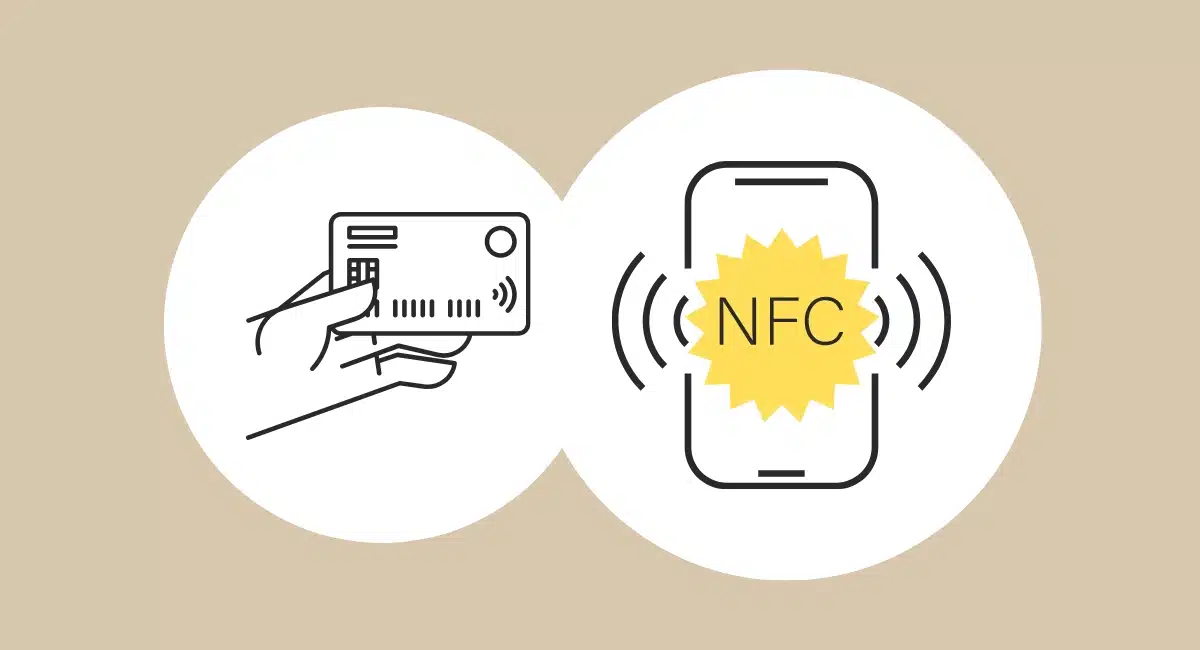Payleven and SumUp have merged under the name of SumUp, so Payleven no longer accepts new customers. New merchants may sign up with SumUp or consider alternatives.
For small businesses looking for a means of accepting credit cards without having to pay large fees, Payleven represents one positive solution.
Payleven is one of the new breed of mobile point of sale devices that let merchants and businesses take credit cards by using a smartphone or tablet without the need to be tied into lengthy and expensive contracts.

However, Payleven is much more than a simple chip and PIN reader. Once you’ve signed up with Payleven, received the card reader and are happily taking credit card payments, you also get access to Payleven’s merchant service area, which is accessed by logging in with your email and password.
Merchant service area
The merchant centre provides access to your account information as well as your transactions. In addition to the Account menu, there is also a Transactions and Settlements menu, and this is where you can keep track of all your transactions in real time.
The layout is very clear and the information on sales is included irrespective of the payment method, i.e. cash and card transactions. In addition, this information can be printed or downloaded as an Excel file to allow more comprehensive analysis of your sales data (for example, by creating filters and lists). You can analyse all your data or then set a specific time period.
Another bonus is that the data can be exported to accounting software. The screenshot below shows all the features of the Transactions tab.
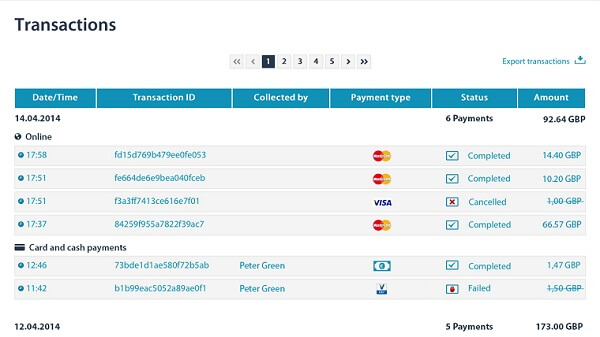
The merchant service area is also the place where you make refunds if necessary. Once a sale has been processed, it cannot be cancelled, so a refund has to made made.
Payleven lets merchants and businesses set up sub-accounts linked to the main account, so your employees can also take credit card payments. Information on sales made by your employees appears in the Transactions overview, so you can monitor their performance too. You can give employees permissions, such as the right to make refunds, which is set up in the merchant centre.
Settlements menu
The Settlements menu (image below) of the merchant centre provides a similarly clear overview of your total turnover, broken down into number of payments, sub-total, refunds, invoice total, fees and final total. In summary, the merchant centre contains all the data you need to see how successful your business is growing.
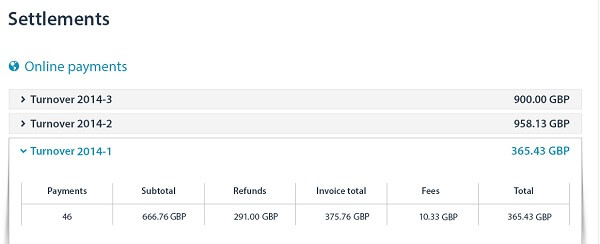
Loyalty programme
A new and interesting feature in the the merchant centre is Payleven’s loyalty programme, which you can use to ensure your customers keep returning, and in this way generate a significant increase in profits.
The system is based on idea of stamp loyalty cards, but you can define whatever value and number of ‘stamps’ you want, such as a free gift after a certain number of purchases. The customer signs up by entering their email in your Payleven app. After that, all participating customers and their related purchases and rewards will be visible in your merchant centre.