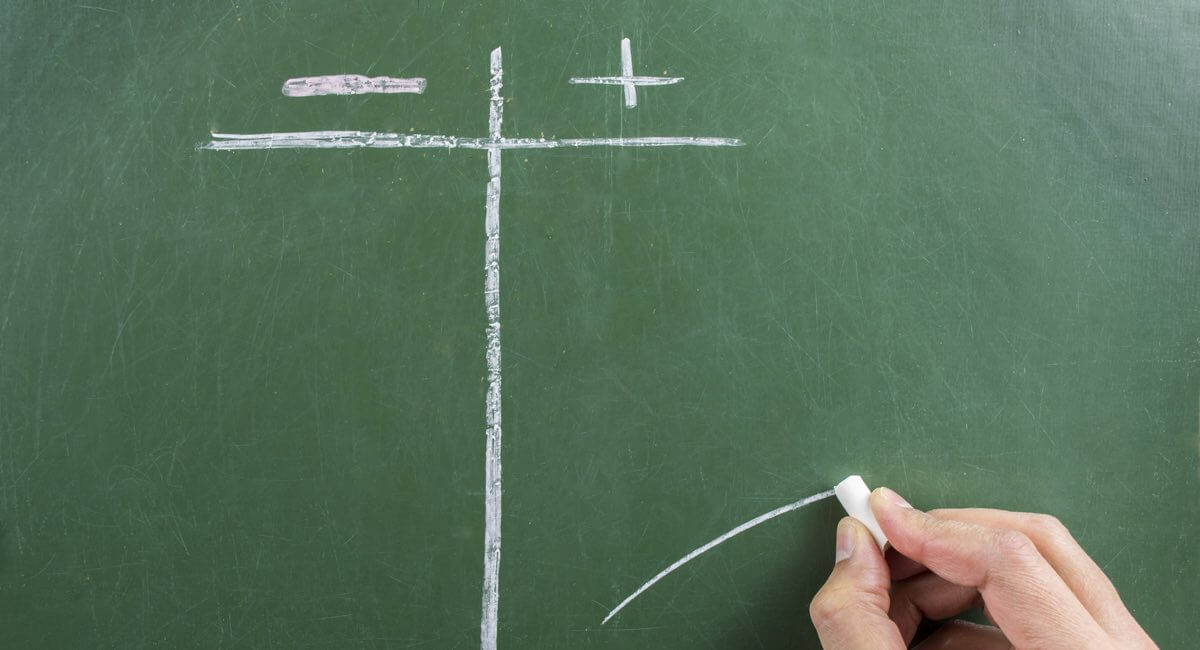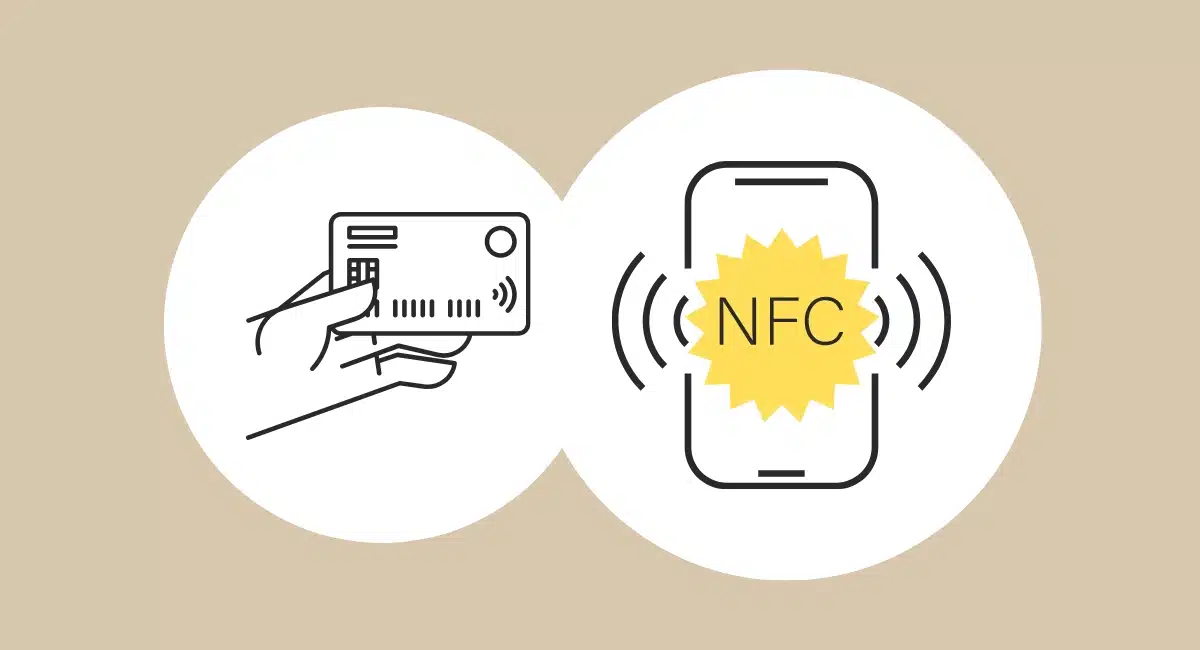Mobile payment companies Payleven and SumUp merged in April 2016. The combined company now trades under the name SumUp. While existing merchants are not affected by the merger, we give a run-down of Payleven alternatives for those considering accepting card payments on mobile devices.
In summary
 Visit site Visit site |
Card reader + app + simple rate |
 Visit site Visit site |
Card reader + app + simple rate |
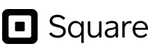 Visit site Visit site |
Card reader + comprehensive app + simple rate |
 Visit site Visit site |
Card reader + app + complicated rates |
 Visit site Visit site |
Card reader + app + various costs |
| Card reader + outdated app + lowest fixed rate |
SumUp – lowest fixed fee
SumUp sells its contactless SumUp Air terminal for £49 + VAT (Mobile Transaction readers get it for £34 + VAT here). This is a one-off cost with no ongoing contract or fees. The card reader looks stylish, sturdy and sits well on a counter.
A 1.69% transaction fee is charged for all credit and debit card payments. Payouts are received within 2-3 working days.
SumUp Air is compatible with most newer iPhones, Android phones and tablets running a minimum of operating system iOS 9.0 for Apple or Android 4.4 and with Bluetooth 4.0.
The app gives you the basic and slightly above-basic functions needed by most merchants. For instance, you can create a product list with pictures and prices, issue receipts via email, text or print, review sales history, export sales history to Excel in CSV format and check payout dates.

You can also add basic employee accounts that can log into the app separately, even use several Air card readers in your business.
Pros: A good, basic, know-where-you-stand offering with competitive rates.
Cons: It can take up to 3 workings days to receive funds (international cards may take longer), although you can easily check the payout date and status via a dashboard.
iZettle – reliable, all-round solution
The new iZettle Reader 2 has an appealing look and feel. As with SumUp, it comes with no ongoing contract or monthly fees.
The card reader normally costs £59 + VAT, but you can get it for £29 + VAT here. It connects to an app on your mobile device via Bluetooth. You can get the charging dock pictured for an additional £39 + VAT.
The free point-of-sale system iZettle Go makes it more affordable than ever to dive into the world of cloud-based iPad POS.
It accepts the widest range of cards for any pay-as-you-go payment solution in the UK: Visa, Visa Electron, V Pay, Mastercard, Maestro, American Express, JCB, Diners Club, Discover and UnionPay. The device accepts contactless and chip cards as well as Apple Pay, Samsung Pay and Google Pay.

Transaction fees are a fixed 1.75% for all cards. Payments are received within 1-2 working days in your bank account.
iZettle Reader 2 is compatible with a range of Apple and Android phones and tablets running a minimum of Apple iOS 10 or Android 4.4.
The app offers the basics (e.g. enter a sale, create products with pictures, issue receipts, review sales history), but also has more advanced features such as tipping, email invoices, integration with kitchen printer and with accounting software Xero. It is possible to set up multiple staff accounts and card readers to accept payments simultaneously.
Pros: UK industry leader with constant improvements and updates. More advanced features included, such as invoicing.
Cons: Free phone support limited to weekdays. New features usually added to the iOS app first and takes longer to reach the Android app.
Square Reader – has the most free features
Square offers a contactless and chip card machine called Square Reader for £19 + VAT. This is a one-off cost, whereafter no contract or monthly fees follow. The terminal has no PIN pad, so PIN codes are entered on your mobile device’s touchscreen directly in the Square app.
You just pay 1.75% for each contactless or chip and PIN payment. Key-in and invoice payments cost 2.5% per transaction.
Payments are usually received the next working day, but may take longer depending on your bank.
Square Reader is compatible with a range of iPhones and Android smartphones and tablets. For Android, your device must run a minimum of Android 5 and for Apple devices, at least iOS 9.3.5 is required.

The app offers the most features out of all card readers on this list, incl. customer ratings through the digital receipts, split bills, key-in payments and staff timesheets.
It is possible to take telephone payments through the virtual terminal in your browser Square Dashboard too. This is ideal for businesses based at home or needing to take deposits.
Pros: Excellent POS app value for a simple transaction fee. Ability to manually enter card details in app and take over-the-phone payments.
Cons: No PIN pad on card reader, so your point-of-sale setup should factor in handing over the mobile device for PIN entry.
PayPal Here – complicated rates
The PayPal Here contactless card reader costs £45 excl. VAT (offers may apply), a one-off cost with no ongoing contract or monthly fees.
The rates and payment terms are the most complicated on our list of Payleven alternatives.
There are different rates depending on how you process payments (contactless, chip or magnetic stripe). Cross-border fees also apply for non-domestic cards, and Amex and swipe cards are more expensive.
Transaction fees are charged on a sliding scale depending on your monthly sales volume. Rates range from 2.75% down to 1%, plus additional fees depending on card.
It’s difficult to know when you will receive payments sometimes, though, because PayPal operates a system of rolling and limited reserves.

This is where PayPal holds back a percentage of your sales to cover their liabilities, and releases this only after a set period. The rolling and limited reserves are assessed on a case-by-case basis and communicated via email.
The PayPal card reader is compatible with a range of Apple and Android phones and tablets running a minimum of iOS 9.3.5 or Android 4.1.
The app offers the basics e.g. enter a sale, create a product list, issue receipts and review transaction history. It is also possible to record cash and cheque payments, issue invoices, set discounts and add tips. You can also use online payment options for ecommerce and phone payments as a PayPal customer.
Pros: Integration with online PayPal features.
Cons: Rates and extra fees are unclear, especially if you accept a high proportion of foreign cards e.g. from tourists. Account holds complicate cash flow and budgeting.
Worldpay Reader – a more complicated service
Worldpay Reader is the same model card reader as PayPal Here’s, accepting contactless, swipe and chip payments.
Where it differs is the pricing. You can choose between two plans, either the Simplicity 18-months’ contract where you pay £4.99 + VAT a month to rent the card reader, plus a ~1.5% transaction fee, or the contract-free Pay As You Go plan where it costs £69 + VAT upfront, plus a significantly higher (~2.5% + 4p) transaction fee.
There are several additional costs with Worldpay that are not displayed upfront, so it’s necessary to confirm the terms and fees upon signing up so you’re prepared. As with any long-term contract, early termination fees would apply, and you will need to set up PCI compliance too.
The card reader accepts Visa, Mastercard, Maestro, Google Pay, Samsung Pay and Apple Pay.
Payments settle in your bank account up to three working days after each transaction.
The card reader is compatible with many Android tablets and smartphones, iPads and iPhones running a minimum of iOS 10 or Android 5.

The app offers basic features like refunds, voids and product menu, but also a few extras like offline mode and the ability to serve several customers simultaneously.
Probably the biggest advantage is Worldpay Reader’s phone support. As the only terminal provider on this list, Worldpay includes a 24/7 support line.
Pros: Phone support 24 hours every day.
Cons: Not the cheapest option for what you get. 18-months contract with the lower transaction rate.
Barclaycard Anywhere – basic service from traditional bank
Barclaycard Anywhere’s card reader is the same model as PayPal Here’s machine. It costs £29 + VAT, a one-off cost with no lock-in contract or monthly fees. It accepts chip and PIN, chip and signature, swipe and contactless payments from Visa, Mastercard and Maestro only.
Operating on a pay-as-you-go basis, you pay 1.6% per transaction for any card type, making this the lowest fixed card rate on this list. Refunds cost 75p to process.
To use the card reader, you need a Barclays account for settlement, so it may only be worth considering this if you’re already their customer.

Barclaycard Anywhere’s customer support is handled by the existing Barclaycard team.
The card reader is compatible with a selection of Apple and Android devices running a minimum of iOS 8.1 or Android 4.2. The app, on the other hand, has not been updated for nearly a year and tends to be buggy.
The mobile app only has the most basic features like sending receipts by email, issuing refunds and viewing your sales.
Pros: Lowest fixed transaction rate of all card readers. Somewhat convenient if you’re already banking with Barclays.
Cons: Very outdated, basic and buggy app. Only accepts Visa, Maestro and Mastercard.