SumUp and myPOS are increasingly similar payment products that cater to small businesses.
Both sell card machines that come with complimentary payment tools and a business account. They don’t lock you into a long contract, instead opting for pay-as-you-go pricing and no monthly fees.
The platforms have lots of differences too, though. Let’s compare the two payment services and find out which is better for you.
Versatile card machine collection
The main reason merchants go for SumUp or myPOS is to get an affordable card machine. They have a card reader for any occasion, though SumUp tends to be cheaper while myPOS’s selection is higher-end.
SumUp sells two models: app-dependent Air and palm-sized Solo that works independently, bought with or without a receipt printer.
SumUp Solo includes a SIM card with unlimited free data, so it can be used anywhere with a mobile network or WiFi. SumUp Air, on the other hand, connects with SumUp App on your smartphone or tablet, using the mobile device’s internet connection to process cards.
The standalone card reader Solo just does the basics: accept contactless payments and chip and PIN cards, as well as tips. The payment flow usually worked okay when we tested it, and the battery life has extended greatly since our first try when it was launched.
While Air also just takes payments, its connected app lets you use more extensive point of sale (POS) features for a till point, like a product library and VAT rates. The paid SumUp Point of Sale app gives you many more, customisable features for hospitality and retail.
Photo: Emmanuel Charpentier (EC), MobileTransaction

SumUp Air, SumUp Solo (in a basic stand) and the Solo Printer bundle.
myPOS has two independent, mobile card machines that come with a SIM card: myPOS Go 2 and myPOS Pro.
myPOS Go 2 is the cheapest because it’s a simple card reader that looks a bit like a calculator. It works with mobile networks and WiFi – a big improvement on the preceding model that didn’t have WiFi connectivity. For a much higher price (£179 + VAT), you can buy it with a receipt printer.
The more robust myPOS Pro has a built-in receipt printer and large touchscreen. With its advanced Android software, you can download additional apps for, say, online payment methods. This is a card terminal for merchants who want to give a good impression.
Photo: EC, MobileTransaction

The compact myPOS Go 2 next to the more premium myPOS Pro terminal.
All of myPOS’s terminals have some useful features, like sending payment requests for remote payments, gift card acceptance and preauthorisations. A POS app is available on Pro, along with other industry-specific apps for retail, services and hospitality.
What if the card machine is down? myPOS Glass for Android and iPhone lets you accept tap-to-phone transactions via your mobile device’s NFC chip. SumUp also offers contactless payments on iPhone and Android through SumUp App.
We think these are genuinely handy solutions, but they are mainly for merchants who have purchased a card terminal.
SumUp fees are predictable and lower
How do the costs stack up? SumUp definitely wins the battle of simple, hands down. Its card readers fall in the range of £34–£139 + VAT, and then you only pay a transaction fee of 1.69% for all tap and chip transactions, even if the card is premium like American Express or issued abroad. There are no monthly fees or contract lock-in.
myPOS’s card machines cost between £29–£229 + VAT, excluding a mandatory shipping charge of £6. As with SumUp, there’s no monthly fee, and you can cancel the account any time. The transaction fee for domestic Visa and Mastercard transactions is only 1.1% + 7p, whereas Amex is 2.45% + 7p and all other cards are 2.85% + 7p.
| Cost type |  |
 |
|---|---|---|
| Shipping | Free | £5 + VAT (£6) |
| Fixed monthly fees | None | None |
| Visa, Mastercard (from UK/EEA) transactions | 1.69% | 1.1% + 7p |
| Premium, international card transactions | 1.69% | Amex: 2.45% + 7p Others: 2.85% + 7p |
| Payouts | Free in bank account or SumUp account | Free in myPOS account, £1.50 bank account transfer |
| Refunds | Free | Free |
| Chargebacks | £10 each | £15 each |
| Inactivity fee | None | £15 + £30/mo applies after 10 months’ inactivity |
 |
 |
|---|---|
| Shipping | |
| Free | £5 + VAT (£6) |
| Fixed monthly fees | |
| None | None |
| Visa, Mastercard (from UK/EEA) transactions | |
| 1.69% | 1.1% + 7p |
| Premium, international card transactions | |
| 1.69% | Amex: 2.45% + 7p Others: 2.85% + 7p |
| Payouts | |
| Free in bank account or SumUp Account | Free in myPOS account, £1.50 bank account transfer |
| Refunds | |
| Free | Free |
| Chargebacks | |
| £10 each | £15 each |
| Inactivity fee | |
| None | £15 + £30/mo applies after 10 months’ inactivity |
SumUp doesn’t charge anything for settling transactions directly in your bank account or SumUp Business Account (your choice where payouts go).
myPOS, on the other hand, only settles card payments directly in your online myPOS account, not bank account. To transfer myPOS funds to your UK bank account, a £1.50 transfer fee applies each time. You can make other transfers, such as SWIFT, for other fees.
Withdrawing cash from the myPOS online account with its card costs at least £2 each time. In contrast, SumUp Card gives you 3 free cash withdrawals per month, followed by a 2% fee until the next month.
There are other myPOS charges related to text messages, account statements and so on, so it’s not overall that transparent compared with SumUp. If you haven’t taken any transactions for 10 months, a monthly inactivity fee of £15 + no acquiring fee of £30 apply per month until you either close the account or transact again.
With SumUp, you don’t have to close the account when you’re done using it, as it won’t charge you anything down the line.
Online business account and payouts
A big difference between the systems is where transactions are cleared.
SumUp settles money directly in your bank account within 2-3 working days. These payouts can be scheduled daily, weekly or monthly. You also have the choice to settle transactions the next day (weekends included) in the complimentary, online SumUp Business Account that has an account number and sort code.
myPOS does not settle money in your bank account. Instead, transactions clear immediately in an online E-money Account. From here, you can manually transfer it to a bank account. The account comes with its own IBAN so you can use it as a central, international business account, ideal for cross-border payments. It also allows you to create sub-accounts with different currencies to avoid currency conversion fees.
myPOS transactions can be accessed in a mobile app or online dashboard in a browser. SumUp also has an online dashboard where you can view transactions and print reports, but the SumUp Business Account can be managed in SumUp App too.
Both offer a business card with fast access to funds
Rather than paying to transfer from the myPOS E-money Account to bank account, you can use the complimentary myPOS Business Card for direct access to funds in the online account where transactions settle immediately. It is a Visa prepaid card that can be used anywhere accepting Visa, and you can withdraw cash.
Photo: EC, MobileTransaction

All of myPOS’s card machines come with a free Visa card for quick access to funds.
SumUp also gives you a business card, a prepaid Mastercard connected with the online business account. Card transactions settle in this account the next day, including weekends and Bank Holidays, so it’s SumUp’s fastest way to access funds.
myPOS accepts European mobile wallets
SumUp and myPOS accept similar card brands. They both accept Visa, Visa Electron, V Pay, Mastercard, Maestro, American Express and UnionPay as well as Apple Pay and Google Pay. On top of those, only SumUp accepts Diners Club and Discover cards, while only myPOS accepts JCB.
These are more than enough for most merchants, but touristy shops may want myPOS’s additional options too: Samsung Pay, Bancontact and iDEAL.
The latter two are Belgium- and Holland-based mobile wallets respectively. They are primarily used in mainland Europe, but British merchants can still accept them.
No lack of online payment tools
Both platforms include many tools for online and remote businesses, including an:
- Online store builder
- Payment links
- Invoicing software
- Virtual terminal (for over-the-phone payments)
In addition, SumUp lets you generate QR codes for touch-free payments. The website builder is actually based in SumUp App, allowing you to create a basic site quickly to advertise on social media. All of SumUp’s tools are very intuitive, simple and lacking in complexity.
myPOS’s tools are generally a bit more complicated. For example, you can integrate an online checkout in your chosen ecommerce store, instead of using myPOS’s own website builder. Most of the online features require you to log into myPOS’s browser dashboard, in which case you need a computer.
Both can be used abroad, but need permission with SumUp
By default, a British SumUp account works within the UK border only. That said, you can notify SumUp’s customer service of any travels to another European country where they are offering services as well. You may then be granted permission to use the card machine in that country during the time you’re away.
As an openly European company, myPOS doesn’t require such an arrangement. The SIM card in the card reader automatically works in all EEA countries.
Sign-up is easier with SumUp
Sign-up is a simple, 5-minute process through SumUp’s website, and then you just order the card reader while your bank account and business are verified within a few days. It cannot be any easier, although receiving the card reader can take around a week.
After the initial sign-up form on the website, myPOS additionally requires an identification check over video and submission of paperwork. This whole process usually takes days, which is not ideal when you just want to get moving.
Photo: Emily Sorensen, MobileTransaction
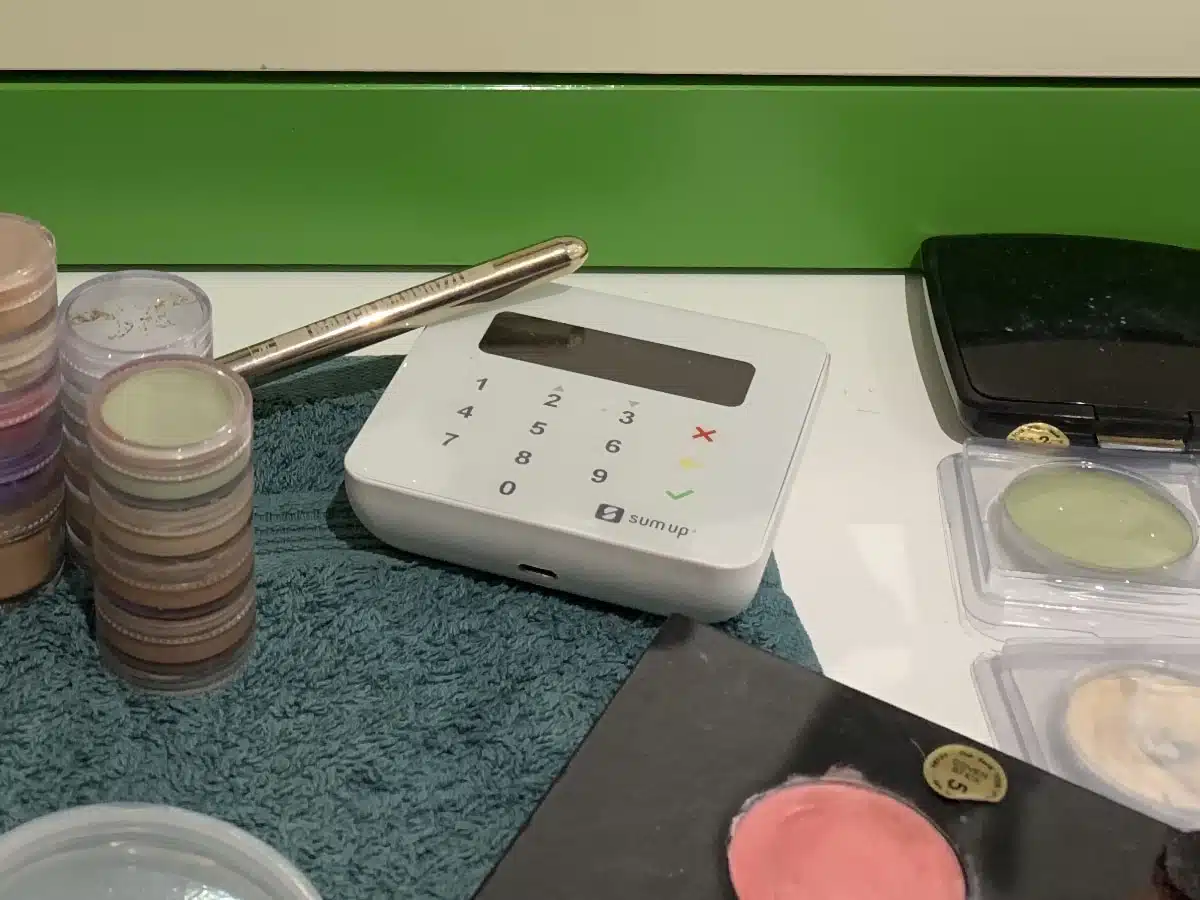
SumUp Air looks inconspicuous in most environments – here seen at a beauty salon.
Which is best for whom?
Both providers are catering to startups, sole traders and small businesses that just want to get paid as easily as possible. They are affordable pay-as-you-go terminals with no long-term contracts, unlike many other card machines that come with rental lock-in and monthly fees.
The mobility of the devices makes them ideal for restaurants and cafés for table service, but any small shop or mobile business can use them as a lightweight solution to payments anywhere. Taxi drivers may prefer myPOS, since their terminals can integrate with dispatch software for cabs.
If it’s not important to manage card revenue via a bank account, myPOS has the advantage of immediate access to funds with the Visa Business card. SumUp’s next-day access to funds via the free business account is not bad either.
SumUp is better for bank account transfers, app access to features and lack of hidden fees. myPOS’s terminals are more advanced, with interesting features like preauthorisation and flexible use abroad.
![]() Emily Sorensen, Senior Editor at MobileTransaction
Emily Sorensen, Senior Editor at MobileTransaction
Our verdict
Both card payment solutions work out as good, commitment-free alternatives to rented terminals, but SumUp takes the prize of being cheapest, easiest and most transparent. SumUp’s free bank account settlement and fixed percentage for all cards are draws for many merchants.
myPOS, on the other hand, can be convenient for international businesses with its multi-currency account and instant access to funds. But it comes with more fees, some of which are less than clear.
Both platforms have a range of extra tools for online payments, invoicing, the point of sale and more. While the many simple features of SumUp are nearly all accessible in an app, myPOS’s ecommerce tools are best accessed from a web browser.
The mobile terminals of myPOS are generally better for high-volume businesses, given their adaptable features. In contrast, SumUp’s cheap payment terminals are built for ease of use and aesthetic appeal.







