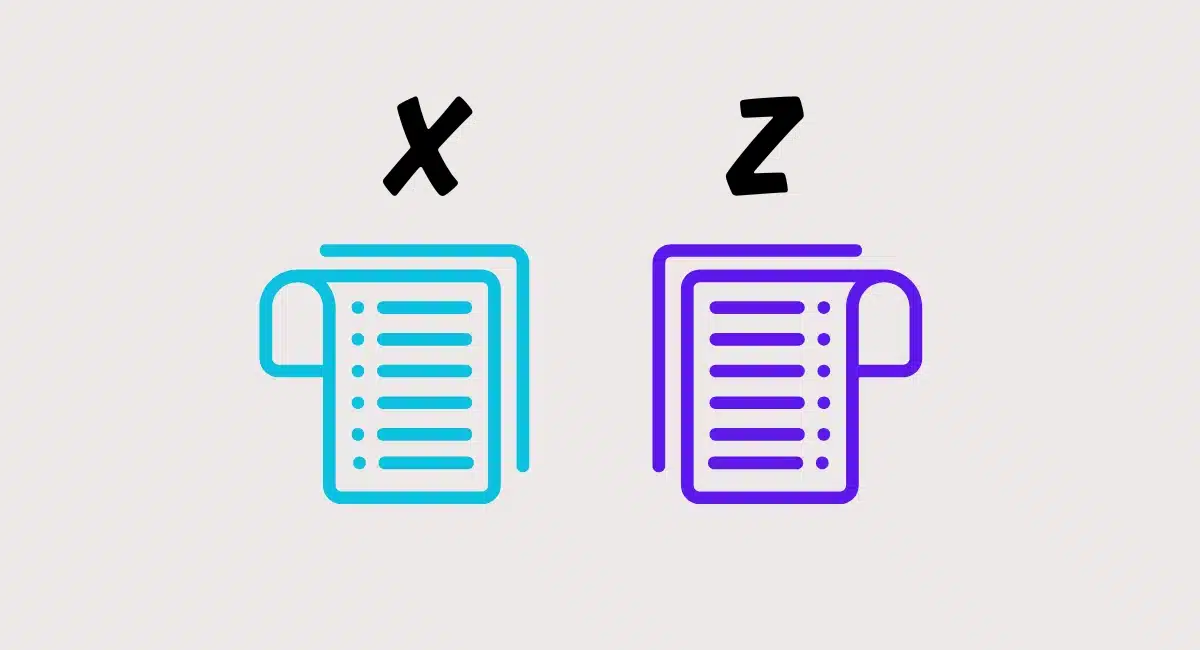Whether you’re a new eatery or established restaurant, it’s important to consider how to communicate and process food-and-drink orders. The right setup can speed up production, serve more diners and eliminate errors.
Full-service restaurants and bars with a kitchen have traditionally used a kitchen printer to send orders through for preparation. This is still what many feel comfortable with, but a new generation of kitchen display systems (KDS) are replacing it.
To find out whether you should go for this setup, let’s first define what it entails.
What is a kitchen display system for?
A kitchen display system – KDS for short – is a tablet or computer screen displaying incoming food orders in real time from the front of house. This allows cooks and chefs to prepare meals promptly, coordinate courses, monitor changes to orders, and indicate order statuses.
A KDS can be simple or sophisticated, depending on the specific software. It always connects with the front-of-house point of sale (POS) system and/or online food ordering system for delivery or takeaway.
Kitchen printer vs display system
A KDS is essentially a modern version of a kitchen printer, because the primary function is the same: to communicate orders front-to-back of house in the kitchen.
Kitchen printers are connected (via cable or wireless LAN) to the point of sale system. When an order is accepted at the till, the kitchen printer produces a paper ticket with information of what to cook and prepare. Someone might have the role to shout out what the order says to prompt the relevant cooks to prepare specific foods.
Such a printer needs to be heat-resistant, since it is based in a kitchen that tends to get warm. You’ll need a supply of receipt rolls and ink rolls so it never runs out while busy.
Kitchen display systems provide a live overview of all orders on a digital screen, not paper tickets. It typically has additional, useful functions to smoothe operations in the kitchen, for example recipe lookup and analytics to identify production bottlenecks.
A KDS is usually installed on a tablet (iPad, Android), but some software may be compatible with purpose-built touchscreens or computer screens. The tablet and software could be more expensive than a heat-resistant printer, but then you don’t need to restock on paper rolls.
Is a KDS right for your restaurant?
If you need a way to communicate orders between a kitchen and POS without shouting or running back and forth, you’ll need either a kitchen printer or KDS.
This is particularly the case if:
- Your tills and customer area are too far from the kitchen.
- You run a quiet restaurant and can’t disrupt the calm by shouting orders out.
- You don’t have the capacity to run between the till and kitchen to pass on orders.
- You have multiple cooking stations to coordinate with dedicated staff at each.
- Your restaurant is too busy to cope without it.
In the past, hospitality POS systems have favoured kitchen printers by allowing you to integrate with them. Today’s POS systems tend to encourage a KDS because it’s more efficient and comes with additional advantages.
A KDS has these particular advantages over a kitchen printer:
Ultimately, these features should make your kitchen stations more efficient so you minimise food waste, become more productive and serve more customers. If you like the sound of that, you should go for a KDS.
POS systems with a KDS
The following cloud-based POS systems for hospitality include a KDS add-on, either free or for an additional cost:
- Epos Now
- Lightspeed Restaurant
- Loyverse
- Nobly
- Poster POS
- Revel Systems
- SalesVu
- Square for Restaurants
- SumUp Point of Sale
- Tabology
- TouchBistro
There are also specialist KDS providers that can connect with your choice of POS system, such as Fresh KDS and QSR Automations.