Zettle – now PayPal Point of Sale – and SumUp have many similarities, but over the last few years, they’ve been branching out their products in different directions.
What they’re best known for in the UK is their two mobile card readers. These pocket-sized terminals cost less than £40 each and work with a smartphone or tablet app, making them super-accessible for any small business.
What other things do they have for small businesses? And how do SumUp and PayPal Point of Sale compare in general? Let’s have a closer look.
Card machines: different looks, similar types
You’ve probably seen PayPal Reader (new version of Zettle Reader) in cafés, small shops or at the hairdressers – if not that, then SumUp Air.
Both connect to an iPad, iPhone or Android tablet or smartphone via Bluetooth with the associated payment app. Transactions happen over the internet, using the mobile device’s 4G or WiFi. What’s more, the app works like a till with a product library and other features to form a complete point of sale (POS) system.
Emmanuel Charpentier (EC), Mobile Transaction

SumUp Air and Zettle Reader 2 (new merchants get PayPal Reader) on their charging docks.
SumUp has a choice of independent terminals
In addition, SumUp offers a pocket-sized terminal called SumUp Solo. This model works with WiFi or a 4G connection through a SIM card with unlimited, free data. SumUp Solo is completely independent, so a linked mobile device is not required.
The Solo and Printer package includes the same SumUp Solo reader as mentioned, plus a printing-and-charging cradle that’s portable.
EC, Mobile Transaction

SumUp Solo comes with a charging cradle.
EC, Mobile Transaction

SumUp Solo and Printer with an open receipt roll compartment.
If that’s not advanced enough (and it won’t be for many), the latest SumUp Terminal contains a point of sale (POS) app on its large touchscreen and is of similar quality to market-leading high-end card machines like PAX A920.
“I was thrilled when SumUp Terminal was launched, because I know SumUp Solo is too simple for many mobile merchants. On Terminal, you can manage all your sales (cash included), business account, products, invoices and more, and the glass screen feels luxurious to touch.”
– Emily Sorensen, Senior Editor, Mobile Transaction
Photo: Emily Sorensen (ES), Mobile Transaction

We used SumUp Terminal outside to accept tips during transactions.
PayPal Terminal – looks like a smartphone, works independently
PayPal has its own standalone card machine: PayPal Terminal. It looks a lot like a smartphone with its large touchscreen and same shape and size as an average iPhone, but it can be purchased with a receipt printer-and-charging dock and/or a version with a barcode scanner built in.
It has PayPal Point of Sale’s app installed and accepts chip and PIN or contactless payments with WiFi or a mobile connection (SIM card included).
Photo: EC, Mobile Transaction

Our Zettle Terminal and dock. The latest PayPal Terminal has blue instead of purple details.
Tap to Pay for when there’s no card reader
An interesting features both companies added recently is Tap to Pay on iPhone/Android. It allows merchants with an NFC-enabled smartphone to accept contactless card or mobile wallet transactions directly on their phone – without any of the above card readers.
Still, I and many others prefer to accept card payments through a dedicated card reader, because it allows chip and PIN payments, and it’s not such a big deal to have a card reader stolen compared with my smartphone. The Tap to Pay option is mostly used as a backup solution.
Pay-as-you-go pricing, only small differences
PayPal’s and SumUp’s transaction fees are very similar.
PayPal Point of Sale charges a fixed rate of 1.75% and SumUp 1.69% of all card transaction totals regardless of card brand – even when it is a premium, foreign-issued debit or credit card.
The first PayPal Reader costs £29, with a steep rise to £69 + VAT for subsequent ones. SumUp Air costs £12.50 with our discount, exclusive of VAT.
SumUp Solo, on the other hand, is more expensive due to its ability to work on its own, costing £71.10 + VAT. If you get the SumUp Solo and Printer duo, you pay £98.10 + VAT. The more advanced SumUp Terminal costs most at £121.50 + VAT.
PayPal Terminal, including the SIM card with unlimited data, costs £149 + VAT without barcode scanning or £199 + VAT if bundled with the Printer & Dock. PayPal Terminal with an inbuilt barcode scanner costs £199 + VAT on its own or £249 + VAT if bundled with the printing dock.
| SumUp | PayPal | |
|---|---|---|
| Terminal price* | SumUp Air: £12.50 Air + Dock: £35 SumUp Solo: £71.10 SumUp Solo & Printer: £98.10 SumUp Terminal: £121.50 |
PayPal Reader: £29 PayPal Terminal: £149 £199 w/scanner Terminal + Printer & Dock: £199 £249 w/scanner |
| Delivery | Free | Free |
| Transaction fee (chip, tap) | 1.69% (any card) | 1.75% (any card) |
| Monthly fee | None | None |
| Payouts | Free | Free |
| Sales minimum | None | None |
| Refunds | Free within 1-3 days, 1.69% fee after | Transaction fee is retained |
| Chargebacks | £10 each | Free cover <£250 chargebacks /mo |
* Excl. VAT
Transaction fees
Low-volume merchants with card transactions of £2,000 per month will see no significant difference in fees – SumUp would charge £33.80 and PayPal £35.
For medium-volume business, these card rates are comparable with negotiated rates from Worldpay, Elavon and other providers. PayPal Point of Sale’s and SumUp’s rates are really competitive for premium cards like UnionPay and Amex, which normally cost significantly more in processing fees through other providers.
Neither SumUp nor PayPal Point of Sale have monthly fees or other charges on top of the transaction fee. You could argue that SumUp’s marginally lower card fee is compensated for through the chargeback fee.
Payouts in bank account or online account
The platforms deposit payments directly into your bank account, minus the transaction fee which is automatically deducted.
PayPal’s 1-2 working days’ settlement is slightly faster than SumUp’s 1-3 working days’ bank account transfers. It depends in part on your bank how fast the deposits take.
Of course, PayPal allows you to accept transactions into its online business account in a few minutes, which some online merchants would prefer.
Settlement time for SumUp depends on whether the transaction was by debit or credit card. Debit card payments are credited within a day, while credit card payments may take up to three days to show in the bank account.
Alternatively, you can access payouts the next day in a SumUp Business Account regardless of what day it is. If you accept transactions on a Saturday, for example, you can spend this money with the SumUp Mastercard (prepaid debit card) the day after, on a Sunday. There are no monthly fees for the card or transactions, or charges for transferring money from SumUp to your bank account.
Photo: ES, Mobile Transaction

Our SumUp debit card arrived promptly in the post.
To benefit from this, you need to sign up for the free SumUp Business Account, which is an e-money (online) account, not a bank account. It allows you to transfer money to UK bank accounts, take out cash at ATMs and manage your business expenses from SumUp App.
Both accept impressive range of cards
Both PayPal and SumUp accept the most common cards including Visa, V Pay, Visa Electron, Mastercard and Maestro, plus Apple Pay and Google Play. They also allow you to take American Express, UnionPay, Diners Club, JCB and Discover at no extra cost; a bargain compared with the cost a small business would pay at a traditional merchant service provider.
The only difference between them is that Samsung Pay is also accepted by PayPal card raeaders, whereas SumUp does not (at least officially) accept that.
| PayPal Point of Sale |
SumUp | |
|---|---|---|
| Accepted cards | ||
| Contactless | |
|
Card reader apps comparable
PayPal Reader and SumUp Air work in conjunction with a free POS app on a mobile device (connected via Bluetooth). The software works particularly well from a tablet as a touchscreen register, but it does not work on a computer. Both apps are really user-friendly, modern and updated regularly.
The SumUp app is perfectly fine for selling simple products or services. But with PayPal Point of Sale, you have slightly more POS features like inventory tracking and barcode scanning. The register software on PayPal Terminal is almost the same as the mobile app.
Gift cards, payment links, keyed card entry and invoicing are included in both systems.
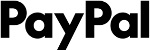 |
 |
|
|---|---|---|
| Product library | ||
| Staff logins | ||
| Receipts | Print, text or email | Print, text or email |
| Reporting | Core reports and analytics Excel and CSV reports Xero, QuickBooks integrations |
Core reports and analytics Excel and CSV reports Xero, QuickBooks, Sage integrations |
| POS upgrades | None (but integrations possible) | SumUp Point of Sale |
SumUp offers the option to expand to a more comprehensive POS system called SumUp Point of Sale (previously Goodtill). This is a modular system with a core package of POS features for iPad and a choice of specialised add-on functions for retail, hospitality or online ordering.
PayPal offers no additional POS systems, but you can integrate the card reader with certain compatible EPOS providers.
Both systems can be expanded with accessories like a cash drawer, receipt printers and barcode scanners, suitable as a complete till system for a small brick-and-mortar shop.
Photo: ES, Mobile Transaction
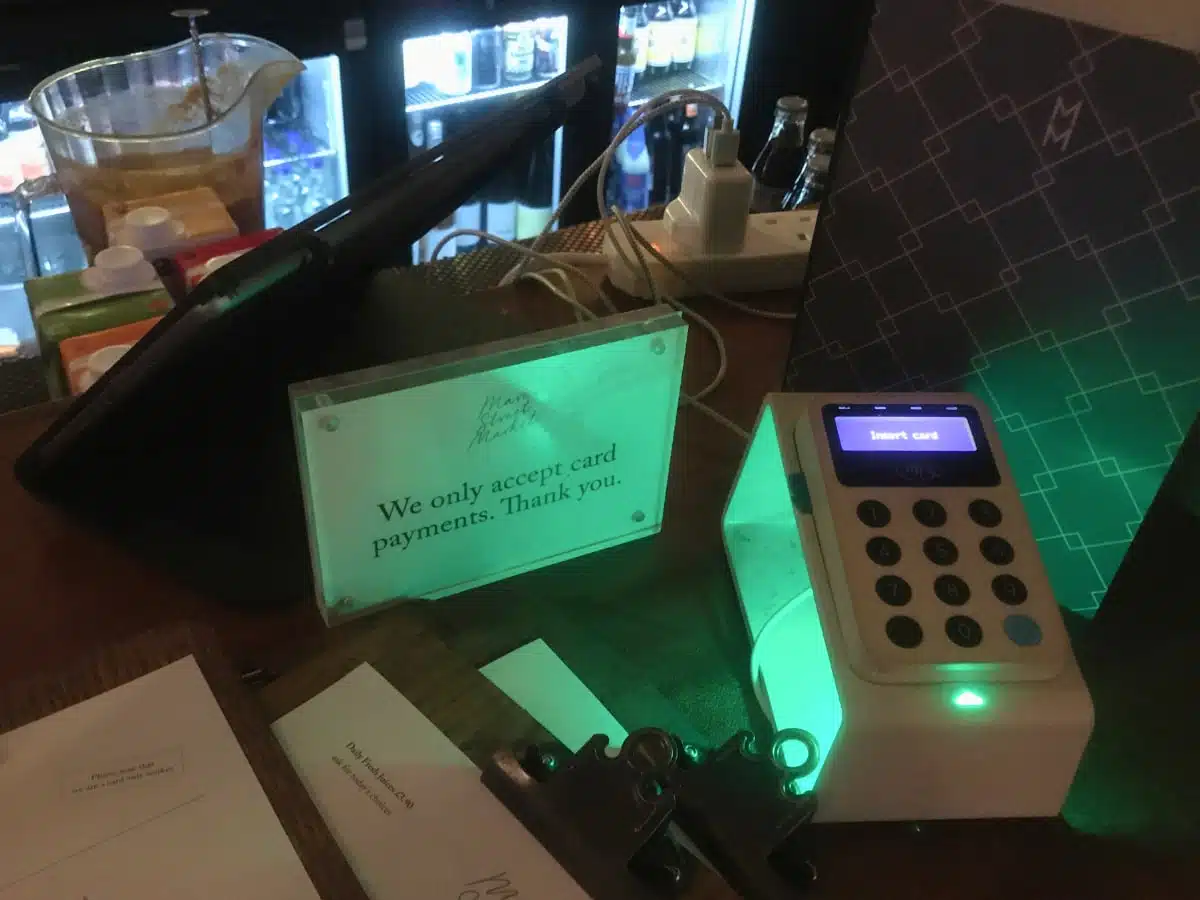
As a compact POS system, PayPal works well in dark bars and retail shops alike.
Receipt printing: cheapest solution by SumUp
You’ll need a receipt printer to produce paper receipts, if sending digital receipts doesn’t quite cut it.
The easiest and best-looking solution for that is to purchase SumUp’s Solo and printer bundle, SumUp Terminal or PayPal Terminal with the printing dock.
SumUp Solo and Printer is the cheapest card terminal with a receipt printer in the UK. This is basically a SumUp Solo card reader attached to a printing and charging cradle. Together, they form a very affordable, standalone card terminal that print receipts.
SumUp Terminal has a receipt printer built in, like most high-end terminals. It prints fast, but the itemised receipts could be more detailed.
Photo: EC, Mobile Transaction

Go for the Solo and Printer set (left) instead of the Solo-only package (right) for paper receipts.
PayPal also has its own receipt printer, which works together with PayPal Terminal. Although this package is more expensive, PayPal Terminal is able to connect with Bluetooth receipt printers of other brands too, if you prefer that flexibility. In contrast, SumUp Solo and Terminal only work with their own printers.
Compatible mobile or stationary receipt printers for SumUp Air include Bixolon and Star Micronics models as well as any AirPrint (iOS) or Google Cloud Print (Android) printers. PayPal Reader is compatible with various Star Micronics models, stationary or mobile, as well as AirPrint.
Distinct options for remote payments
SumUp gives you several remote payment options: Virtual Terminal for over-the-phone payments, Payment Links, email invoices and a basic online store. All but the virtual terminal cost 2.5% per transaction and can be managed through SumUp App. QR codes can also be printed or displayed for contactless payments.
You have to apply for SumUp’s virtual terminal, as it has stricter eligibility requirements. It accepts Visa, Mastercard, Maestro, American Express, Diners Club and Discover from a browser or app for 2.95% + 25p per transaction.
PayPal also offers invoicing and payment links, but only the latter is available is accessible in the Point of Sale app. Invoicing and QR codes are only available through the PayPal app now, even though they were previously in the old Zettle app. Merchants can subscribe to a full virtual terminal in their web browser for over-the-phone payments, but PayPal charges a lot for transactions and the monthly fee.
With both SumUp and PayPal invoicing, payees can receive reminders if they haven’t paid the bill yet. Payment links do not contain customer-specific information, but are instead one-time links sent by text, email or a social media platform.
Although PayPal does not have an ecommerce store option, it integrates with popular website platforms like Shopify, WooCommerce and BigCommerce. SumUp is reliant on its own, simple online store, mostly geared towards merchants who just need a basic website to share on social media.
Small-business reporting with some limitations
Both PayPal and SumUp give an overview of transactions in the online dashboard. There are enough reporting features to cover accounting requirements, including the ability to create reports and export sales to Excel.
PayPal Point of Sale has somewhat better business analytics with stock levels, most profitable days and times for certain products, discounts given, gift card tracking and more.
SumUp’s reports are more limited, but you still get card versus cash transactions, sales by employee and graphs of sales within a chosen period of time. All reports are shown in a user-friendly interface. More complex reports are available if you upgrade the POS system to SumUp Point of Sale.
Photo: ES, Mobile Transaction

SumUp Terminal is the company’s most advanced smart POS terminal.
More and more small businesses benefit from affordable, cloud-based accounting software because it saves time. Xero’s features are hard to beat: inventory, payroll, workplace pensions, VAT computation, purchase orders, and so on.
PayPal integrates with Xero and QuickBooks. SumUp only recently starting syncing with accounting platforms Xero, Sage and QuickBooks.
A caveat to the PayPal-Xero integration: while the financial side syncs perfectly, the product levels do not. This means that if you sell an item with PayPal, the inventory in Xero will not be updated accordingly.
Neither SumUp nor PayPal has payroll functionality, but QuickBooks and Xero have payroll features through the PayPal integration.
SumUp can be used across Europe
PayPal Point of Sale can be used in the UK only. The company used to say they are working on making it possible for UK vendors to use it elsewhere in Europe, but no progress has been made on that claim for nearly a decade.
By default, SumUp does not work abroad either, but you can use it in countries covered by their operations in some circumstances. If you want to accept cards in Europe, just contact their customer support team with the dates you want to trade abroad.
Our verdict: close, but some things stand out
Both systems have attractive characteristics for budget-conscious entrepreneurs. The card readers are cheap, there are no fixed monthly costs, no minimum revenue requirements and the rates are competitive for small businesses.
SumUp and PayPal Point of Sale are therefore both suitable for occasional and regular use alike.
That said, if you are just interested in accepting cards and have a fairly low sales volume, SumUp’s slightly lower transaction fee might save you a bit of money in the long run. For more integration options and the most advanced touchscreen terminal, it’s probably best to opt for PayPal.
“Commonalities and feature differences aside, I trust SumUp more as a long-term solution, as Zettle has lagged behind with new features since PayPal’s acquisition of the company. It’s a shame, because I liked Zettle’s card terminals more.”
– Emily Sorensen, Senior Editor, Mobile Transaction
For user-friendliness and the cheapest printed receipts, SumUp is the better choice. If remote and online payment options accessible from an app are important for your ability to sell in all situations, it is also hard to beat SumUp’s versatile payment options.






