While it’s not a legal requirement under the UK Sales of Goods Act to provide customers with a receipt, it is nevertheless a good idea to offer one. A receipt protects not only you and your business, but also the customer – especially if there is a problem with the product or service.
Plus, many customers still prefer a printed receipt even though you can email or text receipts through the Zettle (previously iZettle) app.
Whether you’re using Zettle at the same location or out and about, there are several Zettle printers. Most of the supported models are manufactured by Star Micronics, a global company with 50 years’ experience in small printers and over three decades of experience in POS printers.
All of them are direct line thermal printers, which is a mechanism that uses heat to produce a print on specially treated paper. This means you don’t have to buy ink for any of these printers – just the refill paper rolls in the size needed.
The stationary printers usually cost in the range of £150-£400 and the mobile printers around £230-£300 (prices include VAT). Let’s have a look at your options.
Contents
Mobile printers
Stationary printers
- Bluetooth: Connects wirelessly by pairing the printer directly with your Bluetooth-enabled mobile device.
- LAN/Ethernet cable: The printer connects with a router via an Ethernet cable. The router can then, through WiFi, connect the printer with your mobile device.
- USB/Lightning cable: The printer connects through a Lightning cable with the iPad or iPhone (doesn’t work with Android).

Lightning cable for iOS. Photo: Apple
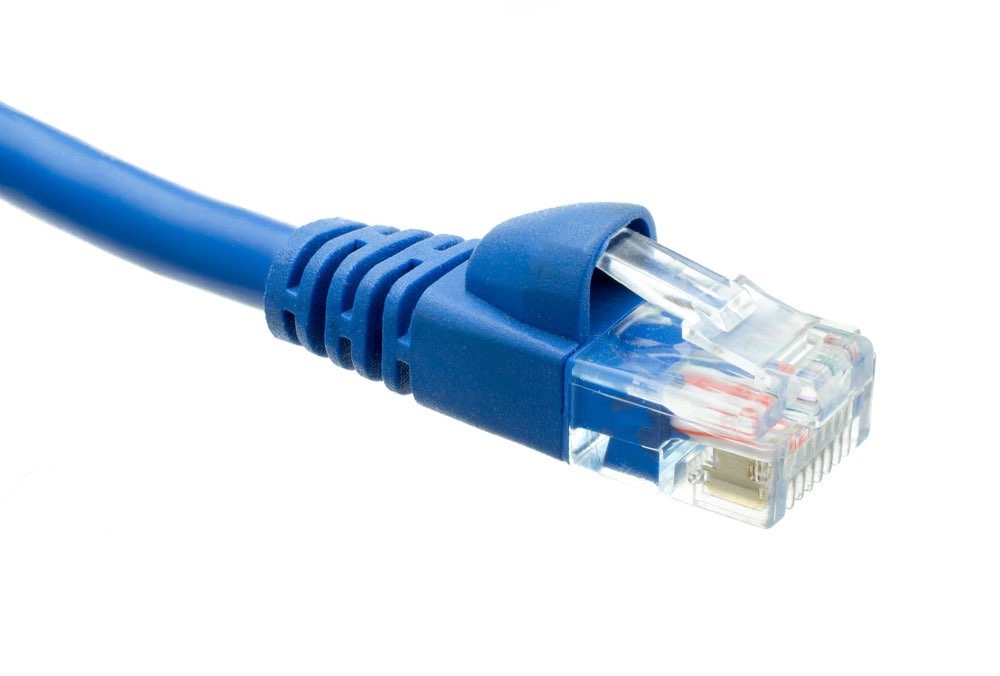
Ethernet cable. Photo: Fotolia
To add to the confusion, Zettle sometimes only refer to a printer model as “LAN”, but the fact is that there is more than one type of LAN connection: through Ethernet cable and through WiFi.
The Wireless LAN/WiFi connects directly with the mobile device through WiFi while the Ethernet cable uses the router as a proxy.
Note that cash drawers can only be connected with the following receipt printers: Star TSP143 LAN/Ethernet and Star TSP654II LAN/Ethernet or Bluetooth.
Zettle Terminal has its own printer
The cheapest way to print Zettle receipts on-the-go (if you haven’t yet bought a card reader) is to opt for Zettle Terminal with the optional Printer & Dock. This combo pack costs £199 + VAT, or £249 + VAT if choosing the terminal with a barcode scanner built in.
The card machine works independently, is lightweight and resembles a smartphone with its large touchscreen where Zettle Go app is installed. The receipt printer takes thermal paper rolls, printing out the receipts from the top side while the card machine is magnetically attached to it.
Photo: MobileTransaction

Our own tests of the terminal-printer combo didn’t reveal any issues – we printed neatly itemised receipts at a decent speed. The only potential issue is if you want to print while holding it in your hand, as it’s not the most ergonomic duo. It’s mostly designed to print while placed on a desk.
“I really like the look of Zettle Terminal, but it feels a bit chunky to hold when placed in the Zettle receipt printer.”
– Emily Sorensen, Senior Editor, MobileTransaction
You don’t have to use Terminal with the Zettle printer, though. The card machine also works with the below stationary printers:
- Epson TM-M30III (through wireless LAN)
- Star mC-Print 3
- Star mC-Print 2
- Star TSP143iv (LAN)
If choosing one of these, you would keep the printer on a counter and be able to use the card machine independently in your hand.
Star Micronics SM-L200 – popular, cab-approved mobile printer
One of the mobile receipt printers compatible with Zettle is Star Micronics SM-L200. This portable printer connects with Zettle Reader through Bluetooth and works with both Android and iOS devices. It can print graphics as well as 1D/2D barcodes like QR codes, making it a highly versatile mobile printer.
Weighing just 220 grams, the battery life of up to 12 hours is still decent. At 83 x 122.5 x 44 mm, it is the slowest Zettle-compatible printer, printing only 35 mm per second with a print width of up to 58 mm.

Of all Bluetooth printers, this was the first to connect with iPhone 4S (and newer) and 3rd (and newer) generation iPads without having to pair with them first, which could be handy in busy environments. The pack includes a battery, USB cable, belt clip and paper roll.
This is the official TfL-approved printer for licensed cab drivers in London. It has also become the most popular Zettle receipt printer, perhaps because of its affordability and easy wireless pairing with the Zettle system.
Where to buy?
 Few IT shops carry a broad selection of receipt printers. Amazon has lots, but make sure to double check compatibility.
Few IT shops carry a broad selection of receipt printers. Amazon has lots, but make sure to double check compatibility.
Zettle also has their own accessories shop where you can find printers, cash drawers, barcode scanners and complete store kits.
The modern, uncomplicated design is not only nice to look at, it’s also versatile in that you can lay it flat down on a table or turn it upright to clip on a belt. It’s also lightweight, very sturdy and dust- and water-resistant for all weathers and dirty environments.
Despite the compact exterior, it’s a high-performance printer with a battery lasting all day long. The printer model generally works with WiFi and USB-C, but Zettle only uses the Bluetooth connection to connect it with the Zettle Go app.

Star Micronics mC-Print2 – smallest desktop receipt printer
The Star mC-Print2 is one of the newest supported printer models in the Zettle store. It is the smallest of all compatible Star printers for desktop at 96 x 113 x 100 mm (60% smaller than the popular TSP100III). What’s more, you can choose between black and white to suit your till setup.

The printer can connect with your mobile device via Bluetooth, Ethernet or Lightning cable if using the Zettle app on iPad or iPhone – and all these connection options are included in the same printer, so there’s no need to upgrade the connection type if you change your POS system.
The print speed is 100 mm per second on receipt paper that’s 58 mm wide. Although small in size, it has a guillotine auto-cutter and can print high-quality barcodes and graphics. The printer is easy to set up with the included power supply and drop-in receipt roll mechanism.
This Zettle printer is good for longer and larger receipts, with an impressive print speed of 250 mm per second on paper that’s 80 mm wide.
The print quality is high, including the ability to print barcodes and graphics. It connects via Bluetooth, LAN, USB and Lightning cable, but also through CloudPRNT or WebPRNT – all included in the same printer, so no need to decide which to commit to.
You load the receipt paper at the front. The printer is easy to use, so you should be connected and set to go soon after receiving it.

This is a model that suits any merchant, but hospitality businesses will benefit from the splash-resistance of the printer.

The newest version, TSP143III/iv, is really easy to set up with your point of sale system through Bluetooth, LAN or Lightning cable. It’s a compact printer that can print up to 43 receipts per minute on a standard 80 mm wide receipt with a print width of up to 58 mm.
The functional design of the printer means it can be used in both a vertical or horizontal position, and it even has a de-curl function for receipts. The printer comes with a range of accessories including a wall-mount bracket, cables and various software.
It connects with Zettle Reader via LAN, Bluetooth, USB or Lightning, though only connects with Zettle Terminal via Wireless (WiFi) LAN.
Epson TM-M30III lets you know when a paper roll is nearing its end, and the handy decurling mechanism makes each receipt flat so customers can easily sign it, for example to confirm a refund.
Restaurants, kitchens and busy bars will like the fact it’s splash-proof and has an antibacterial surface. So it’s a great all-rounder for small, chaotic spaces at a fixed till point that needs to look good.

Star mPOP – combined receipt printer and cash drawer
Another Star Micronics product, the mPOP, combines a Bluetooth printer and small cash drawer into one. The mPOP can be fixed to the countertop.
Since it is only 10 cm high and 30 cm wide, it will suit small spaces and not look intrusive on a counter. A typical point of sale setup will include an iPad stand on top of the mPOP to use as the checkout screen, providing a compact solution at an affordable price.

Used to be compatible, but no longer guaranteed to work
Mobile printers:
Star Micronics SM-S220i (Bluetooth)
Star Micronics SM-T300i (Bluetooth)
Star Micronics SM-T400i (Bluetooth)
Stationary printers:
Star TSP650II/TSP654II (Bluetooth, LAN)
Star TSP700II (LAN)
Star TSP800II (Bluetooth/LAN)
Epson TM-T88V (LAN/WiFi)
Epson TM-T20II (LAN/Ethernet)
AirPrint – additional option for iOS
If you are using Zettle Reader with the iOS Zettle Go app, you can use any printer (i.e. other printers than the ones listed above) that supports AirPrint. This is a printing technology from Apple that enables printing without the need to install drivers – it makes it super fast to just connect and print straight away.





