Note: Zettle Food & Drink is no longer offered to merchants. For similar options, check our comparison of food and drink POS or read about the free Zettle app.
- Highs: Low cost. No contract lock-in. Very user-friendly. Efficient for simple quick-service.
- Lows: No delivery service integrations yet. Too simple for some businesses. No table-plan for eat-in orders. No Android compatibility.
- Best for: Cafés, food trucks and small food operations that don’t need a complicated or expensive till system.
How it works
Zettle Food and Drink – previously called iZettle Food & Drink – is a cloud-based POS system that works on iPad only. It uses the Zettle by PayPal payment system to accept card reader payments and send payment links for socially distanced transactions for a fixed card rate.
You simply subscribe to the monthly plan, after which you can add products, customise the till menu and add employees using the till. The app interface is not crowded with complicated features – instead, you just see essential operations important for a small food counter.
Apart from the iPad app, there’s an iPhone app for sales reports and desktop Backoffice with full access to account features, settings, analytics and business details.
Pricing
Zettle Food and Drink has a monthly licence cost of £29 + VAT per iPad till, which is as affordable as it gets for a food and drink POS system (apart from the free Square for Restaurants plan).
There’s no setup fee or commitment period – the subscription can be cancelled any time. Zettle might offer deals such as hardware bundles (request an offer through this link).
| Zettle Food & Drink costs | |
|---|---|
| Subscription | £29 + VAT/month per iPad licence |
| Contractual commitment | None |
| Zettle Reader – price | £29 + VAT |
| Zettle Reader + Dock – price | £58 + VAT |
| Zettle Reader – transaction fee | 1.75% |
| Payment Link & Invoice – transaction fee | 2.5% |
| Refunds | Free |
| Chargebacks | Up to £250/mo chargebacks without fees |
| Zettle Food & Drink costs |
|
|---|---|
| Subscription | £29 + VAT/month per iPad licence |
| Contractual commitment | None |
| Zettle Reader – price | £29 + VAT |
| Zettle Reader + Dock – price | £58 + VAT |
| Zettle Reader – transaction fee | 1.75% |
| Payment Link & Invoice – transaction fee | 2.5% |
| Refunds | Free |
| Chargebacks | Up to £250/mo chargebacks without fees |
To accept cards in person, you need to buy the Zettle Reader for £29 + VAT with free shipping. You can also get the card reader with the Zettle charging dock as a bundle for £58 + VAT.
Chip and PIN and contactless card payments through the card reader cost a fixed 1.75% fee per transaction. Remote payments through Zettle Payment Link and invoicing cost a fixed 2.5% per transaction.
Refunds are free to process, and up to £250 worth of chargebacks per month is covered for free. Transactions are automatically settled in your bank account for free within 1-2 working days.
Image: Mobile Transaction
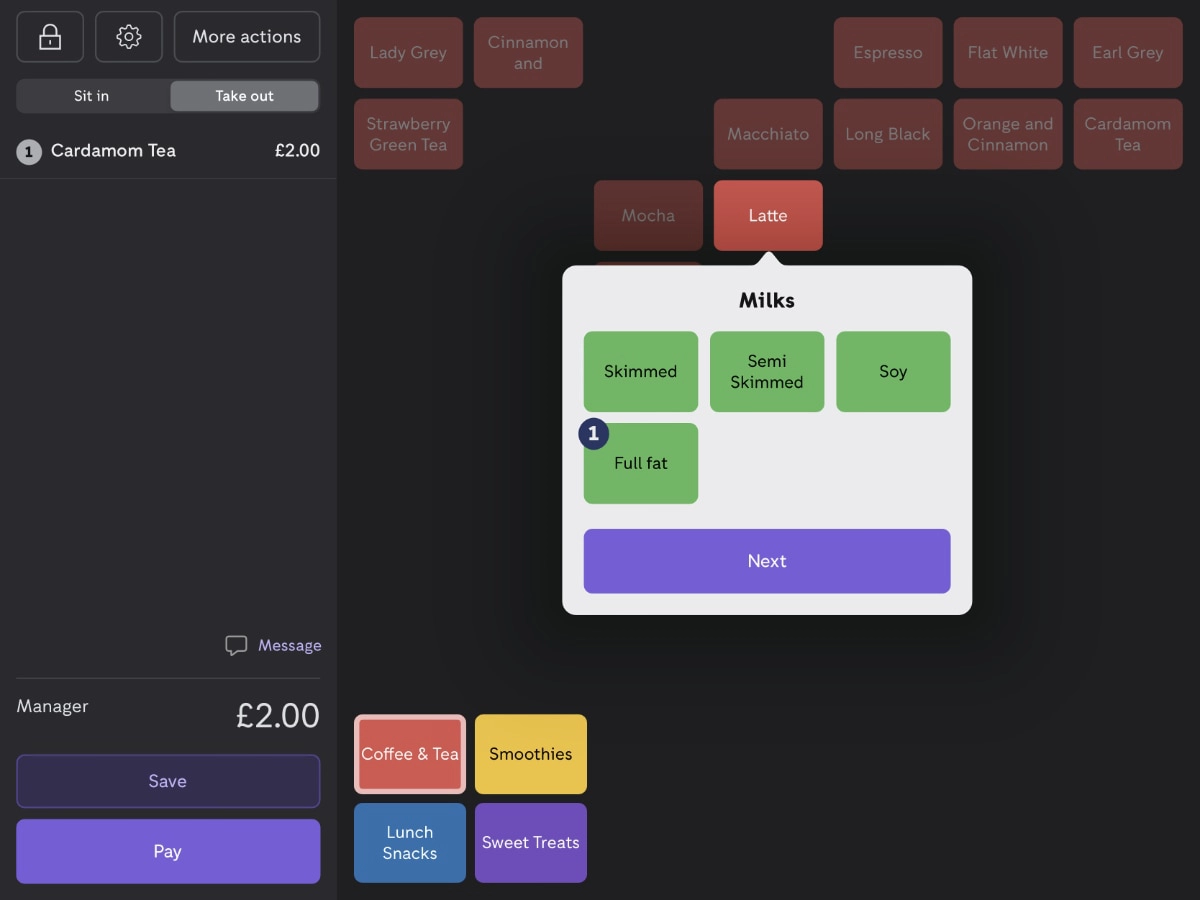
There are no images of products, but items can be colour-coded.
POS app features
The Zettle Food and Drink app is designed for speed and ease of use. This means there are not that many features on the till interface. Instead, it shows just what a quick-service business would need without too many steps at the frontend.
The burning question is: does Zettle’s combination of POS features match what you need? Let’s go through some main functions and limitations.
Eat-in, takeaway and VAT: Orders can be marked as ‘Sit in’ or ‘Take out’. This is solely for applying for correct amount of tax to products, since there are different VAT levels for eat-in and eat-out orders (VAT is set in the Backoffice).
Zettle plans to release delivery service integrations soon, but as of yet, there’s no smooth solution for pick-up and order management features. There’s an integration with Practi and compatible ecommerce platforms, but it is unclear whether these can link with the Food & Drink software for click and collect and online ordering.
Employee management: Create logins for individual members of staff who use the till. The admin sets a 4-digit PIN for each user, which is the only thing the employee needs for logging into the iPad app. There’s no requirement to enter a username – speeding up the login. Users can be labelled as Manager, Supervisor or Staff, each role with different permissions (e.g. whether they’re allowed to process refunds or view reports in the app) specified by the admin.
Image: Zettle
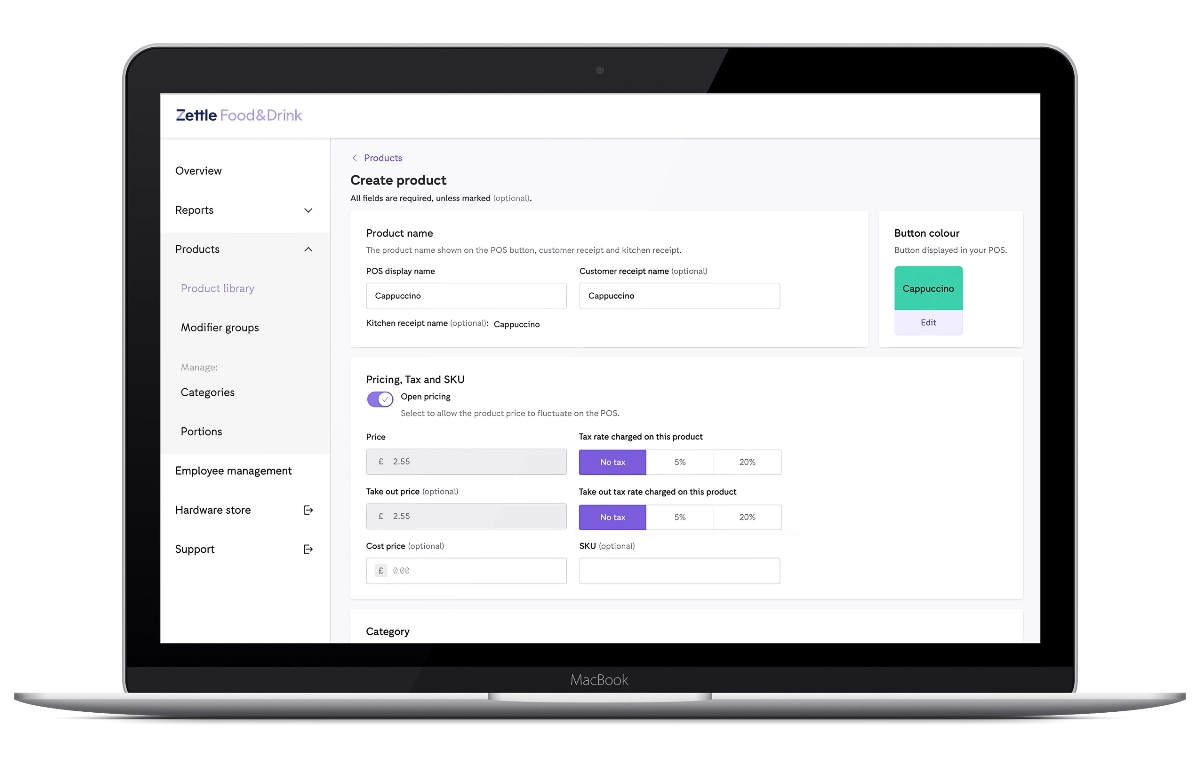
Backoffice settings for a product.
Products: Drink and food items are added in Backoffice. Related to products are the following features:
- Name and activate (make live) each product.
- Put products in colour-coded categories like Coffee & Tea, Smoothies, Lunch.
- Set the selling and cost price and select a different VAT rate for take-out items. A SKU (barcode) can be added to items.
- Add modifiers applicable to select products, e.g. Soy, Full-fat or Almond milk to hot drinks. These can have different prices applied when selected at the till.
- Set specific products to “open pricing”, meaning the price is manually entered at the till.
- Attach portion sizes to specific products, which will adjust the price.
You can customise the product menu layout on the iPad to make it work for your team, complete with colours and quick switching between food categories. Limitations include the lack of table plan, ingredient tracking and vendor management.
Payment methods: Accept cash, cards through Zettle Reader and send a payment link for remote payments. You can also save orders to a customer “account”, then accept the payment later through cash or card. It’s possible to abandon orders or waste items where you attach a reason for doing so. If you need cash for sundries, there’s a “no sale” function for recording these ins and outs of change in the till.
Image: Mobile Transaction
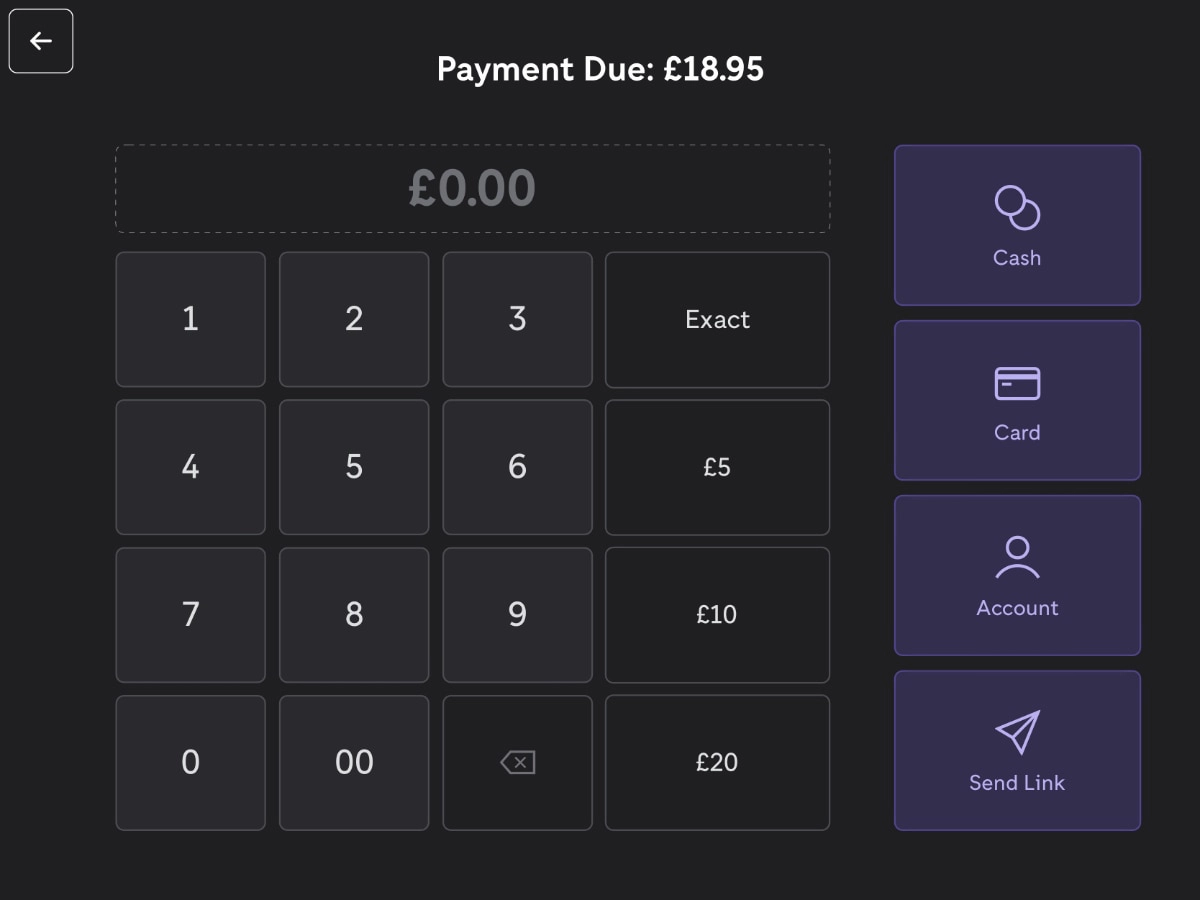
Payment screen in the iZettle Food & Drink app.
The login PIN pad and payment screen buttons are large, which usually means fewer mistakes when you’re trying to use the till quickly. You can set the screen to log out automatically after a short time to avoid unauthorised access.
Photo: Zettle

Zettle Food & Drink POS hardware bundle.
Together with the Zettle iPad stand and charging dock for Zettle Reader, however, the till point will look professional. The POS system will be complete (though it’s not a requirement) with a cash drawer and compatible receipt printer linked up.
If you have a kitchen, it’s possible to fire food orders to a kitchen printer from the till – even with a special note like “no cheese”.
Reports and analytics
The reporting tools of Food & Drink analyse sales data by payment type, tax rate and employees. You can view best-selling products, time of day when certain products are selling more, closed orders, wasted sales, average numbers of items per order and more. Top-level ‘Departments’ categories can be created for distinguishing product groups in sales analytics (e.g. “Food” and “Drinks” sales can be compared).
All of the analytics and data are accessible in Backoffice, and the complimentary iPhone app ‘Zettle Food & Drink Reports’ gives you real-time access to the main sales data from your phone. The POS app on iPad only gives a general snapshot of sales, but it links to Backoffice which will open a browser window on the tablet.
Image: Mobile Transaction
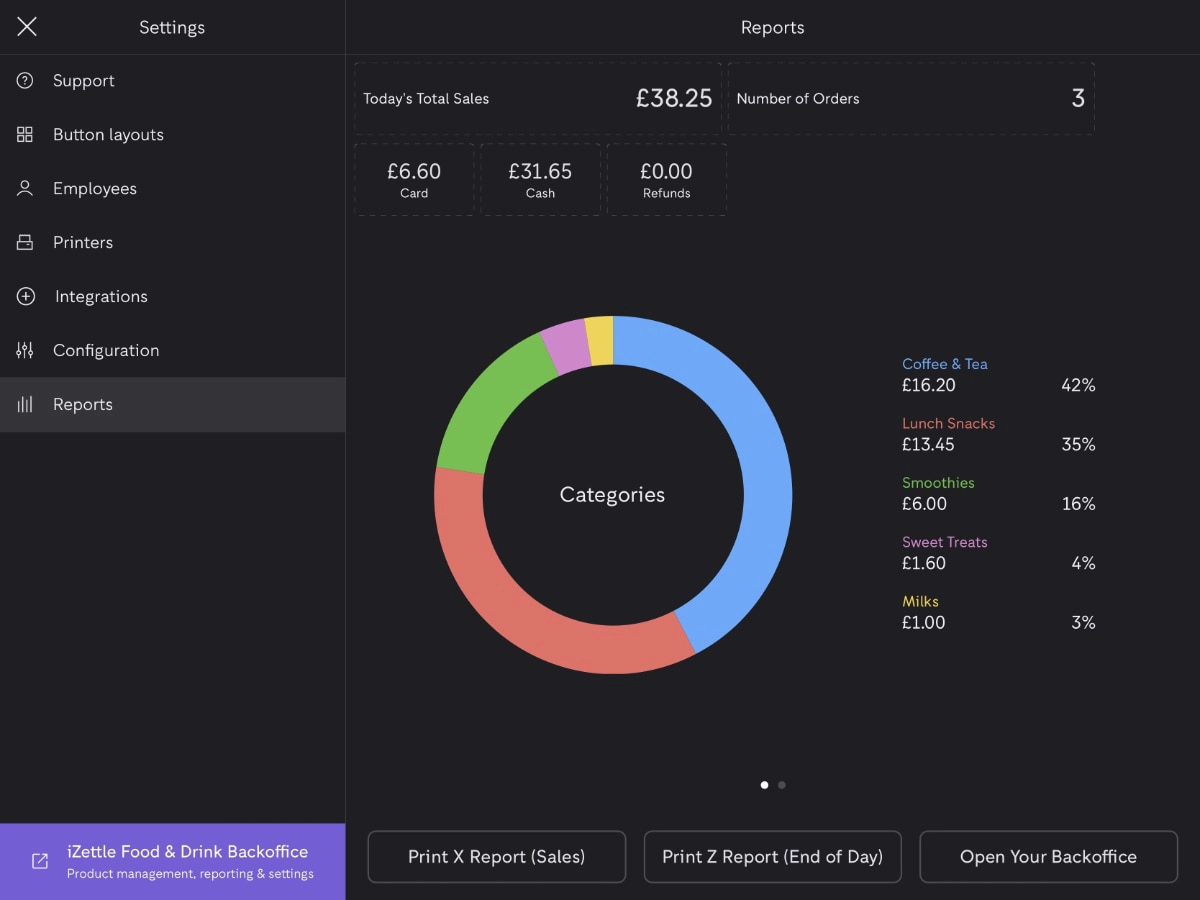
The app gives you a basic overview of sales through the Settings menu.
X-reports (sales overview of the day so far) and Z-reports (for closing the till) can be generated from the iPad and printed any time. The official close of day is set in the Backoffice. The system lets you set a float amount, so cash can be counted against the day’s sales and money-in/money-out instances.
If these are not enough for your accounting, Xero or QuickBooks can be integrated with Zettle Food & Drink.
Customer support and reviews
Zettle Food & Drink subscribers get access to customer support on weekdays between 8am and 8pm and weekends between 9am and 6pm. There’s a phone number, web chat and email address for Zettle support, as well as the online help section that explains main (but not all) features.
Generally, Zettle reviews from users are positive, but there are some complaints about slow customer service responses. It is a popular payment company in the UK, especially when it comes to the card reader that has become a recognisable terminal in small shops and cafés.
Our verdict
Compared to other affordable café POS systems, is Zettle Food & Drink the best choice? The monthly price is quite low for food POS, which makes sense when you see it is not geared towards complex food operations, but rather towards simple eateries such as food trucks, small bars, pubs and cafés.
The lack of delivery system, takeaway management and ingredient tracking means you’ll have to deal with these things separately, but Zettle should soon be linked to delivery software at least. If you’re already using Zettle Reader and iPad, it would definitely feel like an upgrade from the more basic Zettle Go.
If you need a user-friendly system with the right combination of features for a busy food-and-drink business, Zettle Food & Drink is worth considering.




