The prices of card machines vary a lot, but generally, they are very affordable nowadays. That doesn’t mean you’ll want to buy a new one frequently, making it all the more important to know how to extend the useful life of your card terminal.
Payment terminals come with a warranty, but usually just for one year. Even then, they do not cover problems caused by misuse – and the definition of this term is not always clear. So, here’s what you can do to keep using your card machine for a long time.
Read the manufacturer’s manual
First of all, try to read the manufacturer’s manual for the model you bought as soon as you receive it. There, you will find useful information on how to extend the useful life of the card machine, as each device has its own characteristics that vary according to the materials and manufacturing method.
For example, common pieces of advice include:
- Frequently install new software updates, whenever available – this avoids bugs and potential data security breaches.
- Don’t leave the machine plugged into the power point all the time. Doing so shortens the battery life over time.
- Use only the original cable and charger.
- Never dismantle the card machine or open it up yourself – let a technician fix faults.
- Do not place the card machine near a strong magnetic field – this can damage the card reading functions.
Choose the right place to place the machine
Your card machine must be placed in a clean, safe and practical place (think of surfaces, access and surroundings). This avoids, or at least reduces, the possibility of several problems such as:
- Falls leading to malfunctions or total damage.
- Problems caused by excessive exposure to heat and moisture, such as damage to electronic circuits.
- Difficulty recharging the battery if the power socket is far from the card machine.
Clearly, equipment has evolved a lot in recent years so not any drop of water or bump will cause damage. But there is no way of knowing exactly how much a device can withstand. It is therefore better not to risk it.
Photo: Mobile Transaction
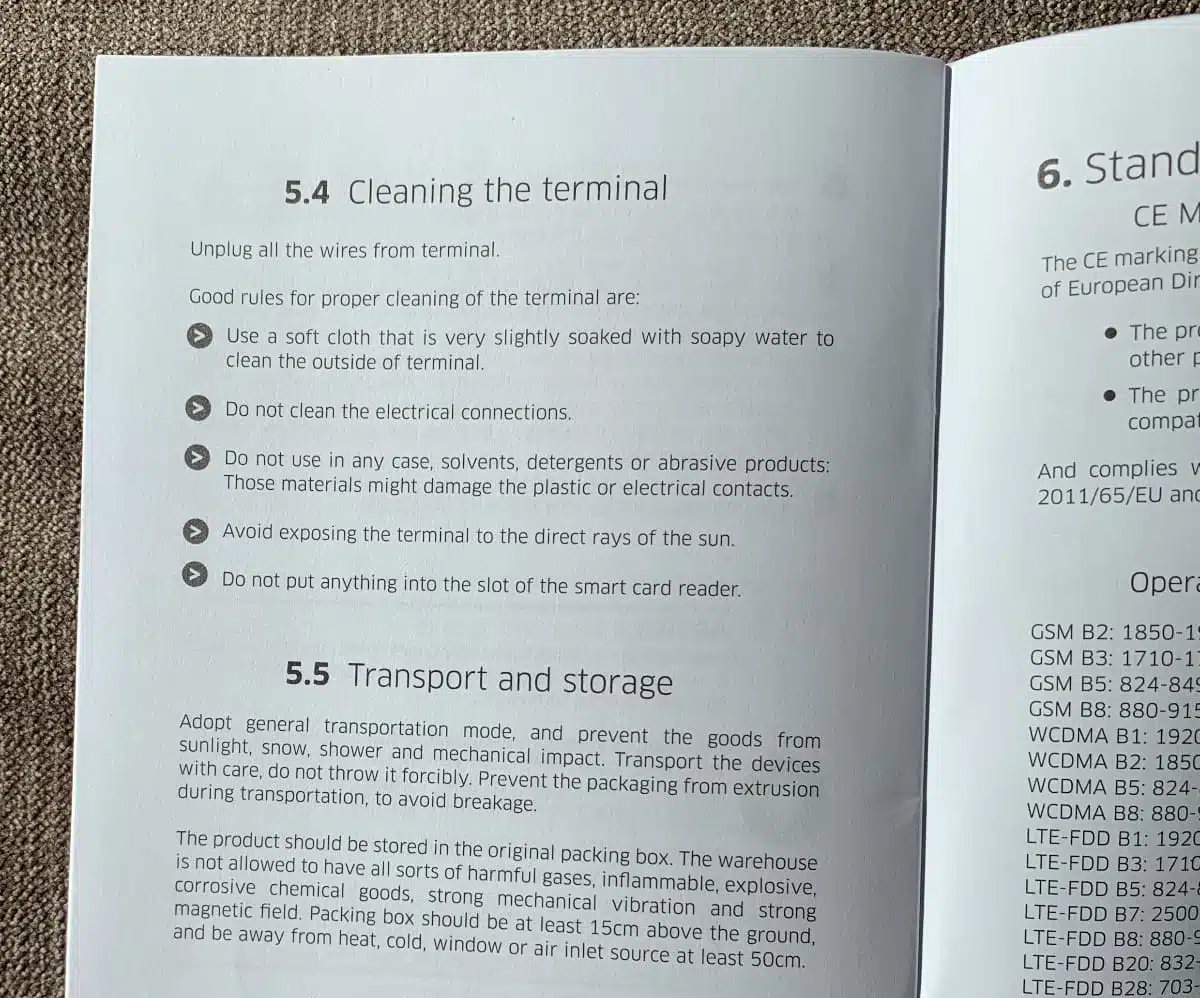
Instructions from a card machine manual.
If you don’t have the ideal countertop, one option is to use a stand to keep the device fixed and prevent it from being accidentally knocked over.
Pay special attention to touchscreen models
Many card machines have a touchscreen nowadays. That is, you type the sales information directly on the screen, as you would on a smartphone. There is no physical keypad, so the display requires special care to avoid issues where you can’t tap the virtual buttons.
It is through the touchscreen that the entire transaction is completed, making it crucial to be able to read everything correctly. Consider doing the following:
- Avoid using your fingernails when entering transaction data. They can permanently scratch the glass.
- Have a clean flannel ready to clean the screen regularly. Frequent use can generate greasy screens due to the naturally occurring sweat of hands.
- Avoid sunlight reflecting directly on to the screen for a long time. This can mark or fade certain types of touchscreen.
Be gentle when inserting a card
Another factor that can shorten the life of your card machine is how you insert or swipe debit and credit cards. Doing this forcibly, too fast or with incorrect positioning can damage the terminal in the medium and long term.

Position the payment terminal and card correctly when inserting a chip card.
Card terminals are very sensitive to the chip and/or magnetic stripe of a card. You don’t have to do anything special to get the card data read. Therefore, be gentle when swiping or inserting the card in the machine, following the user instructions in the manufacturer manual.
If the technology is not effortlessly reading the card, reach out to your card machine provider’s customer support and explain the situation so that they can guide you.
Use protective bags, cases and covers
If your card machine is going to be used outdoors, there is a greater risk of the device being damaged. You should therefore use a protective cover to prevent the hardware from coming into contact with other objects in your bag during transport.
Photo: Dojo

At a minimum, your card machine should have a protective cover for the screen.
Think about how your keys, makeup and coins can scratch a touchscreen, for example. A case with a see-through screen protector will prevent this from happening. Many cases have handles that facilitate transportation and are manufactured in different sizes and models.
This preventive measure is even more important for those who use a vehicle for deliveries, since the card machine may be moved around frequently, increasing the risk of damage. You may also have to accept payments in uncovered places – think how this can become a problem on a rainy day or on sandy beaches.
Cleanliness is essential
Keeping your card machine clean is important if you want it to last a long time. Dust and other types of dirt and debris can enter through openings on the device (e.g. buttons, card slots) and reach the internal electronics, causing various malfunctions.
For example, poor hygiene can cause issues reading plastic cards. Cleaning is also essential to lower the risk of spreading germs.
As a general rule, just use water and soap on a soft and slightly damp cloth to rub the outside of the machine, as explained in most card terminal help guides. Do not use alcohol gel or spray any liquid directly on the surfaces.
Also be very mindful of how much water you use. Do not allow liquid to seep into the card machine, as this could cause the device to stop working.
Contact support for personalised advice
If you are in doubt about what to do to extend the useful life of the card machine, contact the helpline of the company that supplied you with the device. They are the best people to advise you on what you should and should not do, as well as the right way to accept payments with your machine.
Follow this same process if you feel that the terminal is not working properly. Do not attempt to repair the device yourself or with the help of third parties who have not been authorised by the supplier. It’s also not a good idea to try to “fix” it. You could end up making the situation worse.
This is especially important if the machine is still under warranty or if you are renting it. You can lose your rights and even pay a fine for misuse, depending on the type of contract.




