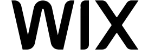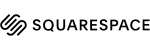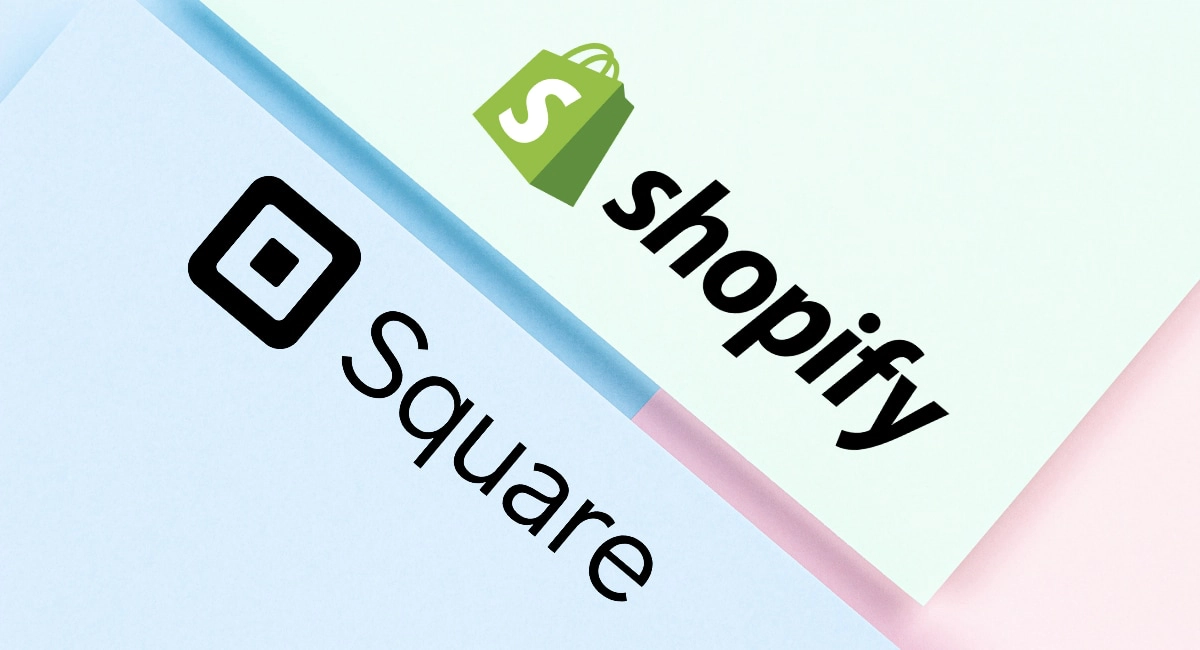Choosing an ecommerce platform is not easy considering the amount of things required to run an online store. Essentially, you need:
”All-in-one” platforms include hosting, website builder, essential website features and sometimes a built-in payment system. More often than not, you have to connect the online store with an external payment solution.
On this list, we include some of the most user-friendly and affordable ecommerce solutions suitable for a small business.
Best online store platforms in Australia:
| Platform | Pricing | Best for | Site |
|---|---|---|---|
| Shopify | A$42 – $575* /mo | Steady businesses needing flexibility over cost of add-ons | |
| Wix | A$32 – A$58 /mo | Easy-to-use visual editor with plenty of features | |
| Square Online | A$0 – $99 /mo | Merchants who need easy ways to sell online and offline | |
| Square- space |
US$23 – $72* /mo | Simple online stores with good photos and a minimalistic style | |
| Woo- Commerce |
A$40 – $72* /mo | Scalability and customisations | |
| Weebly | A$0 – $95 /mo | Easy and cheap all-in-one option |
*Excluding GST
Just need to get paid online?
Consider Stripe alternatives to online payments
Best for: Shops with a consistent monthly turnover and detailed inventory library.
Pricing: A$42 – $575 + GST/mo
Pros: Many add-on features available.
Cons: Extra fee for non-Shopify payments. Editor not the most flexible. Expensive plans.
Shopify is a popular ecommerce platform in the UK, US and Canada, but is also used across the rest of the world — including Australia. It is best for shops that want an all-in-one ecommerce solution with hosting, website builder, payment processing and plenty of features to customise an online retail store. Shopify has in fact the widest choice of add-on integrations available for the online store, but they do come at a cost.
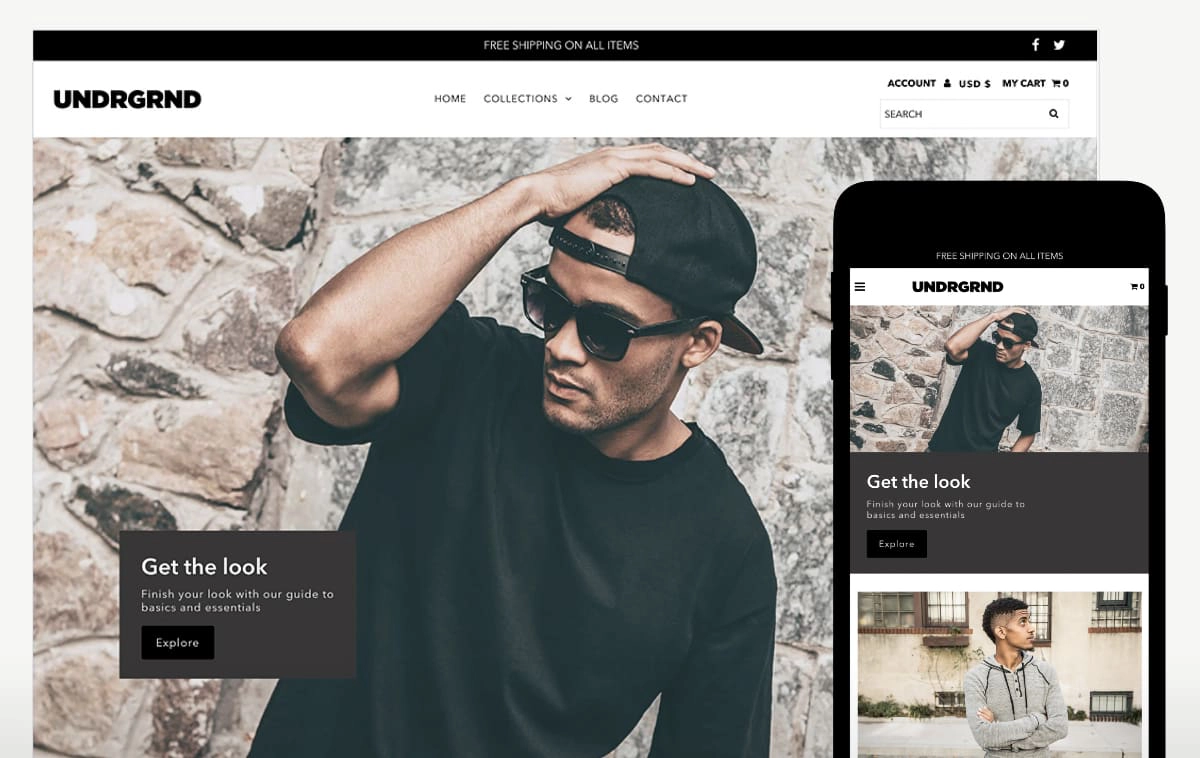
Shopify is generally user-friendly and stores look good on small screens.
The extent of features depend on the chosen ecommerce plan, but there’s a steep price rise between the subscriptions. The monthly cost is highest on a pay-monthly subscription compared to paying annually.
“Shopify feels like a “complete” platform to use – it has everything any online retailer could want, so you don’t worry about a lack of features. What I did worry about as an individual merchant is the high subscription cost.”
– Emily Sorensen, Senior Editor, MobileTransaction
Accepting cards through the integrated Shopify Payments system costs a percentage and fixed fee per transaction – the pricier the subscription, the lower the fee. You also have the freedom to integrate with a wide choice of payment processors such as Poli, Zip and Afterpay, but each transaction through a non-Shopify processor incurs a ‘penalty’ cost of 0.6%-2% added to the transaction fees through that processor.
| Costs | Basic Shopify |
Shopify | Advanced Shopify |
|---|---|---|---|
| Subscription* | Annual: A$42/mo Monthly: A$56/mo |
Annual: A$114/mo Monthly: A$149/mo |
Annual: A$431/mo Monthly: A$575/mo |
| Shopify Payments transactions | AU cards: 1.75% + 30¢ AUD Foreign/Amex cards: 2.9% + 30¢ AUD |
AU cards: 1.6% + 30¢ AUD Foreign/Amex cards: 2.8% + 30¢ AUD |
AU cards: 1.4% + 30¢ AUD Foreign/Amex cards: 2.7% + 30¢ AUD |
| Other payment gateway transactions | 2% + fees to payment provider | 1% + fees to payment provider | 0.6% + fees to payment provider |
*Prices exclude GST.
Basic Shopify has some feature limitations, for example sales reports that are not as advanced as on higher plans. You do have a choice of 6,000+ additional apps and features to add, though, but many of them have separate fees. Some website templates are free, but most of Shopify’s selection cost US$140-$400.
Taking all these things into consideration – particularly if you’re not using Shopify Payments – the costs can easily rack up. However, if you’re in it for the long run and have consistent sales, Shopify is a great choice that can grow with you.
Payments:
- Built-in: Shopify Payments (Visa, Mastercard, Maestro, American Express, Apple Pay, Google Pay)
- Integration options: PayPal, POLi, Zip Pay, Afterpay, many others
- POS integrations: Shopify POS, Hike POS, others
Can you try before you subscribe? Shopify offers a 3-month trial for $3.
Best for: All-round value for non-programmers on a budget.
Pricing: A$32 – A$58/mo
Pros: Visual editor. Many additional features available. Low monthly cost.
Cons: Customer service not the best. Can’t export website.
Wix’s features are hard to beat in their price range. The most advanced plan costs A$58 monthly (pricing includes GST), which gives you comprehensive website-building features as well as priority 24/7 customer support, unlimited videos on your site and 50 GB website storage.
Photo: Wix
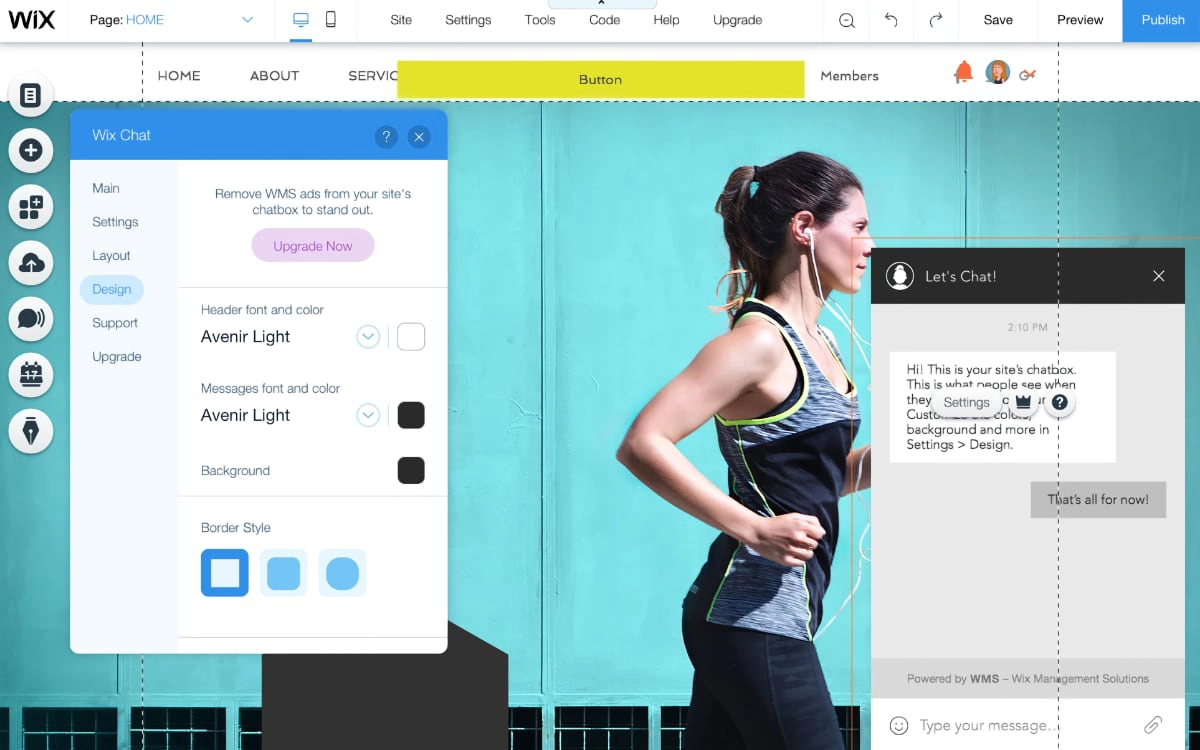
Wix’s visual editor shows the page you’re tweaking, with plenty of editing options.
All plans have the same amount of ecommerce features with the option to add more tools and integrations from a wide range of external apps as well as Wix’s own apps. This could, however, rack up the monthly cost because many of the add-ons have separate subscriptions.
“I liked the ease of building a pretty and mobile-responsive website. But if I was building a store for a real online business, I’d carefully consider if this was the best choice, because you can’t later copy the site over to a different ecommerce builder.”
– Emily Sorensen, Senior Editor, MobileTransaction
The more frequently you pay for a Wix ecommerce subscription, the higher the monthly cost. You can pay up to two years in advance for the lowest cost per month, but payments are non-refundable.
| Wix subscription |
Business Basic |
Business Unlimited |
Business VIP |
|---|---|---|---|
| Monthly cost* | Annual plan: A$32/mo |
Annual plan: A$44/mo |
Annual plan: A$58/mo |
*Prices include GST. Monthly plans available at a higher price per month.
Wix Payments (their own payment system) is not yet available in Australia, but there’s a good choice of online payment systems that integrate, such as Braintree and Stripe. These have their own transaction fees that Wix won’t add any charges to.
Although Wix ecommerce is very user-friendly and visually pleasing, getting help from a real customer service person is more difficult. That said, there are plenty of pointers in Wix so you know what to do and what the different features mean.
We should also note that Wix used to have a bad reputation for their SEO (search engine optimisation), but has improved somewhat over the years. Still, some developers don’t like working in Wix as there are still some issues around SEO.
If you decide to move to a different website platform at any point, you won’t be able to export your data. This means that the online store built in Wix stays in Wix, and you’ll need to build a new site from scratch elsewhere.
Payments:
- Built-in: None
- Integrations: Stripe, eWay, PayPal, Laybuy, Fat Zebra, Oceanpayment, others
- POS integration: Square
Can you try before you subscribe? No, you have to pay upfront for a plan, but there’s a 14-day money-back guarantee if you’re not happy with the subscription.
Best for: Free payment tools to go with a simple online store
Pricing: A$0 – $99/mo
Pros: Free plan available. Multichannel payment tools. Simple fees.
Cons: Limited customisation options. Card processing through Square only.
Square Online is an online store builder for small shops, food and drink and other small businesses. Square is perhaps most famous for its contract-free card readers and free (or low-cost) POS systems. The online store links up perfectly with your in-store inventory or food menu, so it suits businesses that prefer using the same platform for online and in-store selling.
Photo: Square
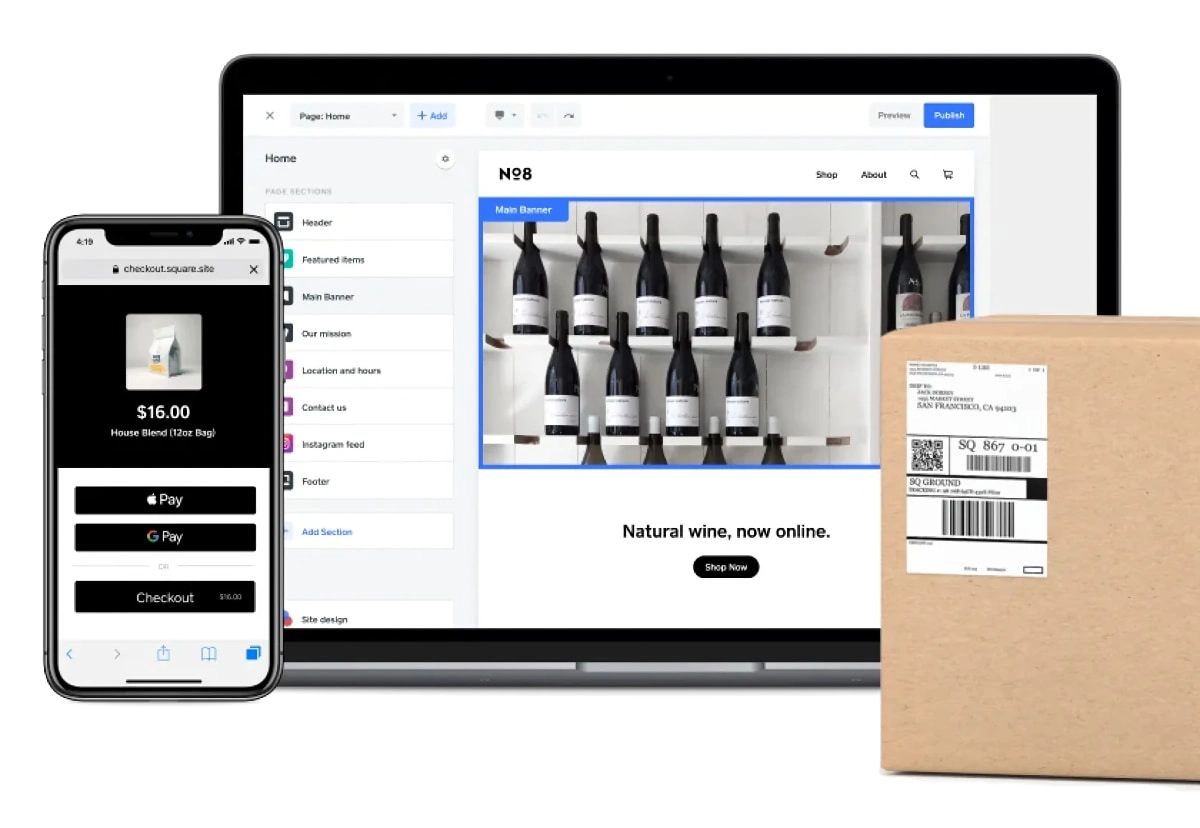
Square Online is an easy website platform with tools to adapt to many selling scenarios.
Square Online actually includes more than an online store. Without monthly costs, you can use payment links, QR codes (for table-side ordering), a virtual terminal for phone bookings, orders for pickup or delivery, and the free Point of Sale app.
The whole infrastructure makes Square a true all-in-one platform not just for ecommerce, but for any small business that wants the easiest, most affordable solution for multichannel selling.
| Square Online plan |
Cost | Transaction fee |
|---|---|---|
| Free | Free | 2.2% |
| Plus | A$36/mo (annual plan) | 2.2% |
| Premium | A$99/mo (annual plan) | 1.9% |
*Prices include GST. Monthly plans available at a higher price per month.
Square Online has a good mix of ecommerce features such as product options, store templates, site search and integration with Instagram, Facebook and Messenger. But the online store builder is quite basic compared with the other ecommerce platforms above.
“Square Online has removed some useful features from the free plan since last time I tested it, so you now have to subscribe for customisable website templates, for example. So yes, you can build a free online store on the Free plan, but I recommend subscribing for better features.”
– Emily Sorensen, Senior Editor, MobileTransaction
There are many integration options for accounting, takeaway delivery platforms and other additional functions, but the site builder itself is limited on customisation options.
Square Online requires a subscription paid monthly or annually upfront, but there is no contractual commitment. There is a free plan, but it has very limited features and doesn’t allow you to attach your own domain name, so it is better with a paid plan.
The web shop is linked to Square Payments, a built-in payment processor with a simple fee: 2.2% per transaction, or 1.9% on the Premium plan.
Payments:
- Built-in: Square (Mastercard, Visa, American Express, Apple Pay, Google Pay)
- Integration: Afterpay
- POS integration: Square
Can you try before you subscribe? Yes, you can sign up for the Free plan and upgrade any time to a paid plan.
Best for: Style-conscious online stores with beautiful photos.
Pricing: US$23 – $72 + GST/mo
Pros: Easy to set up a stunning website. Not crowded with features.
Cons: Not as flexible as other platforms. Limited integrations available.
Squarespace is an all-in-one platform with hosting, online store website builder and designs included.
To build and run an online store, you need to subscribe to the Business or one of the Commerce plans. Many bloggers and businesses use Squarespace due to its ease of use and pretty templates, but there are some limitations too.
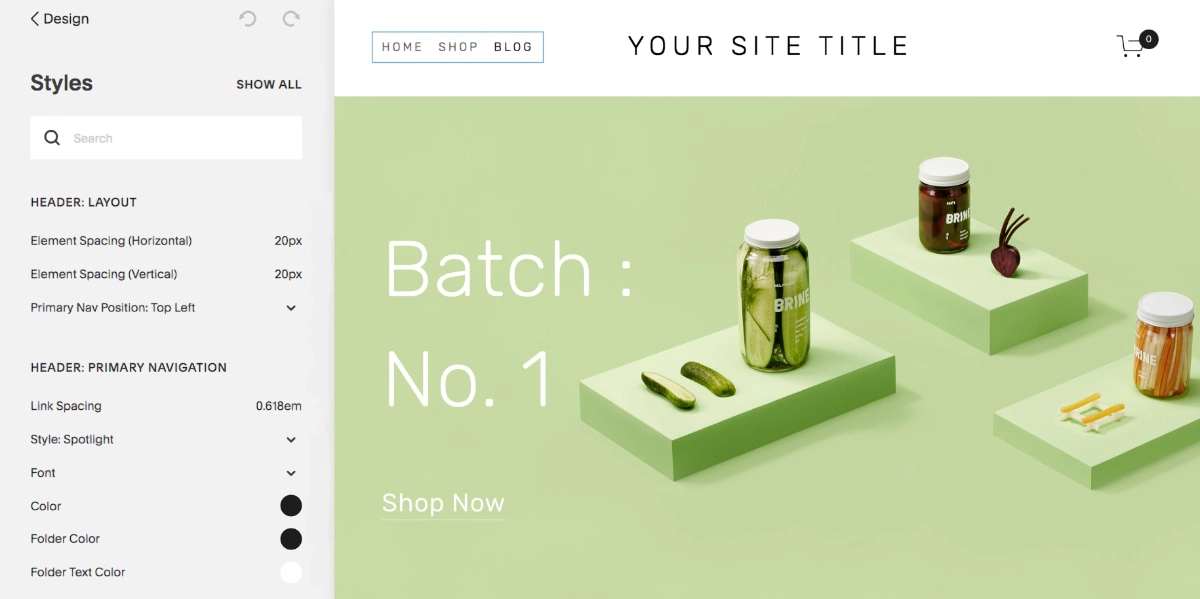
The Squarespace website editor doesn’t overload you with too many editing options.
Squarespace has a limited range of third-party integrations available for e.g. shipping, accounting and marketing tools.
Apart from that, you can connect with a few of the most crucial apps: Google tools, social media channels and payment processors (Stripe, PayPal and Afterpay). Beyond this, you are limited to the inbuilt features on the platform.
“We’ve used Squarespace’s for several websites and find the interface very easy – sometimes too simple. But we dislike the lack of options in SEO settings and inflexible online shop designs.”
– Emily Sorensen, Senior Editor, MobileTransaction
Subscriptions can be paid monthly or annually, the latter costing least on a per-month basis, but you cannot get money refunded when you pay a year upfront.
On the Business plan (cheapest subscription with online store capabilities), you pay 3% per online transaction to Squarespace in addition to the separate Stripe or PayPal fees. To avoid this extra fee, you have to subscribe to a higher plan.
| Squarespace subscription |
Business | Basic Commerce | Advanced Commerce |
|---|---|---|---|
| Monthly cost* | Annual plan: US$23 Monthly plan: US$36 |
Annual plan: US$28/mo Monthly plan: US$40 |
Annual plan: US$52 Monthly plan: US$72 |
| Squarespace payment fee | 3% | None | None |
| Stripe payments | 1.7% + A$0.30 for domestic cards 3.5% + A$0.30 for international cards |
||
*Pricing excludes GST.
Squarespace is not the best platform if you’re looking for a variety of ecommerce features, but it works well for online stores that don’t have a lot of products. The themes are mostly minimalistic with a heavy reliance on stunning imagery, which is a plus for fashionable outlets with good product photos.
Payments:
- Built-in: None
- Integrations: Stripe, PayPal, Afterpay
- POS integrations: None
Can you try before you subscribe? Yes, there’s a free 14-day free trial on any new website you create. When the trial is over, you lose access until you subscribe to a paid plan, or you can create a new website to test for 14 days in the same account.
Best for: Customisations and scalability.
Pricing: A$40-$72 /mo with WordPress.com hosting
Pros: Highly customisable. SEO-friendly. Potentially no monthly fee if self-hosted.
Cons: Not the easiest to use WordPress. May need additional plugins.
WooCommerce as an option for those who need ultimate flexibility and prefer WordPress as a website platform.
Rather than being an all-in-one platform, WooCommerce is an add-on (‘plugin’) to install on your existing website built in WordPress. The great thing about WooCommerce is that features are modular and completely customisable.
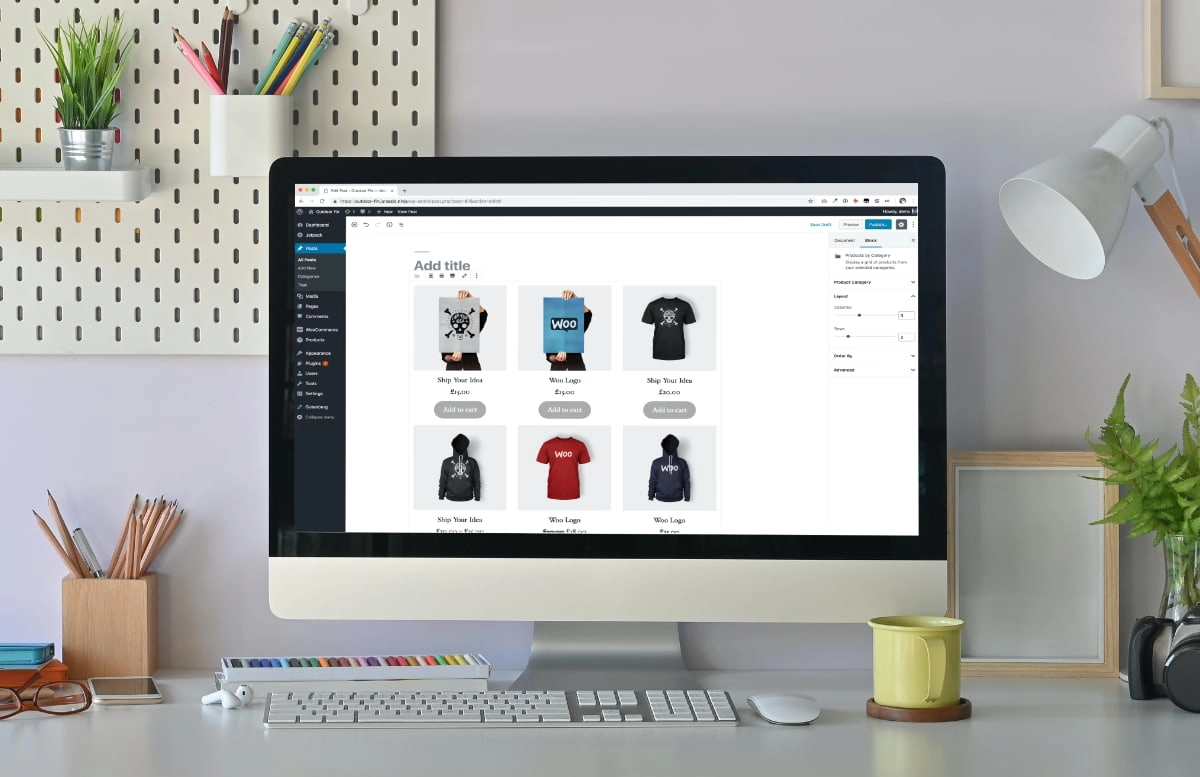
WooCommerce is a plugin in WordPress that adds ecommerce functionality to your website.
Businesses can add unlimited products, orders and users, and you can sell physical and digital products, bookings, subscriptions, content and more. Many merchants prefer to hire a WooCommerce developer to build an online store with the exact ecommerce options they had in mind.
The WooCommerce plugin itself is free, but costs are completely dependent on what you need. Domain registration, hosting and payment processing are unavoidable expenses, while website themes can be free or come at a price.
| WordPress.com subscription |
Business | Commerce |
|---|---|---|
| Monthly cost* | A$40/mo (A$480 annual billing) |
A$72/mo (A$864 annual billing) |
| WooCommerce software | Free | |
| Card payments | 1.75% + A$0.30 for domestic cards 3.25% + A$0.30 for international cards |
|
*Pricing excludes GST.
We recommend using WordPress.com’s own hosted subscriptions (A$40-A$72 + GST/month), in which case you don’t need to find an external hosting company or pay for a website template. The Commerce plan comes with WooCommerce features already built in, while the Business plan or free WordPress users have to install this and other plugins to build an acceptable online store.
Email marketing, advanced SEO tools, security, sales-enhancing features and various other extensions may require paid subscriptions.
Without a WordPress.com subscription, the total cost per month can still end up being anywhere from $20 monthly for a super-basic online store to $1500+ monthly for a unique, high-turnover store.
Payments:
- Built-in: WooPayments (Visa, Mastercard, eftpos, Amex, UnionPay, JCB, Diners Club, Discover)
- Integrations: Afterpay, Link by Stripe, others
- POS integrations: Lightspeed, Square
Can you try before you subscribe? WooCommerce is free, but you need a WordPress site to try it, which requires a subscription with WordPress.com. You can create a free site in WordPress.org, but only with an external hosting solution connected to the site – i.e. it’s more technical and still costs hosting.
Best for: Those looking for an intuitive drag-and-drop builder for the short term.
Pricing: A$0 – $95/mo
Pros: Editor very easy to use. Many customisations. Site editable from mobile app.
Cons: Frustrating sign-up. Lack of support. May be discontinued soon. No longer updated.
Weebly is a great all-in-one website builder that allows you to run a personal or ecommerce site. To create an online store, users can go with a free plan without a custom domain, or upgrade to one of the paid plans for more advanced functions.
Since Square acquired Weebly a few years ago, however, the platform has not really been updated and customer support for Weebly is lacking. You also have to know exactly how to sign up for the Weebly editor as opposed to the Square Online editor.
Photo: MobileTransaction
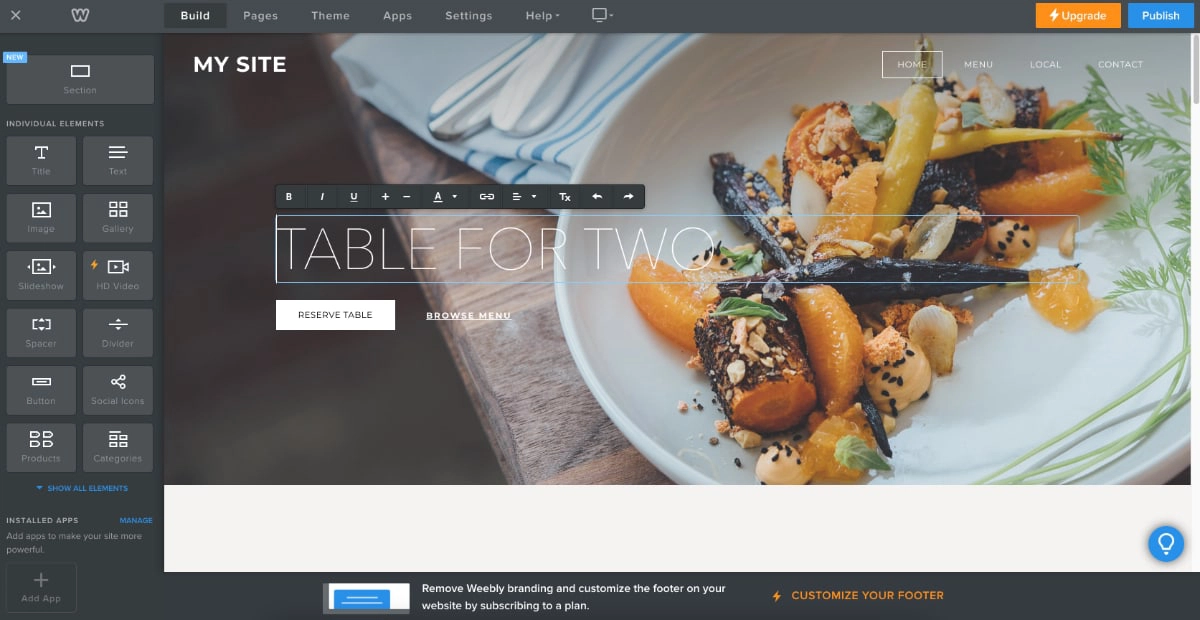
Weebly editor is still available for new users, but you have to choose a personal website to get there.
To sign up, you must click a “get started” button on the “Websites” section of the Weebly website (as opposed to the “Online Stores” section). Otherwise, you may be redirected to Square Online (that’s how sneaky it is). Then, you must choose “I want a personal website” during the sign-up, as otherwise you’ll end up in Square’s editor. When you’re finally in the Weebly editor, you can create an online store.
Photo: MobileTransaction
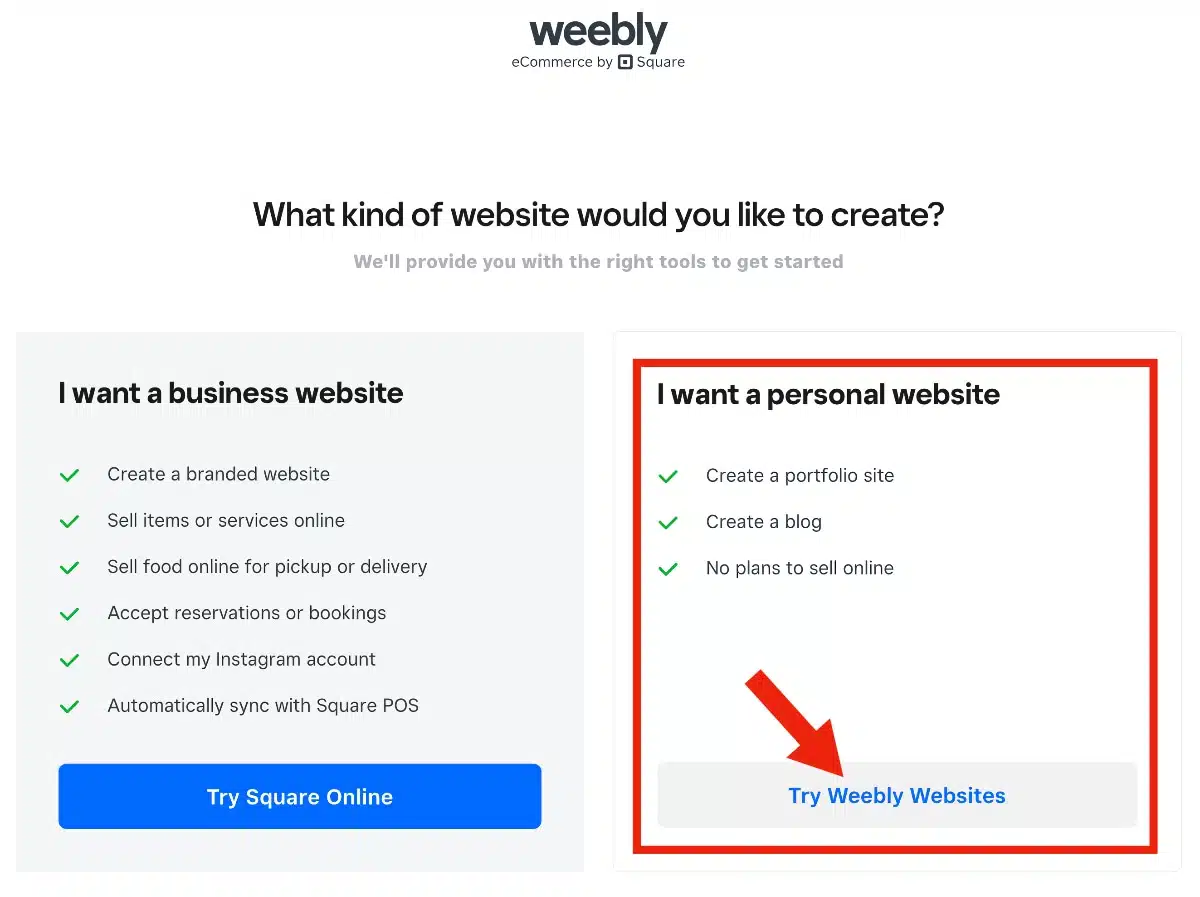
To sign up with Weebly, you have to choose a “personal website”, not a “business website”.
Weebly has stopped adding integration options to its App Center, but still offers 375 integrations. This includes social media platforms like Facebook and Pinterest, but also specialised tools for shipping, communications, marketing and much more.
| Weebly subscription |
Costs |
|---|---|
| Free plan | Free |
| Personal plan | Annual: A$7/mo Monthly: A$10/mo |
| Professional plan | Annual: A$15/mo Monthly: A$20/mo |
| Performance plan | Annual: A$30/mo Monthly: A$35/mo |
| Premium plan | Annual: A$85/mo Monthly: A$95/mo |
| Square payments | 2.2% – 1.9% per transaction |
Subscriptions to Weebly can be paid monthly or annually. The price of the Personal Plan (which still has ecommerce options) drops from A$10 a month when paying monthly, down to $7 when paid for a year in advance.
Weebly offers a 30-day money-back guarantee, after which there are no refunds. So it is important to choose the right plan when you start.
Overall, Weebly’s drag-and-drop editor is a breeze that lets merchants sell from a gorgeous shop front in no time. It’s a lean package that offers budding retailers the opportunity to create a functional website without any prior experience.
Payments:
- Built-in: Square
- Integrations: Square, PayPal
- POS integration: Square
Can you try before you subscribe? Weebly has no trials, but you can sign up for a free account and start building an online store, then upgrade when you’re ready to sell online or need more features.
Other online store platforms
We recognise the “best” ecommerce platforms are not the best for everyone. Options we didn’t include can be good for certain Australian merchants. These include:
Learn more about how to start an online business here.